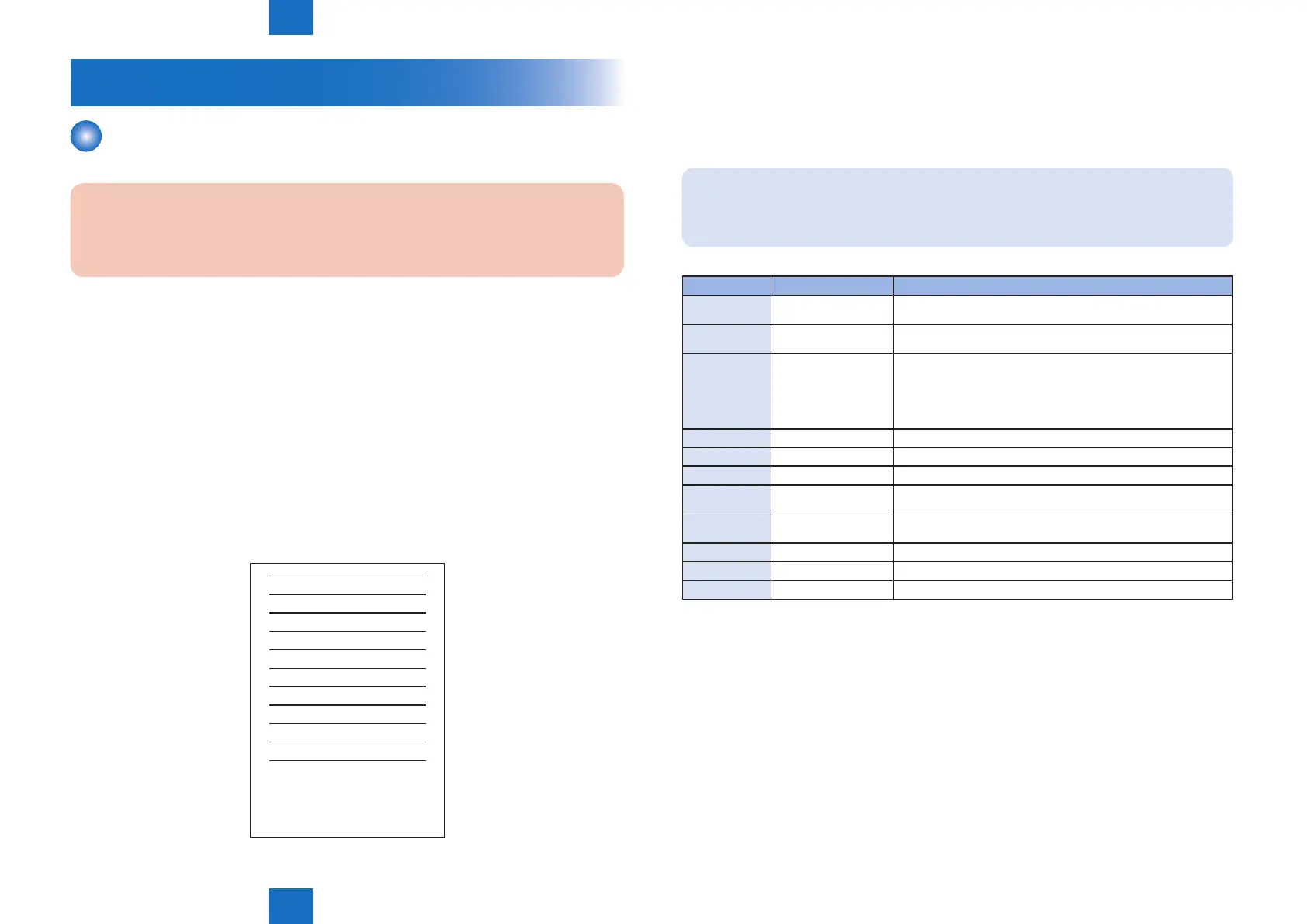5
5
5-2
5-2
Trouble Shooting > Trouble Shooting > Test Pages > Controller-Test page
Trouble Shooting > Trouble Shooting > Test Pages > Controller-Test page
Trouble Shooting
Test Pages
Printing test pages helps determine if the printer is functioning.
CAUTION:
There are two types of test pages: engine-test page and Main Controller-test page. Print
a test page to make sure the printer engine and the Main Controller are functioning.
■
Engine-test page
There are two types of engine-test pages simplex print and duplex print.
a. Simplex print
Open and close the cartridge door three times continuously within 2 seconds during the
standby period. The engine-test page should have a test print pattern on one side of media
as shown below.
b. Duplex print
Open and close the cartridge door ve times continuously within 2 seconds during the
standby period. The engine-test page should have a test print pattern on both sides of media
as shown below.
F-5-1
■
Controller-Test page
The data for test charts are created in the main controller. If no problem is found on the output
test charts, the cause may lie in the PDL input or the reader.
NOTE: Method to display the test print
It appears in the menu by pressing [Status Monitor/Cancel key] + [Utility]
simultaneously.
Test Print Pattarn image check item
B Grid chart
Right angle accuracy
Straight line accuracy
D
Print "E" in the entire
area.
--
D1 --
The followings can be checked.
• Firmware version
• Service counter
• PDL mode counter
• Service mode setting value
I Solid black Transfer failure, White line, Margin
J Halftone (dark) Transfer failure, Black line, White line, Margin
K Halftone (light) Transfer failure, Black line, White line, Margin
L Grid chart
Right angle accuracy
Straight line accuracy
X Halftone/Grid chart
Right angle accuracy
Straight line accuracy
Z Solid white Fogging
AW -- Print details of various service counters.
BH -- Print product information.
T-5-1
