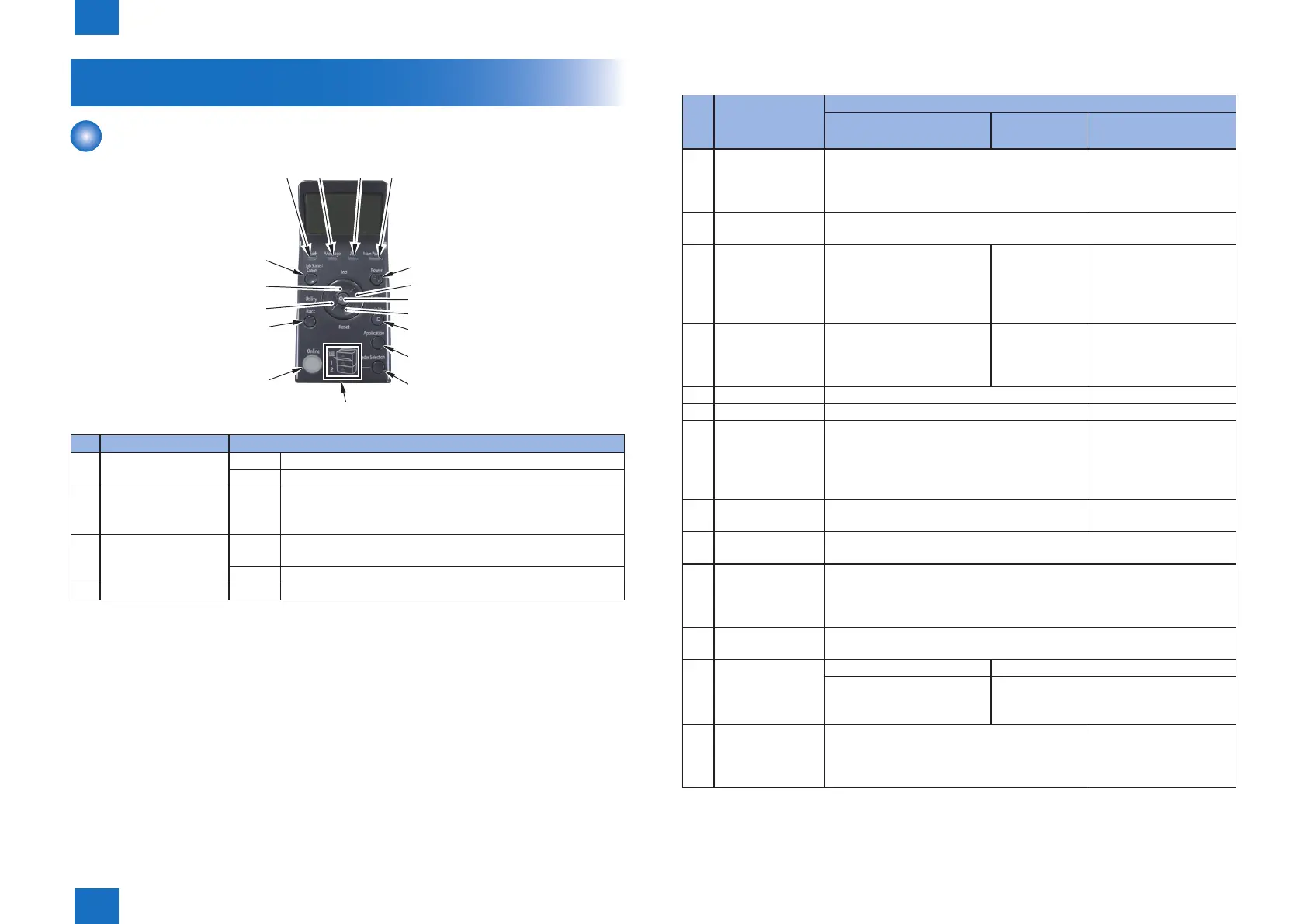1
1
1-5
1-5
Product Description > Operation > Control panel
Product Description > Operation > Control panel
Operation
Control panel
[10]
[11]
[12]
[13]
[14]
[5]
[15]
[6]
[7]
[17]
[8]
[9]
[16]
No. Name Discription
[1] Ready Indicator On The printer is ready to print.
Blinking The printer is preparing to print.
[2] Message Indicator Blinking Aproblem has occurred and printing cannot be performed.
(If the printers Sleep Mode when it is ofine, the Message
indicator comes on even when no problem is occuring)
[3] Job Indicator On The printer is receiving data.
Data remains in the printer memory.
Blinking The printer is processing data.
[4] Main Power Indicator On The power of the printer is ON.
F-1-3
T-1-7
No. Name Function
When the printer is online When the
printer is ofine
When the menu is
displayed
[5] Status/Cancel Key If pressed when the Job indicator is on or
blinking (When data is being processed or
received), diaplay the job list. Select a job from
the list to cancel the job.
Does not function.
[6] Power Key If [Sleep Mode] is set to a setting other than [Off], the printer enters Sleep
Mode.
[7] Job Key Displays the [Job] menu. You
can print various log list.
Does not
function.
Select the next upper item
in the same hierarchy.
When the setting value
is numeric, increase the
value.
[8] Utility Key Display the [Utility Menue]
menu. Prints information
about the printer settings
including the current settings.
Does not
function.
Goes back up the
previous hierarchy.
[9] Settings Key Displays the [Setup] menu. Gose down the hierarchy
[10] OK Key Does not function. Gose down the hierarchy
[11] Reset Key Display the [Reset] menu. Performs the printer
reset operation, the print data output, and the
shutdown operation.
Select the next lower item
in the same hierarchy.
When the setting value
is numeric, reduces the
value.
[12] Back Key Does not function. Goes back up the
previous hierarchy.
[13] Log In/Out Key The log in screen for using MEAP functions is displayed. Enter the Dept.
ID/PIN and log in to the printer.
[14] Application Key It will transition to the Menu Screen. Whenever the key is pressed, the
Printing Screen switches to → MEAP Application 1 → MEAP Application
2.Meap Application 8 → USB Direct Print → Printing Screen → Menu
Screen
[15] Online Key Switches between online and ofine . The printer is online when the
indicator under the key is on and is ofine when the indicator is off.
[16] Paper Source
Indicator
On A paper source is selected.
Blinking Printing cannot be performed because no
paper is loaded.
The paper drawer is not installed.
[17] Feeder Selection
Key
Displays the [Select Feeder] menu. Specify
which paper source is used to print between
the paper drawer and multi-purpose tray and
the paper size.
Does not function.
T-1-8
