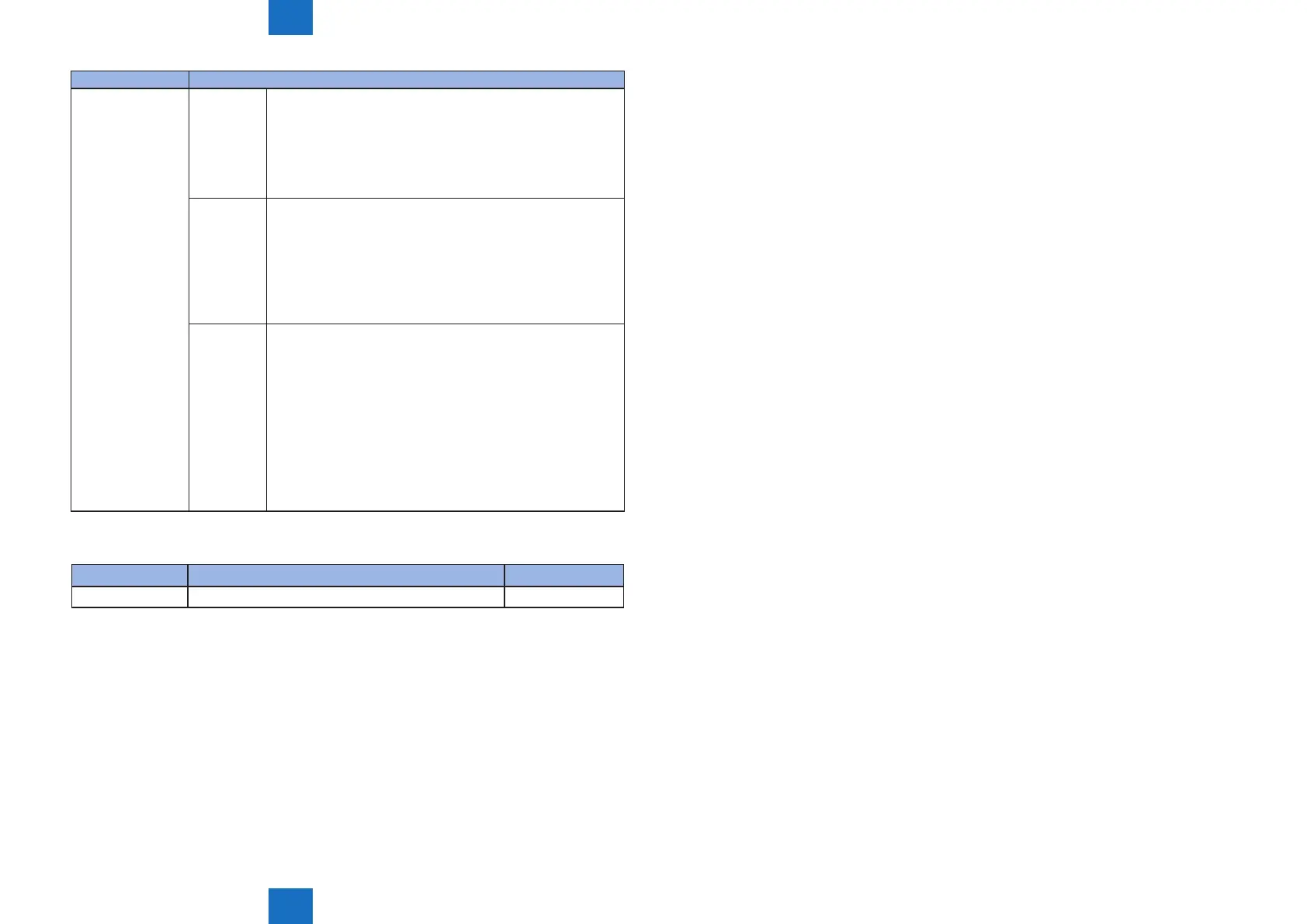5
5
5-11
5-11
Trouble Shooting > Service Mode
Trouble Shooting > Service Mode
Item Description
PFW SETTING ILOGKEEP The time is saved when an address is blocked by packet
ltering. The log is not notied to UI when an access is made
from the same address within the specied period of time.
The specied period of time mentioned above can be set.
0: 1 minute 1: 1 hour, 2: 2 hours, 3: 3 hours, ... 47: 47 hours, 48:
48 hours
Restart is necessary to reect the setting.
ILOGMODE Since packet ltering becomes enabled for all protocols, it
blocks packets not related to this machine, for which logs can be
kept.
Therefore, logs of devices which are not malicious are kept as
well, causing the log volume to become large. Use this item for
users who want to keep logs precisely.
0: Keep unicast to the own machine only. (default)
1: Keep all lter logs.
IPTBROAD Transmission to IPv4 multicast address, broadcast address and
subnet broadcast address is allowed even if the default policy is
set to “Reject” in the IPv4 transmission setting.
In addition, IPv6 multicast address transmission is allowed even
if the default policy is set to “Reject” in the IPv6 transmission
setting.
When setting to reject multicast transmission also, the setting
can be changed by switching the service mode value.
0: Allow multicast transmission. (default value)
1: Reject multicast address transmission when the transmission
default policy is set to “Reject”.
2 to 10: Not used
■
SP.ADMIN.MODE
Item Description Setting Range
MAINTENANCE C. Not use ----
T-5-11
T-5-12
