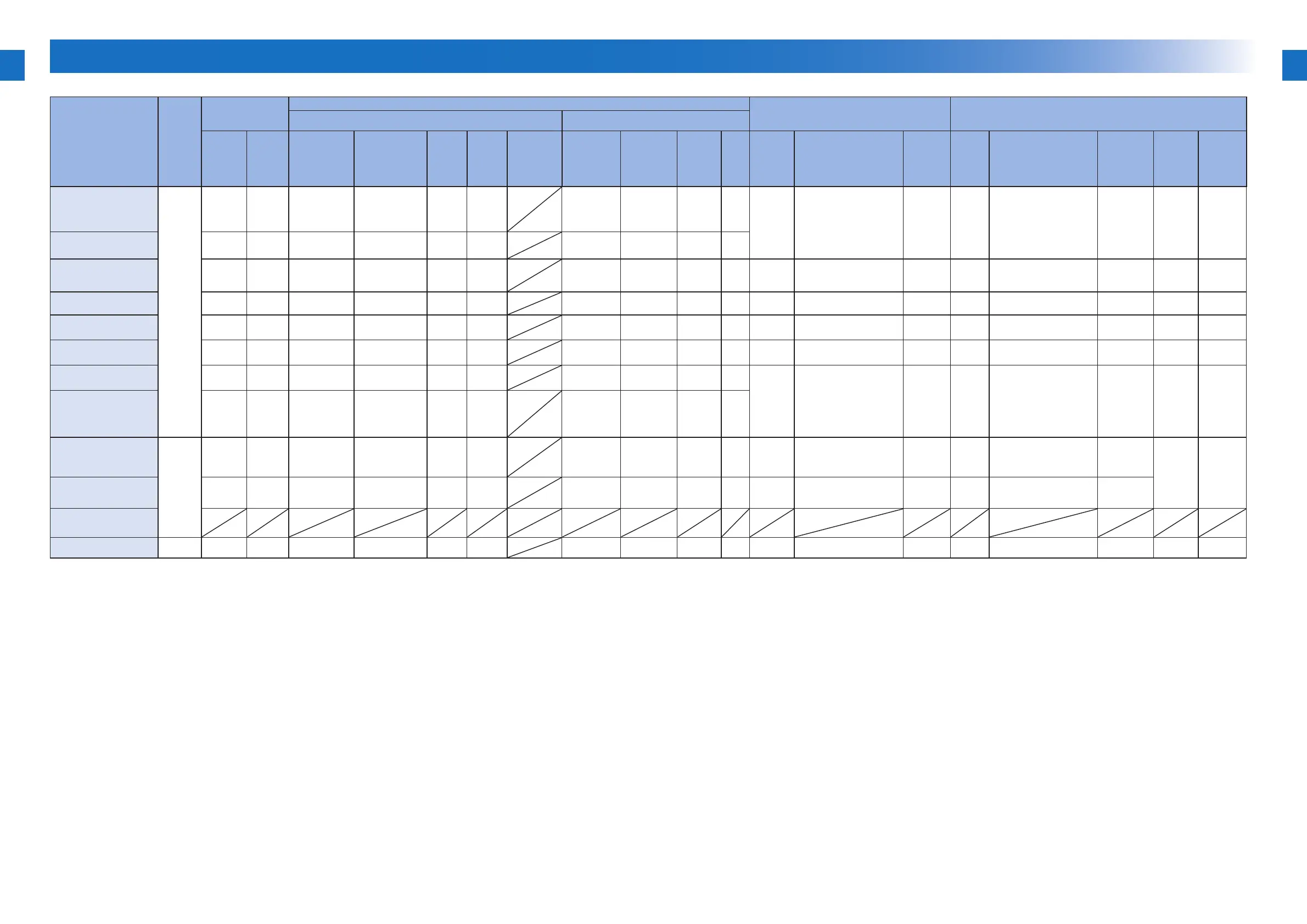V
V
Appendex > Backup Data
Appendex > Backup Data
Backup Data
Data to Be Stored Data
Location
Replacement Delete User Backup Service Backup
User function Service function
When
Replacing
Main PCB
DC
Controller
PCB
Initializing
the [Setup]
Menu(Settings)
Initializing
the Network
Settings(Settings)
IPSec
Policy
settings
delete*1
SD Card
Data All
Erase
Function
(Fixing unit/
ITB unit)
Initializing
the Service
counter
FLASH
MEMORY
initialization
Initializing the
[Setup] Menu
DC Controller
PCB FLASH
MEMORY
Clear
E-RDS >
CLEAR
CA-
KEY
Can Data
Be Backed
up?
Method Location to
Be Stored
Can
Data Be
Backed
up?
Method 1 Location to
Be Stored
Method 2 Location to
Be Stored
Control Panel set value
(Except in network and
IPSec Policy Settings*1)
Main
Controller
PCB
Clear - Clear - - - Clear - - - Yes Setup > User Maintenance
> IMPORT/EXPORT >
EXPORT
USB
memory
Yes FUNCTION GR. > ECONF
> EXPORT
(GENERAL/DEPEND/
SECURITY/ALL)
USB memory Sublog
Expansion
Board
Sublog
Board
Control Panel set
value(Network)
Clear - - Clear - - - - - -
Control Panel set
value(IPSec Policy
Settings) *1
Clear - - - Clear - - - - - No - - No - - - -
SSL Keys Clear - - - - - - - - Clear
*5
No - - No - - - -
CA Certicates Clear - - - - - - - - Clear
*5
No - - No - - - -
MEAP(Application/
Settings/Data)
Clear - - - - - - - - - No - No - - - -
e-RDS Clear - - - - - - - Clear - Yes
*4
Setup > User Maintenance
> IMPORT/EXPORT >
EXPORT
USB
memory
Yes FUNCTION GR. > ECONF
> EXPORT
(GENERAL/DEPEND/
SECURITY/ALL)
USB memory Sublog
Expansion
Board
Sublog
Board
SERVICE DATA(Main
Controller PCB)
Clear - - - - - - - Clear
*3
-
Serial Number (Only non-
counter charge model)
Main
Controller
PCB
Clear - - - - - - - - - No - - Yes
*6
- - Sublog
Expansion
Board
Sublog
Board
Number of the printed
pages (Only non-counter
charge model)
Clear - - - - - - - - - No - - No
*7, 8
- -
Main Controller service
counter *2
Stored Job SD Card - - - - - Clear - - - - No - - No - - - -
*1. To delete IPSec Policy settings, select the following in service mode: Network.gr >IPSEC SETTING > SPDALDEL.
*2. It belongs to counter gr. in service mode. Since counter gr. items are not available with this model, it is not applicable.
*3. It is initialized by selecting the following in service mode: Network gr. > E-RDS > CLEAR.
*4. Service mode setting values are stored in FLASH MEMORY. When importing/exporting user settings, the service mode items are included.
*5. It is initialized by selecting the following in service mode: Network gr. > CA-KEY.
*6. With the non-counter charge model, device serial number can be input by selecting the following in service mode: FUNCTION GR. > SN-MAIN.
With the counter charge model, it is carried over automatically after replacing the PCB.
*7. With the non-counter charge model, input is not possible. With the counter charge model, it is carried over automatically after replacing the PCB.
*8. Required
Sublog Board & Sublog Expansion Board.
T-6-2
