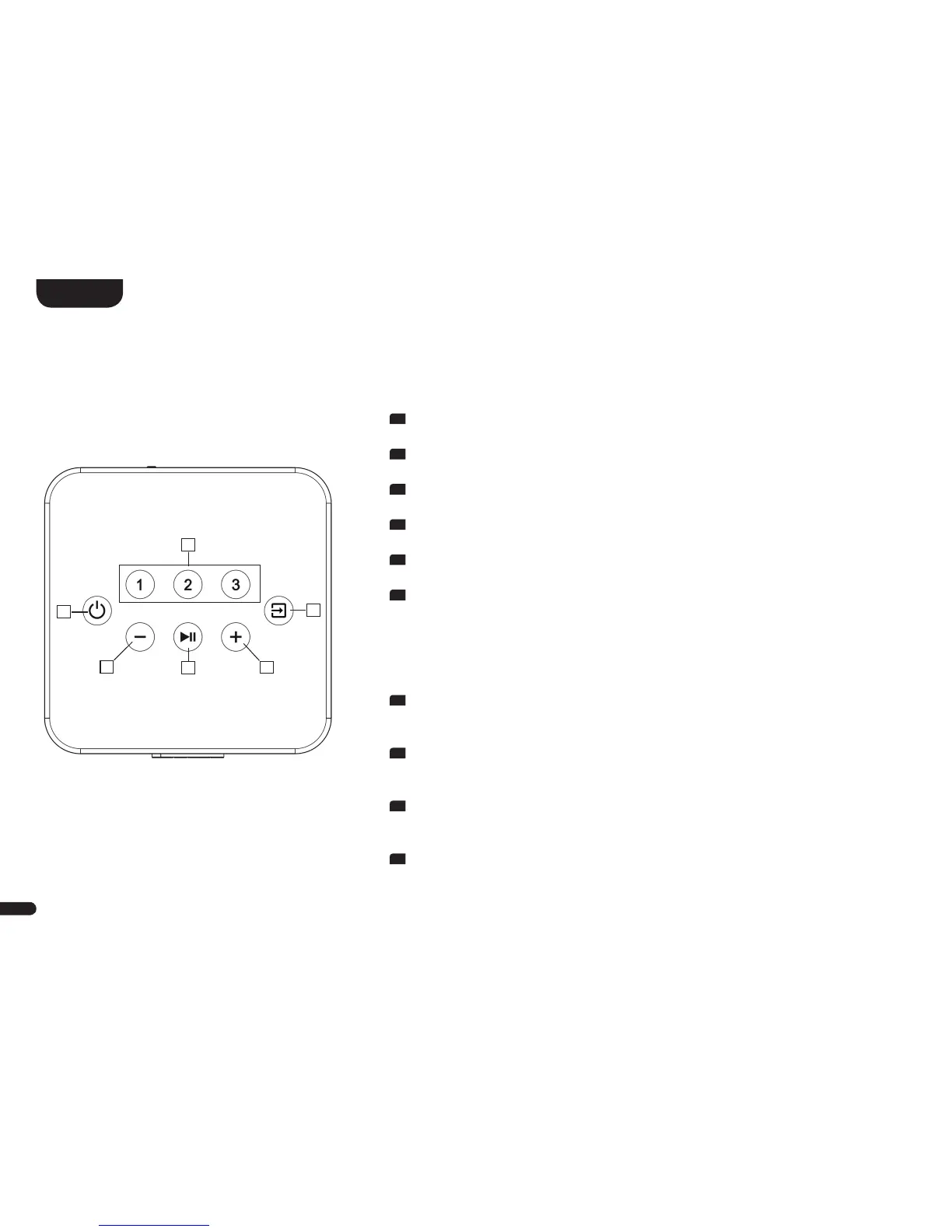Touch Keys
Device Control
1
Power Toggles power status (on/standby)
2
Preset 1-3 Preset keys for direct access of previously stored settings
3
Input Toggles input forward
4
Plus Increases main volume (press or hold down)
5
Minus Decreases main volume (press or hold down)
6
Play/Pause Play/pause function for Chromecast built-in for audio,
Spotify Connect and Bluetooth wireless technology
Menu Control
3
Input Get to the menu (hold down for 3 seconds)
Back one level in the menu (press within menu)
4
Plus Menu selection upwards (press within menu)
Increase menu value (press within menu)
5
Minus Menu selection downwards (press within menu)
Decrease menu value (press within menu)
6
Play/Pause Continue to the next menu level (press within menu)
Confirm selection (press within menu)
2
5
6
4
3
1