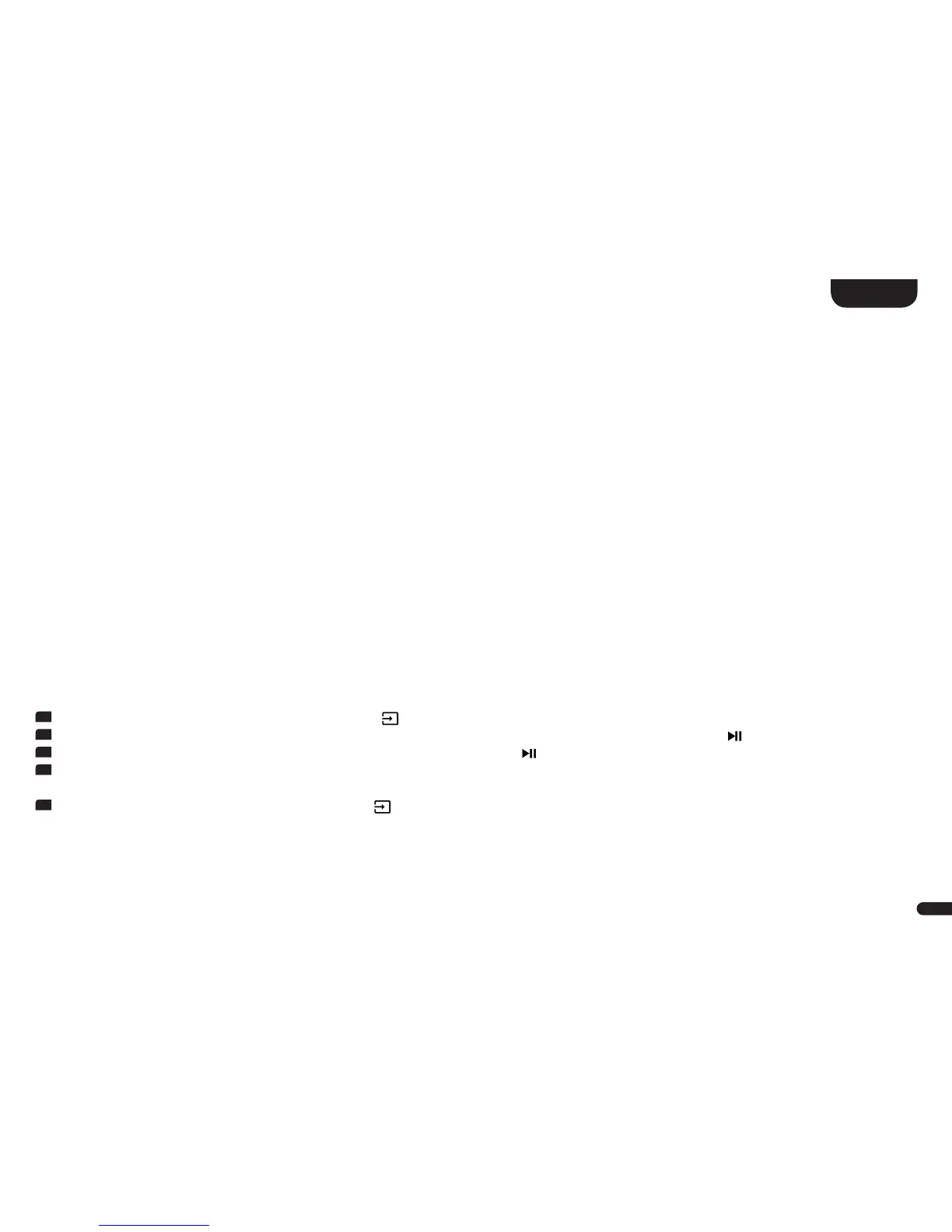Firmware Info [FWI]
This function allows you to check and verify the firmware (device software) installed on your Soundbox 3. Please check and note the version
numbers before updating the firmware or in case of a service request. This function displays the firmware version numbers of the Main
Processor [MCU], the Bootstrap Loader [BL], the WiFi Module [WIFI] and the Wireless Module [STS] for connecting wireless speakers.
To view the firmware information, do the following:
1
To enter the Menu, press and hold the input select key
" "
for at least 3 seconds.
2
Use the
"+"
or
"-" button
to navigate into the menu
System Info [INF]
and confirm with the Play/Pause button " ".
3
Select the item Firmware Info [FWI]
and confirm with the Play/Pause button " "
.
4
First the version of the [MCU] is displayed. To display the firmware version of the Bootstrap Loader [BL], WiFi module [WIFI], or the
Wireless Module [STS], use the "+" or "-"key.
5
To exit this menu item, press the input select key
" "
.
The fifth menu item of the Main Menu is the System Info. It contains the following items:
• Firmware Info [FWI]
– Main Processor [MCU]
– Bootstrat Loader [BL]
– WiFi Module [WIFI]
– Wireless Module [STS]
• Network Info [WII]
– MAC-Address [MACA]
– Device Name [NAME]
– Network Name [SSID]
– Soundbox 3 Network Address [IPA]
– Chromecast built-in Version [CASTVER]
5. System Info [INF]