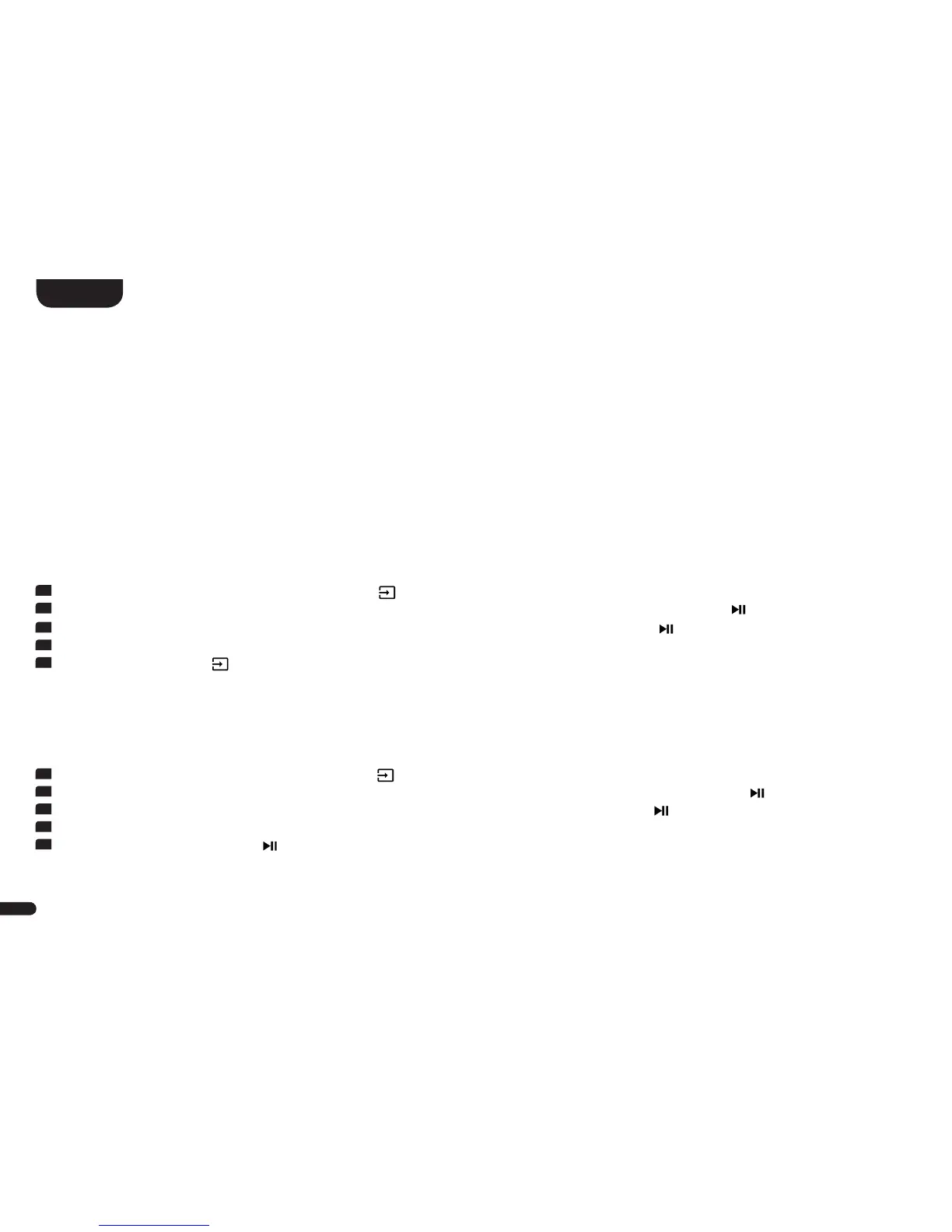The first item in the settings menu is the Speaker Setup. Here you can make sound – relevant settings. This Speaker Setup includes the menu
items
• Enhancement of speech intelligibility [VOI]
• Speaker EQ [EQ]
• Sound adjustment [SND]
- Bass [BAS]
- Midrange[MID]
- Treble [TRE]
Voice, Enhancement of speech intelligibility [VOI]
Use the “Voice” function to boost speech intelligibility. This allows you to better understand dialogues (speech) in films with loud effects,
for example. To activate respectively. deactivate the function, please do as follows:
1
To enter the Menu, press and hold the input select key
" "
for at least 3 seconds.
2
Use the
"+"
or
"-" button
to navigate into the menu Speaker Setup [SPS] and confirm with the Play/Pause button " ".
3
Select the item
Enhancement of speech intelligibility
[VOI] and confirm with the Play/Pause button " "
4
Use the “+/–” keys to switch the “Voice” function on [ON] or off [OFF].
5
Press the input select key
" "
to exit this menu item.
Speaker EQ (Equalizer)
The Equalizer menu allows you to select three different equalizers for the speakers to match the room conditions. Only physically available
speakers are displayed.
To change the equalizer settings do the following:
1
To enter the menu, press and hold the input select key
" "
for at least 3 seconds.
2
Use the "+" or "-" button to navigate into the menu
Speaker Setup [SPS] and confirm with the Play/Pause button " ".
3
Select the item
Speaker EQ
[EQ] to change the equalizer settings, confirm with the Play/Pause button " ".
4
Select the desired speakers using the "+ " and "-" keys. If a Subwoofer is connected wirelessly to the Soundbox 3 the item [SUB] will be selectable.
5
Now press the Play/Pause button " ".
1. Speaker Setup [SPS]