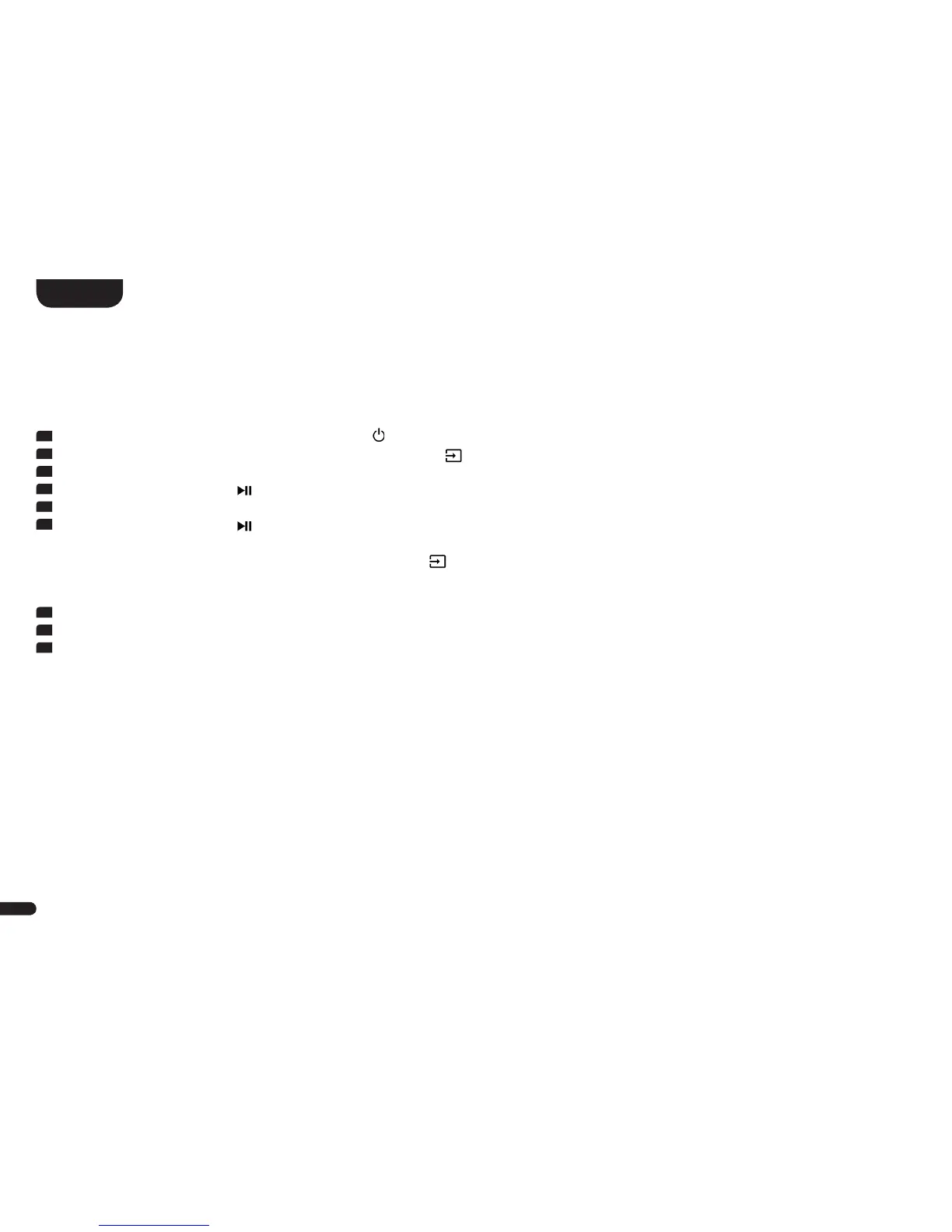Bluetooth® Setup [BT]
At this menu you can set all features relating to the Bluetooth® wireless technology module integrated into your Soundbox 3. The Setup
menu includes four submenus, as follows:
Pairing Mode [BTP]
This menu allows you to set whether the speaker sends a pairing request to (mobile) devices. In factory setting the speaker sends
permanently a pairing request [AUT]. If you want to avoid unwanted pairing processes of (mobile) devices you can sett it to manually
[MAN]. By setting manually [MAN] you can only activated the request by pressing the "Bluetooth Pairing" button only on the optional
remote control.
Wireless Reset [WRE]
With this function you can reset the wireless module of the speaker, which is used to connect wireless speakers to the Soundbox 3.
Caution: ALL settings and wireless speakers stored on the wireless module will be deleted.
To perform the reset, proceed as follows:
1
Power up the speaker by pressing the Power key
" "
.
2
Enter the menu by pressing and holding the input select key
" "
for at least 3 seconds. The display shows [SPS].
3
Press the "+" or "-" key until Wireless Setup [WIS] is indicated in the Display.
4
Press the
Play/Pause button " "
. The display shows [WSP].
5
Press the "+" or "-" key until Wireless Reset [WRE] is indicated in the Display.
6
Press the
Play/Pause button " "
. The display shows [NO].
Note: To cancel the reset procedure press the input select key
" "
. The display shows [WIS], again. Press this key twice
to exit the menu.
7
To execute the reset, press the "+" key. The display flashes [YES] for approx. 5 seconds.
8
Then the display shows [OK] to confirm the reset procedure.
9
After that the speaker enters normal operation modus.
