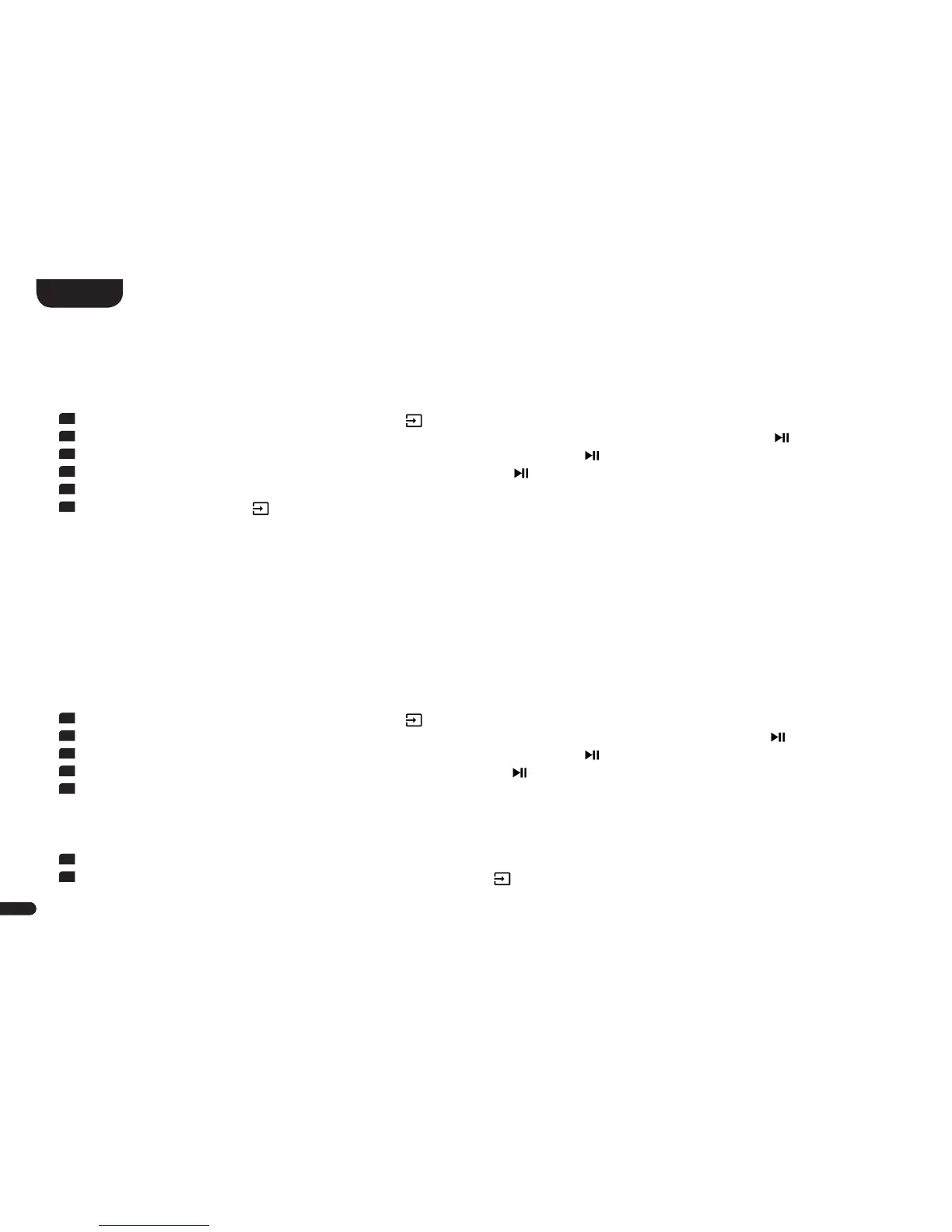AutoPlay [APL]
If this function is activated [ON], the playback of a previously connected device with Bluetooth® wireless technology will start automati-
cally when the Soundbox 3 is switched on. This starts playback of the app last opened on the (mobile) device.
Do the following to activate respektive deactivate this function:
1
To enter the Menu, press and hold the input select key
" "
for at least 3 seconds.
2
Use the
"+"
or
"-" button
to navigate into the menu
Wireless Setup [WIS]
and confirm with the Play/Pause button " "
.
3
Select the function Bluetooth
®
Setup [BT]
and confirm with the Play/Pause button " "
.
4
Select the item AutoPlay [APL]
and confirm with the Play/Pause button " "
.
3
Use the "+" or "-" key to select the desired parameter [MAN] or [AUT].
4
Press the input select key
" "
to exit this menu item.
Note: Depending on the operating system of the mobile device and the app, the app must run in the foreground or at least in the
background. If there is no app that does not support background operation, playback will not start.
BT Reset [BRE]
This function is to reset all Bluetooth® wireless technology settings stored on your Soundbox 3.
Caution: ALL paired devices you have stored on the speaker will be deleted.
To perform the reset, proceed as follows:
1
To enter the Menu, press and hold the input select key
" "
for at least 3 seconds.
2
Use the
"+"
or
"-" button
to navigate into the menu
Wireless Setup [WIS]
and confirm with the Play/Pause button " "
.
3
Select the function Bluetooth
®
Setup [BT]
and confirm with the Play/Pause button " "
.
4
Select the item BT Reset [BRE]
and confirm with the Play/Pause button " "
, the Dsiplay shows [NO].
5
Press the "+" key to confirm the deletion. The display will show [YES] to confirm.
Caution: After confirmation, the process can no longer be aborted.
5
After reset, the display shows [OK] and the Soundbox 3 returns to normal operation.
6
If you want to cancel the reset procedure, press the input button
" "
while [NO] is displayed.