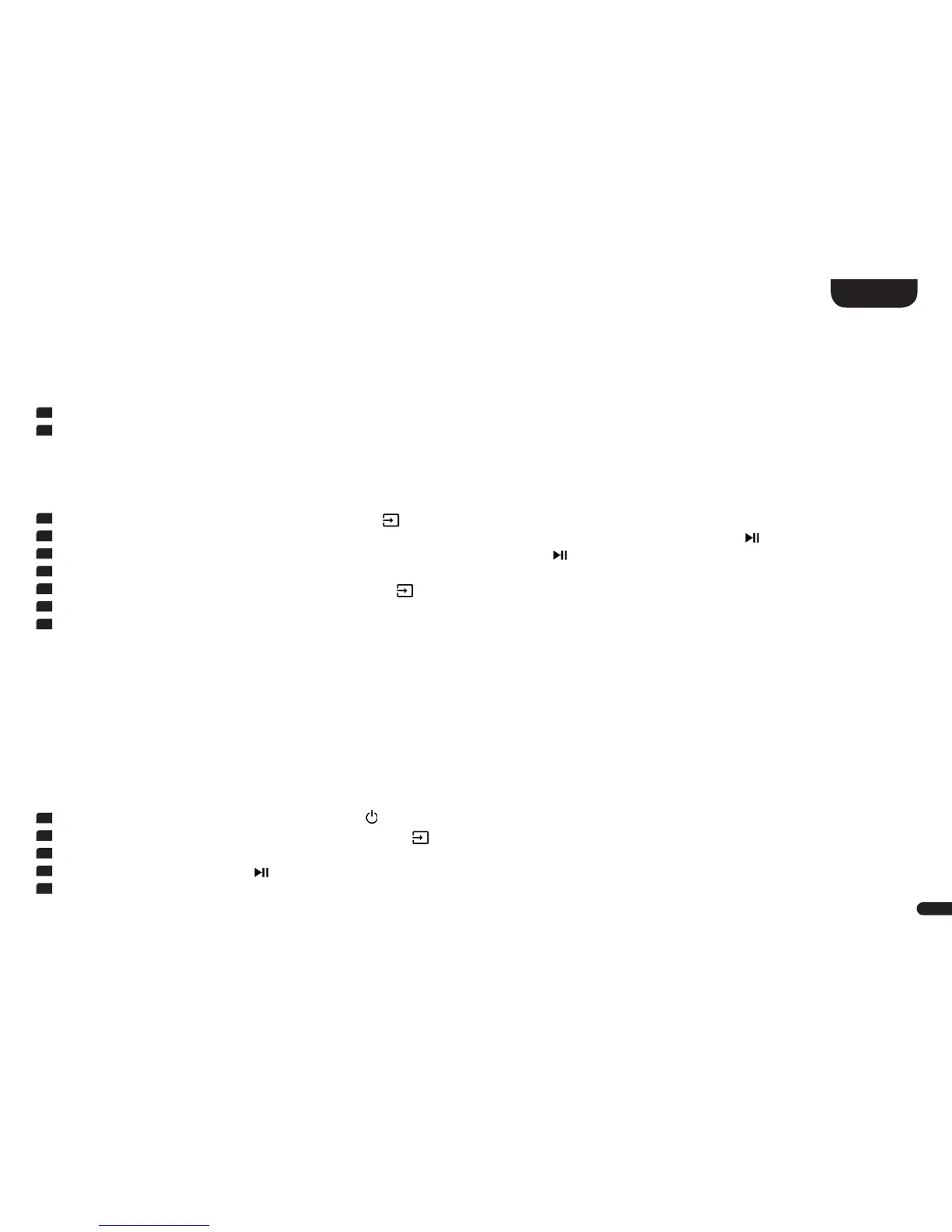3. Network Setup [NWS]
The third menu item of the Main Menu is the Setup of the WiFi Network. It contains the two items:
1
Network Connection [NWC]
2
Network Reset [NWR]
Network Connection [NWC]
At this menu the connection way of the WiFi module is set. The module can be connected wirelessly [WIF] or wired [ETH] using the Ethernet port at the
Soundbox 3. To change the connection way from wireless to wired and vice versa, proceed as follows:
1
To enter the Menu, press and hold the input select key
" "
for at least 3 seconds.
2
Use the
"+"
or
"-" button
to navigate into the menu Network Setup [NWS] and confirm with the Play/Pause button " "
3
Select the item Network Connection [NWC] and confirm with the Play/Pause button " ".
4
The display shows the current setting [WIF] respectively [ETH].
5
If you want to keep the setting, press the input select key
" "
to exit this menu item.
6
To change the setting, press the "+" or "-" key.
7
After 3 seconds the display shows [OK] and the speaker reboots.
Note: If the Soundbox 3 was already connected to a wireless network and then switched to Ethernet [ETH], it automatically switches back to WLAN [WIF]
if no network cable is connected.
Network Reset [NWR]
This function is to reset all network settings stored on the Soundbox 3.
Caution: All settings you have made and stored on the speaker's WiFi module will be deleted.
To perform the reset, proceed as follows:
1
Power up the speaker by pressing the Power-button " ".
2
Enter the menu by pressing and holding the input select key
" "
for at least 3 seconds. The display shows [SPS].
3
Press the "+" or "-" key until Network Setup [NWS] is indicated in the display.
4
Press the key Play/Pause button " ". The display shows [NWC].
5
Press the "+" or "-" key, and Network Reset [NWR] is indicated in the Display.