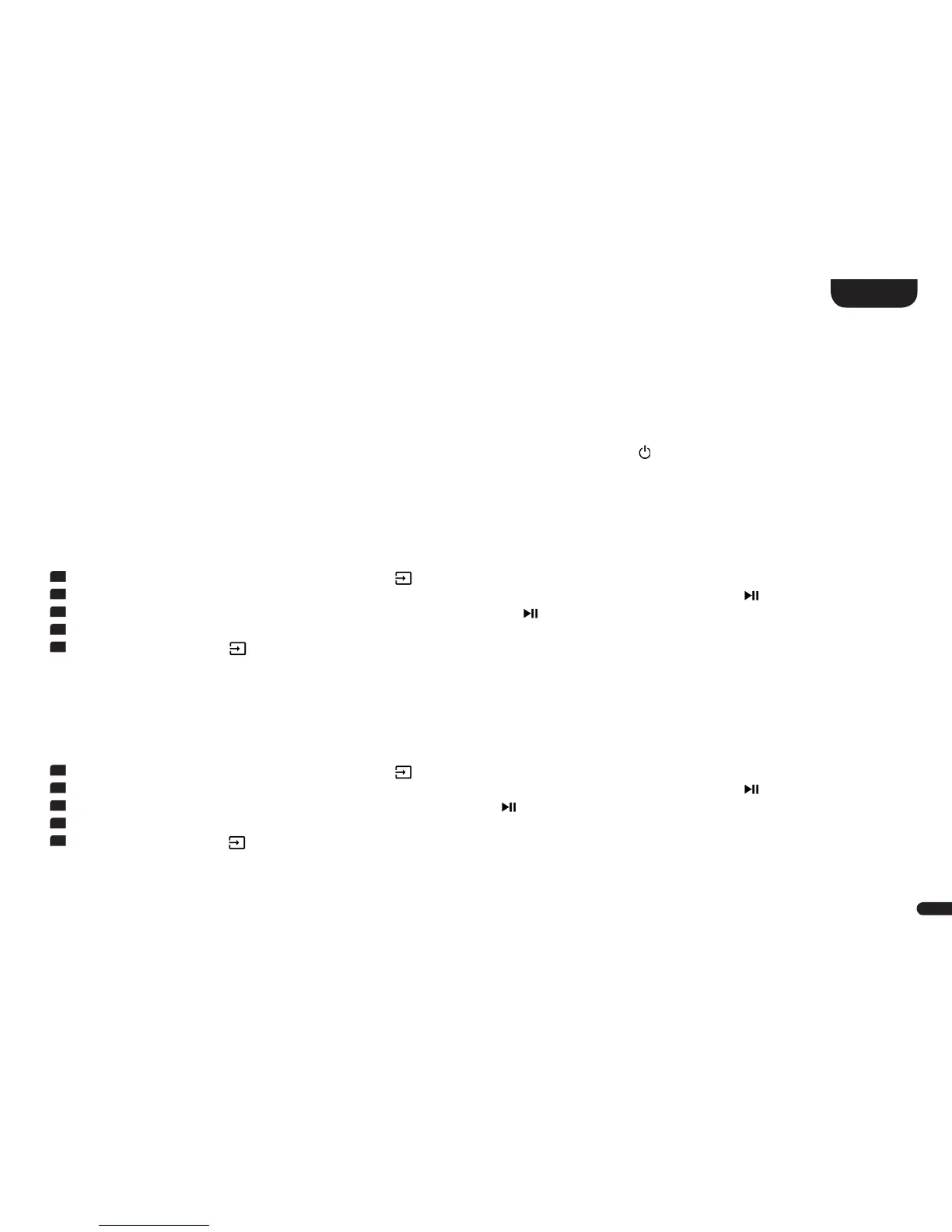•
If Auto [AUT] is selected, the speaker turns on automatically if an audio signal is detected at any input. If no signal is detected any longer, the speaker
enters standby mode after 1 minute (at the digital inputs Network and Bluetooth) respectively 15 minutes (at the analogue input Line).
•
If Manual [MAN] is selected, the speaker stays active permanently and must be powered up and down manually.
If ECO is selected, all wirelessly connected speakers will be powered down automatically, but each speaker must be powered up separately. This is the
operation mode with the lowest standby power consumption. All other modes like Network, Auto and Manual provide an automatic power up function
for all connected wireless speakers when powering up the Soundbox 3 (“master speaker”).
Note: If the standby mode is set to Auto [AUT] and the speaker is set to standby mode using the Power "
" key, it is not possible for the Soundbox 3
to switch on automatically.
Note: To avoid an unintentional power-up of the speaker using the analogue input, the threshold value has been set quite high. To make sure the speaker
power up correctly, please set the output level of your audio source to a high level (but not more than 2Vrms).
To set the standby mode, please do as follows:
1
To enter the menu, press and hold the input select key
" "
for at least 3 seconds.
2
Use the
"+"
or
"-" button
to navigate into the menu System Setup [SYS] and confirm with the Play/Pause button " ".
2
Select the item Standby Mode [STB] and confirm with the Play/Pause button " ".
3
Select the wanted standby mode using the "+" or "-" keys.
4
Press the input select key
" "
to exit this menu item.
Input Select [SEL]
If the Input Select function is activated [AUT], the system automatically changes the signal input as soon as the signal disappears at the currently selected
input and a signal is detected at another input. If [MAN] is selected the input must be selected manually, as usual.
To change the Input Select function from [MAN] to [AUT] or contrary, proceed as follows:
1
To enter the menu, press and hold the input select key
" "
for at least 3 seconds.
2
Use the
"+"
or
"-" button
to navigate into the menu System Setup [SYS] and confirm with the Play/Pause button " ".
3
Select the item Input Select [SEL] and confirm with the Play/Pause button " ".
4
Change the setting using the "+" or "-" key.
5
Press the input select key
" "
to exit this menu item.
Note: The input [NET] is always selected automatically in case of an incoming audio signal.