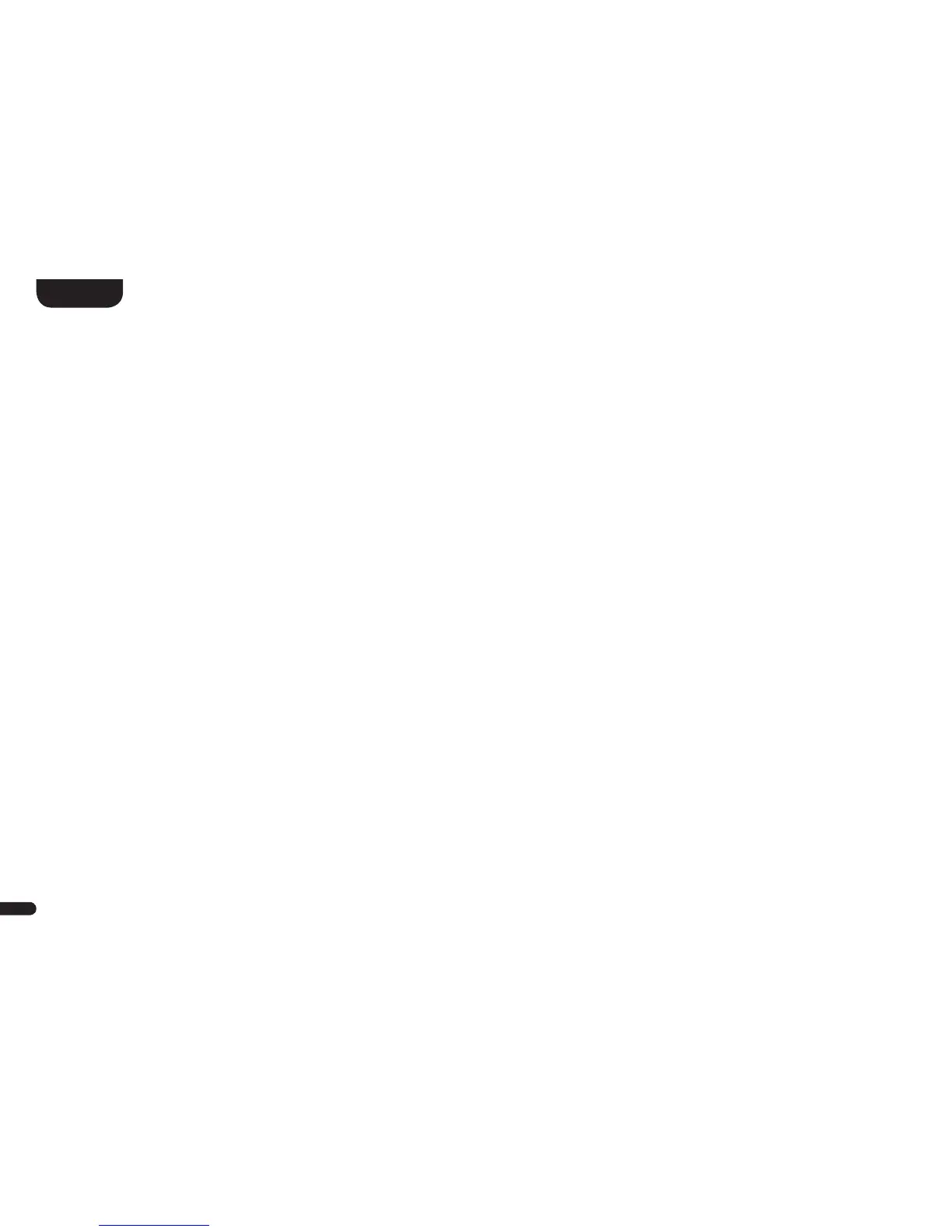LED indications
The LED indicates the following conditions:
LED Display Speaker - State
Off No content Disconnected from the mains
Solid Red No content Standby
Blink Green Fast (4/sec.) [ON] (3 seconds) Booting up
Blink Green (3/2sec.) [WIF] (1 sec.) [SET] (3 sec.) WiFi Network Setup Mode
Solid Green / Blink 2x (2/sec.) all 3 sec. [ETH] (1 sec.) [CON] (3 sec.) Ethernet Connected / Network Setup Mode
Solid Green [WIF] / [ETH] (1 sec.) [CON] (3 sec.) WiFi / Ethernet Network Connected
Blink Green Slow (1/2sec.) [WIF] / [ETH] (1 sec.) [DIS] (3 sec.) WiFi / Ethernet Network Disconnected / Lost
Solid Green Scrolling [CAST] Chromecast built-in playing
Blink Green / Red Slow Scrolling [UPDATING] Firmware updating