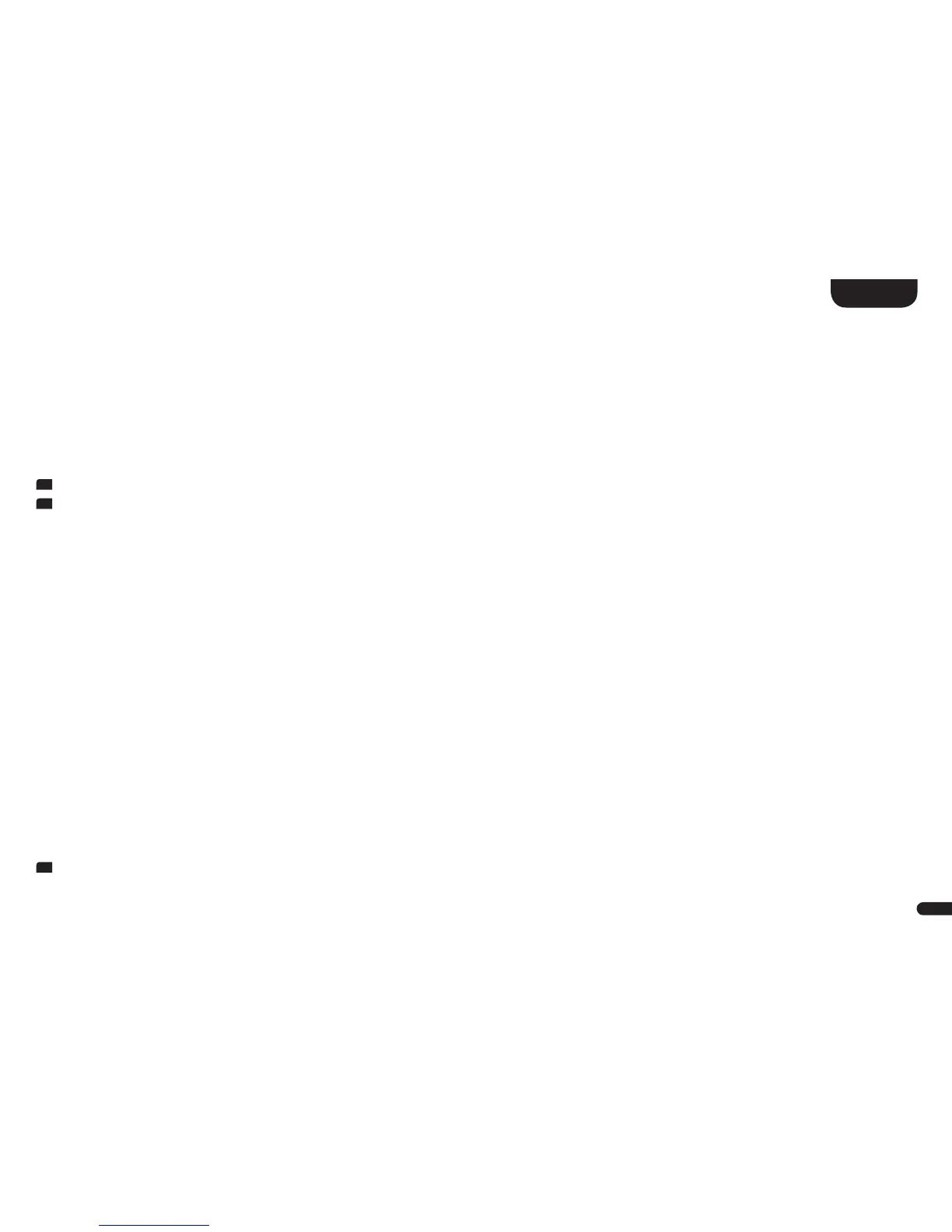Note: In order to play back music that you have stored locally on your (mobile) device via the Soundbox 3 using Chromecast built-in, you can use the
manufacturer's own playback app. If the music app of the manufacturer does not support the Chromecast built-in function, you can
alternatively use a freely available app (such as the app "AllCast" from ClockworkMod).
Google Assistant
You can operate the Soundbox 3 in two ways with the „Google Assistant“.
1
Connecting to a Google Home device.
2
Connection with integrated voice control of Google Home app
Further information can be found under: www.assistant.google.de
Automatic Updates:
After being connected to a network and getting access to the Canton Update Server via the Internet, the speaker automatically
performs firmware updates. After the first installation and each time the loudspeaker is turned on, it searches for an update and installs it, if available. The
LED flashes red/green during the update process, and the display shows "UPDATING". During this time the system is not ready for operation.
Caution: Do not disconnect the Soundbox 3 from the power supply during an update process.
Using Spotify Connect
Spotify Connect offers you the possibility to play music directly from the app "Spotify" on your Soundbox 3. In order to use Spotify Connect, you must
install the app"Spotify" on your mobile device. If you sign up for a paid "Spotify Premium" Account, you can use Spotify Connect to its full extent, without
ad interrupts. Please proceed as follows:
1
Start the app "Play Store"/"App Store", search for the app "Spotify Music" and install this app. Alternatively, you can use a link in the app
Google Home app. You must agree the access of several functions such as identity, etc.