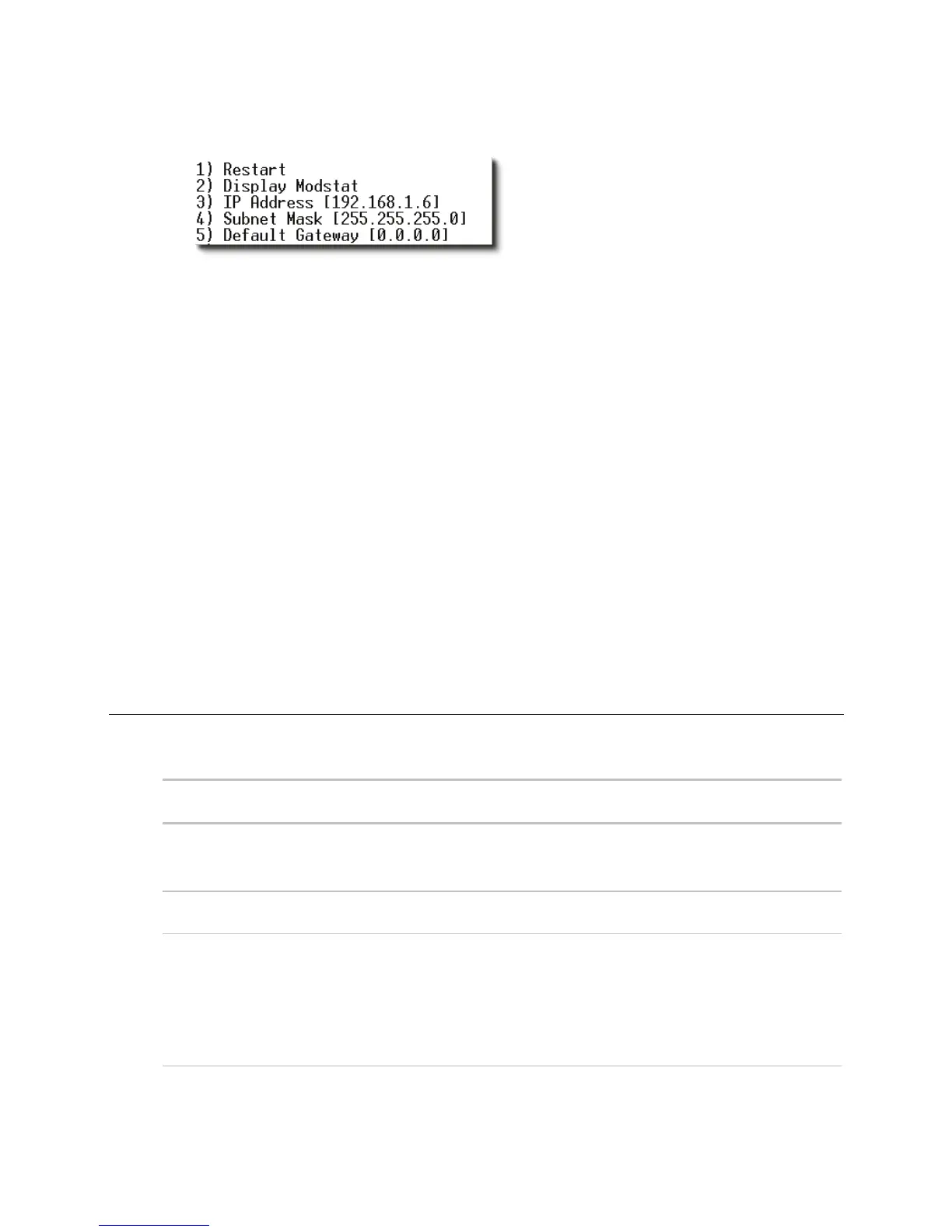Installing the i-Vu® Open Link
i-Vu Open Link Carrier Proprietary and Confidential CARRIER CORPORATION ©2017
Installation and Start-up Guide All rights reserved
9
7 Click Open. A window similar to the one below appears.
8 Do one of the following:
○ To change a property value:
a. Type the number of the property, then press Enter.
b. Type the new value, then press Enter.
○ To take an action, type number of the action, then press Enter.
9 If you changed a value, type
1, then press
Enter to restart the controller.
10 Close PuTTY.
11 Verify that you can communicate with the i-Vu® Open Link by issuing a PING command to the IP address
specified in step 12.
NOTE Your computer must be on the same subnet as the i-Vu® Open Link for the PING command to work.
12 When finished, set the i-Vu® Open Link's Router Config Mode DIP switch to OFF to restore normal
functionality to the Local Access port.
13 Cycle the i-Vu® Open Link's power to accept the Router Config Mode changes.
Wiring for communications
The i-Vu® Open Link has multiple ports. See table below for port descriptions.
