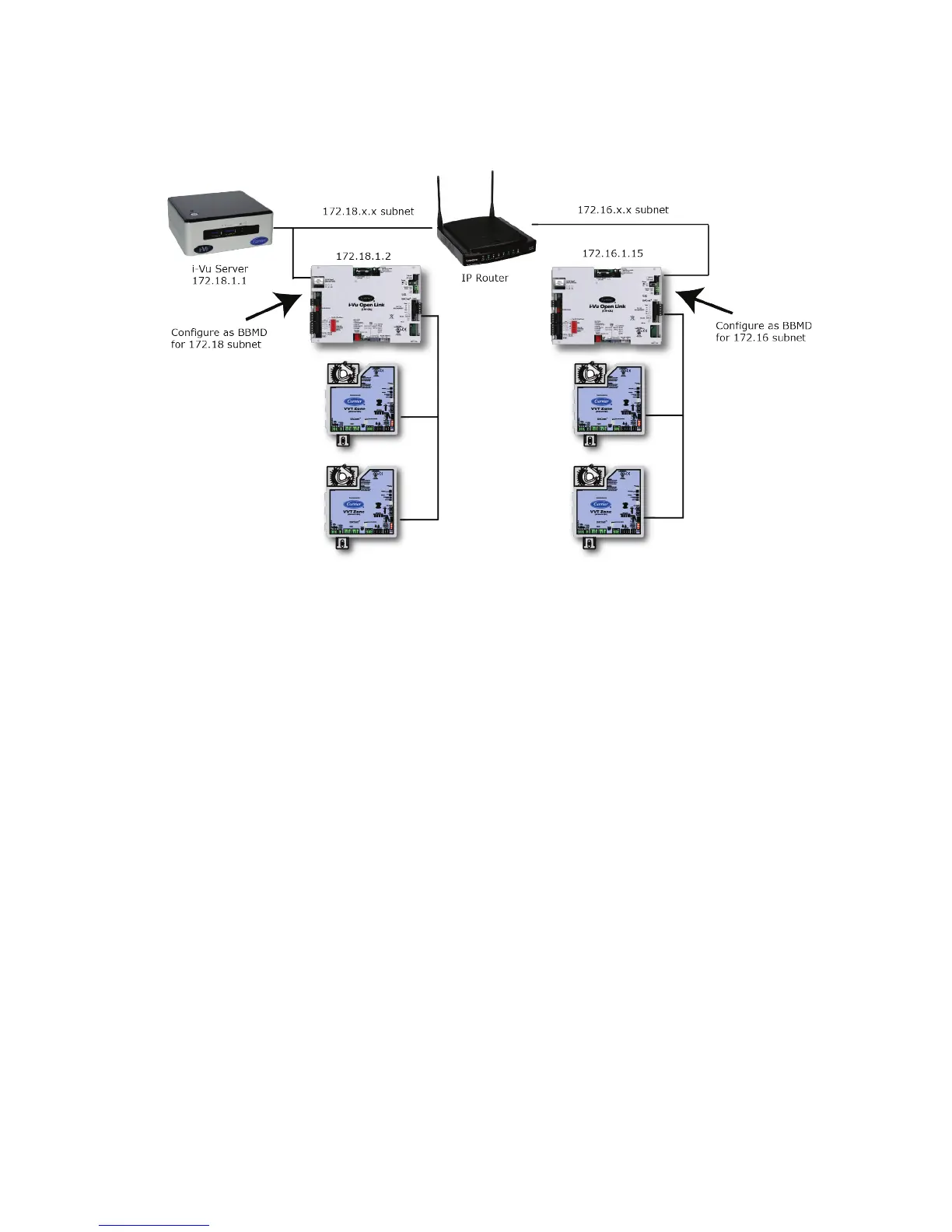Installing the i-Vu® Open Link
i-Vu Open Link Carrier Proprietary and Confidential CARRIER CORPORATION ©2017
Installation and Start-up Guide All rights reserved
17
To set up BACnet Broadcast Management Devices (BBMDs)
If your system has multiple routers that reside on different IP subnets, you must set up one router on each IP
subnet as a BACnet/IP Broadcast Management Device (BBMD).
Every subnet with a router must have a BBMD configured in order for broadcasts from controllers on that subnet
to reach the rest of the routers on the network.
NOTES
• The i-Vu® Standard or Plus application - If the i-Vu® web server is on a separate subnet than the rest of the
routers, the internal router must be assigned an IP address and configured as a BBMD.
• The i-Vu® Pro application - If the i-Vu® Pro server is on a separate subnet than the rest of the routers, you
must register it as a foreign device.
Use the BBMD Configuration Tool to:
• Define the Broadcast Distribution Table (BDT) in each BBMD
• Enable an i-Vu® Control System to find routers that are on different subnets
• Allow controllers on one subnet to communicate with controllers on other subnets
• Enable the i-Vu® application to see, upload, or configure controllers on different subnets
