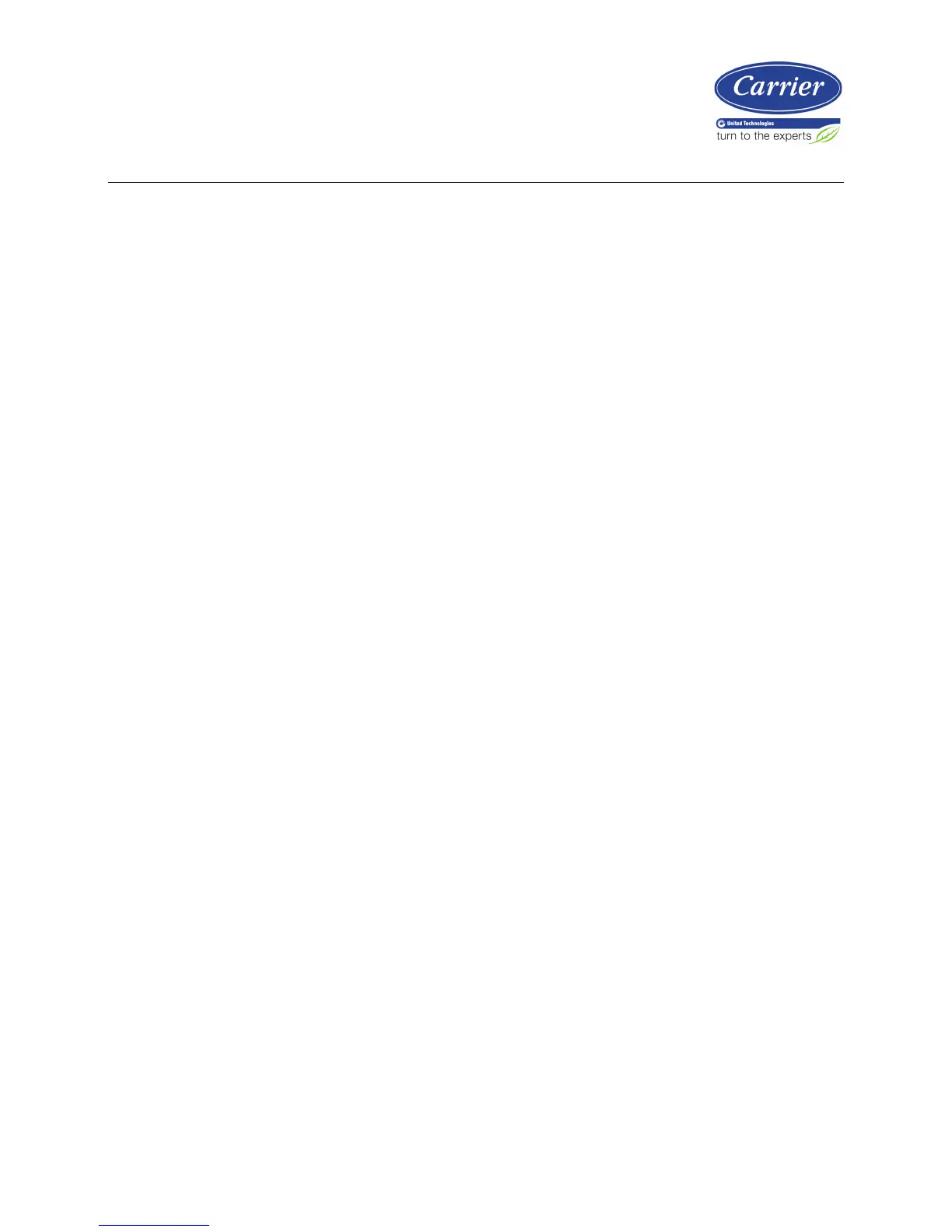Contents
Introduction ................................................................................................
................................
.................................. 1
What is a i-Vu® Open Link? ................................................................................................................................ 1
Specifications ........................................................................................................................................................ 2
Safety considerations........................................................................................................................................... 3
Installing the i-Vu® Open Link .................................................................................................................................... 4
Mounting the i-Vu® Open Link............................................................................................................................ 4
Wiring the i-Vu® Open Link for power ............................................................................................................... 5
To wire for power ................................................................................................................................... 5
Addressing the i-Vu® Open Link......................................................................................................................... 5
To set the i-Vu® Open Link address on the Open network ................................................................. 6
To choose an IP addressing scheme ................................................................................................... 7
To obtain an IP address using DHCP
................................................................................................... 7
To assign a custom
IP address
................................................................
................................
............. 7
Wiring for communications ................................................................................................................................
. 9
Ethernet, BACnet MS/TP, and ARC156 wiring specifications .......................................................... 10
To connect the i-Vu® Open Link to the Ethernet ............................................................................... 10
To wire the BACnet MS/TP network ................................................................................................... 10
To wire to a BACnet ARC156 network ................................................................................................ 11
To wire Modbus or LonWorks devices ............................................................................................... 11
Communicating through the Local Access port with a USB Link ............................................................... 12
To communicate using PuTTY ............................................................................................................ 13
Configuring BACnet Device Instance and network number ........................................................................ 15
To set up BACnet Broadcast Management Devices (BBMDs) .......................................................... 17
Configuring i-Vu® Open Link Driver Properties ....................................................................................................... 20
Driver ................................................................................................................................................................... 20
Device .................................................................................................................................................................. 21
Notification Classes ........................................................................................................................................... 22
Calendars ............................................................................................................................................................ 23
Common and Specific Alarms ......................................................................................................................... 23
BACnet router properties .................................................................................................................................. 24
BACnet firewall ................................................................................................................................................... 24
Alarm Store/Forward ........................................................................................................................................ 24
Configuring Properties using the Equipment Touch ............................................................................................... 25
Troubleshooting ......................................................................................................................................................... 26
Communication LED's ....................................................................................................................................... 26
To get the serial number .................................................................................................................................. 27
To restore factory defaults ............................................................................................................................... 27
To take the i-Vu® Open Link out of service ................................................................................................... 28
To replace the i-Vu® Open Link's battery ...................................................................................................... 28
Compliance ................................................................................................................................................................ 29
FCC Compliance ................................................................................................................................................. 29
CE Compliance ................................................................................................................................................... 29
BACnet Compliance........................................................................................................................................... 29
Appendix A: BACnet Protocol Implementation Conformance Statement ............................................................ 30
Document revision history ........................................................................................................................................ 31
