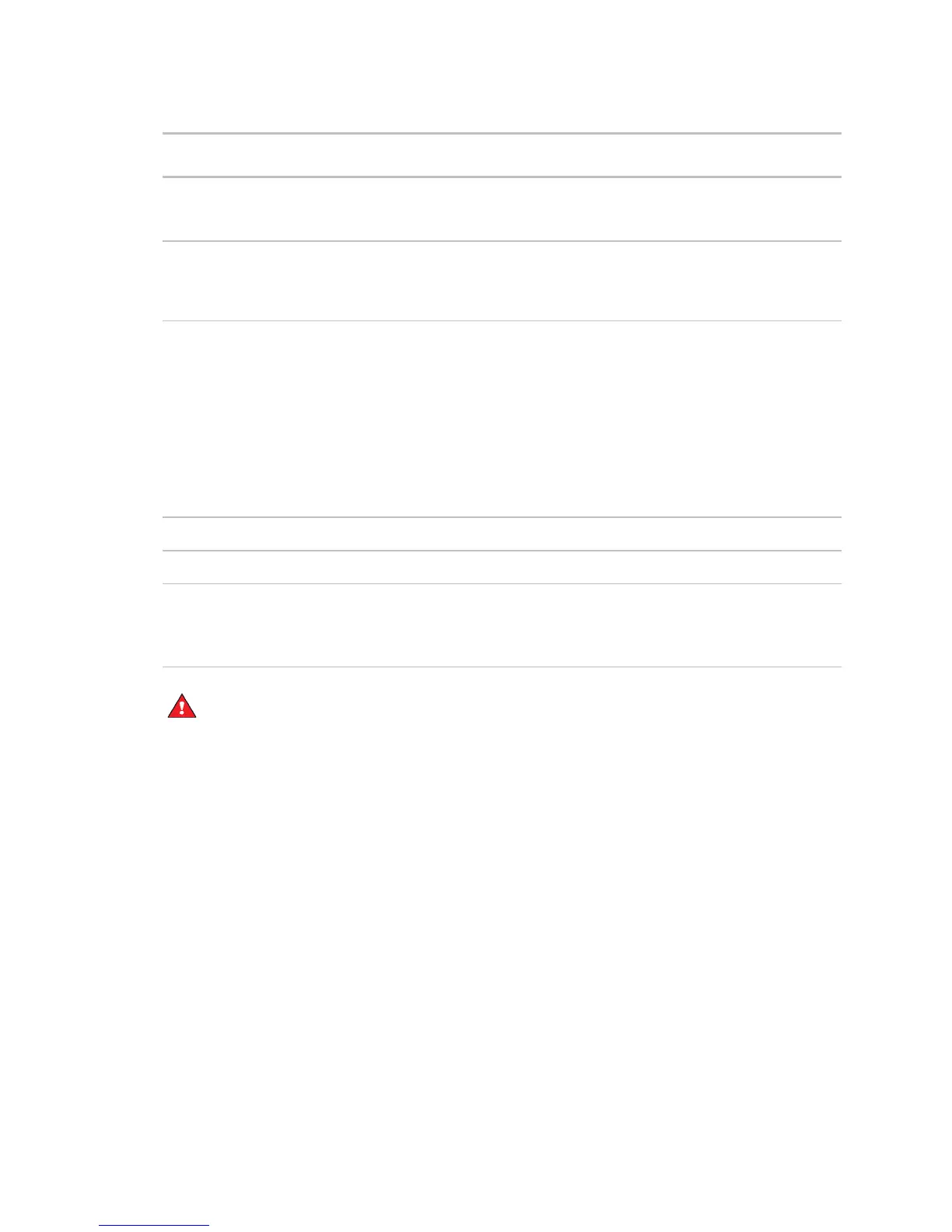Installing the i-Vu® Open Link
i-Vu Open Link Carrier Proprietary and Confidential CARRIER CORPORATION ©2017
Installation and Start-up Guide All rights reserved
10
Third-party communication
• Router configuration
• System start-up and
troubleshooting
* The Router Config Mode DIP switch Console must be Off (down position) to use Port S2.
Ethernet, BACnet MS/TP, and ARC156 wiring specifications
CAT5e or higher Ethernet cable
BACnet
MS/TP*
BACnet
ARC156*
22 or 24 AWG, low-capacitance, twisted,
stranded, shielded copper wire
*
For details see the Open Controller Network Wiring Guide.
WARNING Do not apply line voltage (mains voltage) to the controller's ports and terminals.
To connect the i-Vu® Open Link to the Ethernet
Connect an Ethernet cable to the Ethernet Port E1.
To wire the BACnet MS/TP network
1 Turn the i-Vu® Open Link's power off.
2 Check the communications wiring for shorts and grounds.
3 Verify that the Port S1 jumpers are set to 485-2w.
4 Set the MS/TP baud rate DIP switches 7 and 8 to match the baud rate of the Open network. The default is
76.8k.
5 Connect the i-Vu® Open Link's Port S1 to the Open MS/TP network. Use the same polarity throughout the
network segment.
