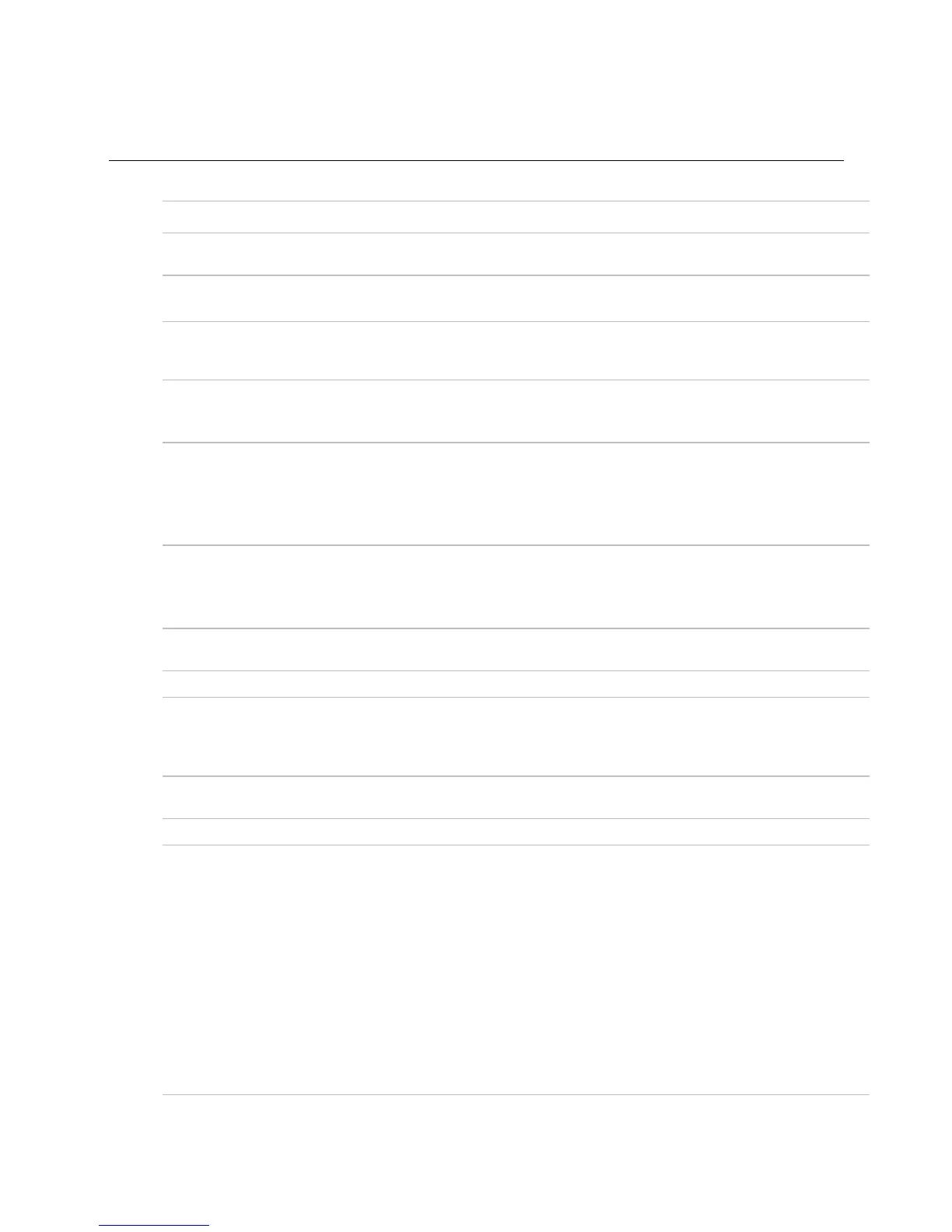Introduction
i-Vu Open Link Carrier Proprietary and Confidential CARRIER CORPORATION ©2017
Installation and Start-up Guide All rights reserved
2
Specifications
drv_ivuopenlink_std_x-xxx-xxx
Maximum number of Open
controllers supported
Maximum number of control
programs
Maximum number of third-
party integration points
using Snap*†
* Depends on available memory
† BACnet third
-party integration points are not counted.
24 Vac ±10%, 50–60 Hz
24 VA power consumption
26 Vdc (25 V min, 30 V max)
Single Class 2 source only, 100 VA or less
Port E1 (10/100 BaseT
Ethernet)
For Ethernet LAN, BACnet IP, and Modbus TCP/IP communication at 10 or 100 Mbps,
half duplex
Both Assigned (default) and DHCP IP addressing are supported and DIP switch
selectable
For communication with the controller network using BACnet MS/TP at 9600 bps, 19.2
kbps, 38.4 kbps, or 76.8 kbps (DIP switch selectable). Default is 76.8k bps.
For communication with the controller network using ARC156 (156 kbps)
Configurable EIA-485/EIA-232 port for third-party network connections, including:
• Modbus (RTU) - 9600 bps, 19.2 kbps, 38. 4 kbps
• LonWorks (requires SLTA-10 adapter)
Local Access (Router Config)
For system start-up and troubleshooting using Field Assistant or an Equipment Touch
device
Battery-backed real-time clock keeps track of time in event of power failure
10-year Lithium CR123A battery ensures the following data is retained for a maximum
of 720 hours during power outages:
• Time
• Graphics
• Control programs
• Editable properties
• Schedules
• Trends
To conserve battery life, you can set the driver to turn off battery backup after a
specified number of days and depend on the archive function to restore data when the
power returns.
A low battery is indicated by the Battery Low LED or a low battery alarm in the i-Vu® or
Field Assistant application, a touchscreen device, and Field Assistant.
