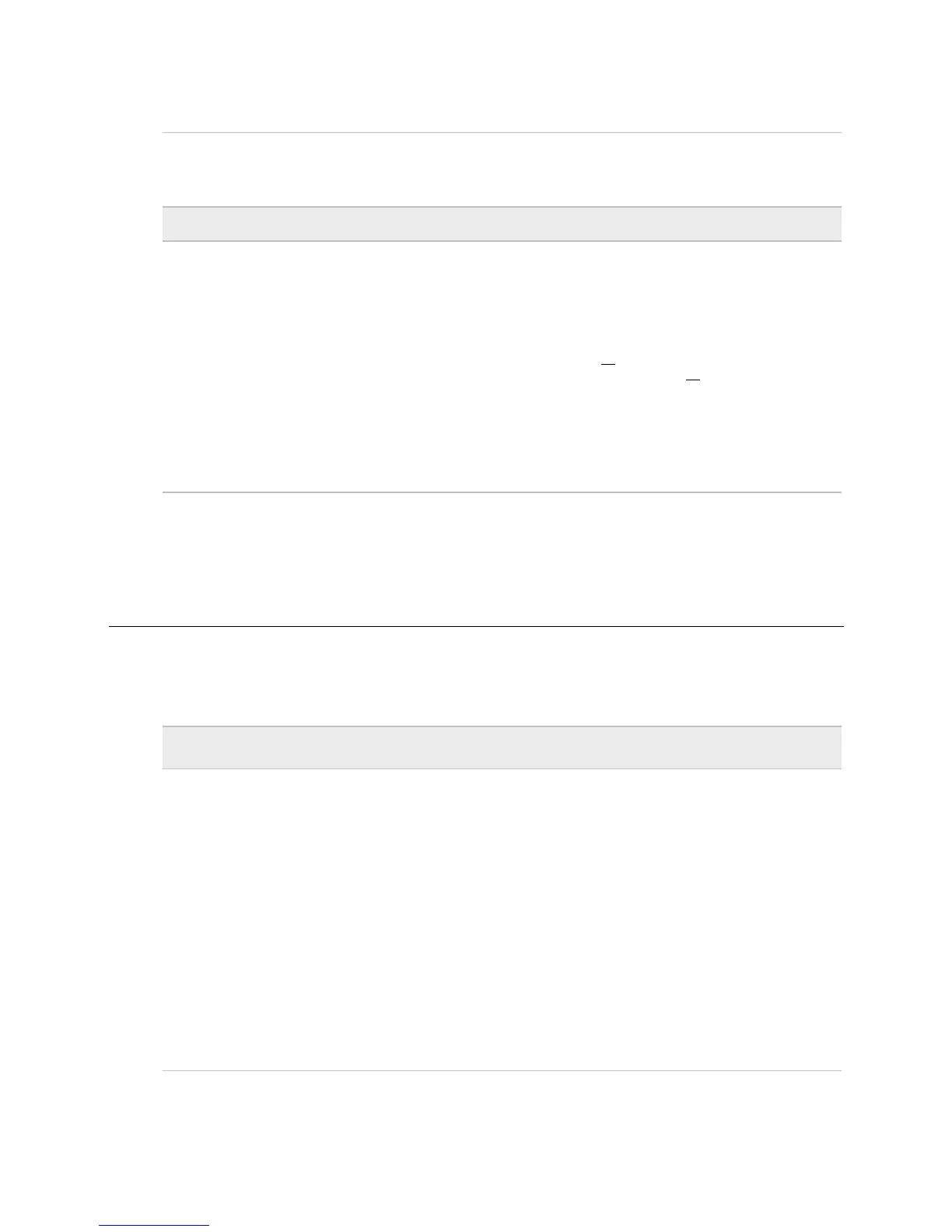Configuring i-Vu® Open Link Driver Properties
i-Vu Open Link Carrier Proprietary and Confidential CARRIER CORPORATION ©2017
Installation and Start-up Guide All rights reserved
21
Time Synch Sensitivity
(seconds)
When the controller receives a time sync request, if the difference between the
controller's time and the time sync's time is greater than this field's value, the
controller's time is immediately changed. If the difference is less than this field's
value, the controller's time is slowly adjusted until the time is correct.
Under normal circumstances, COV Throttling should be enabled to prevent
excessive network traffic if an object's COV Increment is set too low. See
EXCEPTION below.
When enabled, if an object generates excessive COV broadcasts (5 updates in 3
seconds), the driver automatically throttles the broadcasts to 1 per second. Also,
if the object's value updates excessively for 30 seconds, an alarm is sent to the i-
Vu® or Field Assistant application listing all objects that are updating
excessively. A Return-to-normal alarm is sent only after all objects have stopped
updating excessively.
EXCEPTION: In rare circumstances, such as process control, a subscribing object
may require COV updates more frequently than once per second. For these
situations, clear this checkbox, but make sure that your network can support the
increased traffic. You will also need to disable the Excessive COV alarms under
the driver's Common Alarms.
Device
On the Driver
> Device
page, you can change the following properties:
• BACnet device object properties for the i-Vu® Open Link
• i-Vu® Open Link communication
NOTE The three APDU fields refer to all networks over which the i-Vu® Open
Max Masters and Max Info
Frames
Max Masters - defines the highest MS/TP Master MAC address on the MS/TP
network.
For example, if there are 3 master nodes on an MS/TP network, and their MAC
addresses are 1, 8, and 16, then Max Masters would be set to 16 (since this is
the highest MS/TP MAC address on the network).
This property optimizes MS/TP network communications by preventing token
passes and “poll for master” requests to non-existent Master nodes.
In the above example, MAC address 16 knows to pass the token back to MAC
address 1, instead of counting up to MAC address 127. Each MS/TP master
node on the network must have their Max Masters set to this same value. The
default is 127.
Max Info Frames - defines the maximum number of responses that will be sent
when the i-Vu® Open Link receives the token. Any positive integer is a valid
number. The default is 10 and should be ideal for the majority of applications. In
cases where the i-Vu® Open Link is the target of many requests, this number
could be increased as high as 100 or 200.
