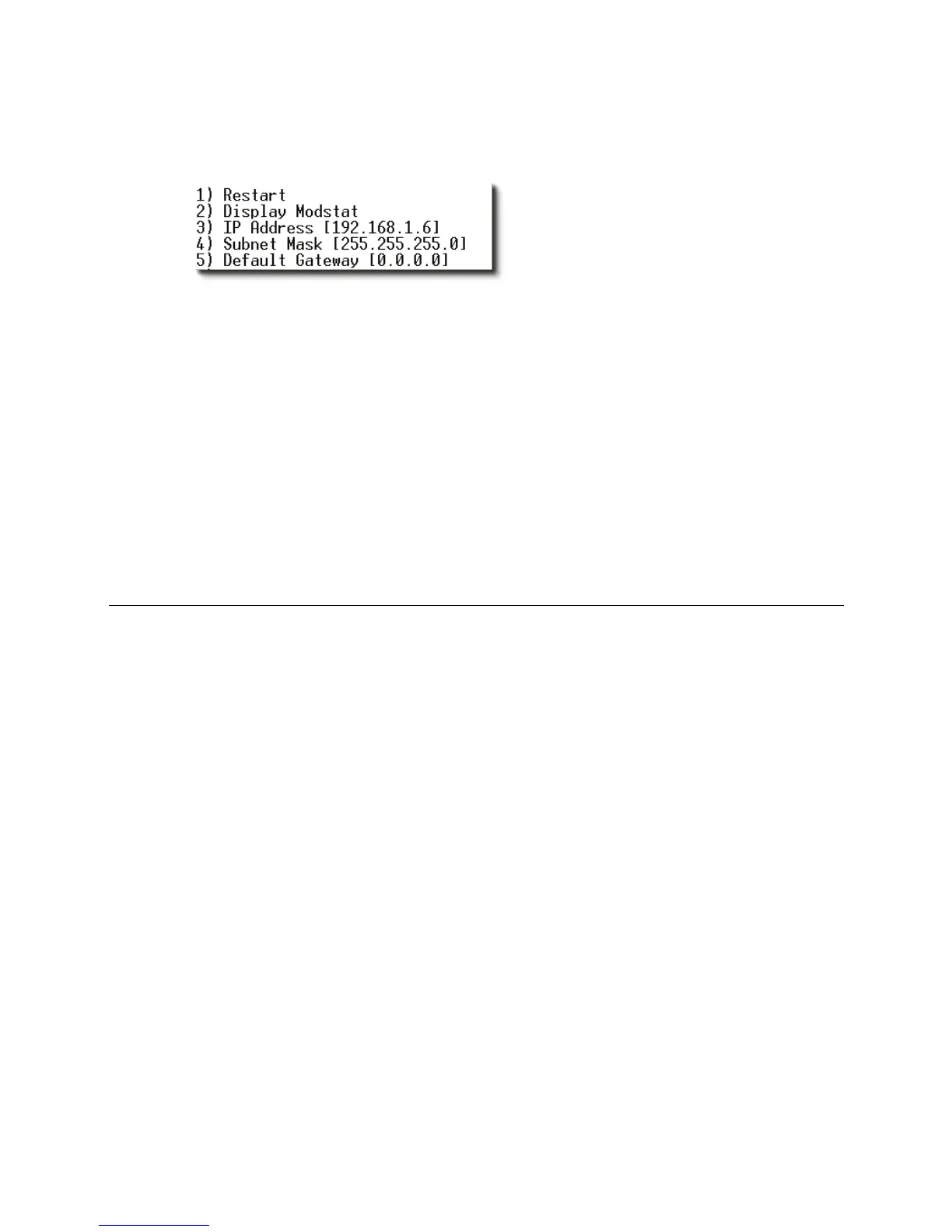Installing the i-Vu® Open Link
i-Vu Open Link Carrier Proprietary and Confidential CARRIER CORPORATION ©2017
Installation and Start-up Guide All rights reserved
15
7 Click Open. A window similar to the one below appears.
8 Do one of the following:
○ To change a property value:
a. Type the number of the property, then press Enter.
b. Type the new value, then press Enter.
○
To take an action, type number of the action, then press Enter.
9
If you changed a value, type
1, then press Enter
to restart the controller.
10 Close PuTTY.
Configuring BACnet Device Instance and network number
All BACnet Open controllers must have a unique Device Instance and Name. These BACnet addresses are
automatically generated and usually do not require modification. However, sometimes you need to override the
automatic addressing assignments.
Autogenerated addressing scheme:
The i-Vu® Open Link's rotary address setting determines the automatic BACnet addressing scheme for the
connected Open network.
Legend
16 = Carrier's BACnet Vendor ID
xx = i-Vu® Open Link's rotary switch address (BACnet Device Instance address)
yy = Open controller's rotary switch address (MS/TP MAC address)
For the i-Vu® Open Link:
• BACnet Device Instance Number = 1600xx
• BACnet Device Instance Name = device1600xx
• BACnet IP Network Number = 1600
• BACnet MS/TP Network Number = 161xx
• BACnet ARC156 Network Number = 163xx
• Port S1 MS/TP MAC Address = 0 (fixed)
