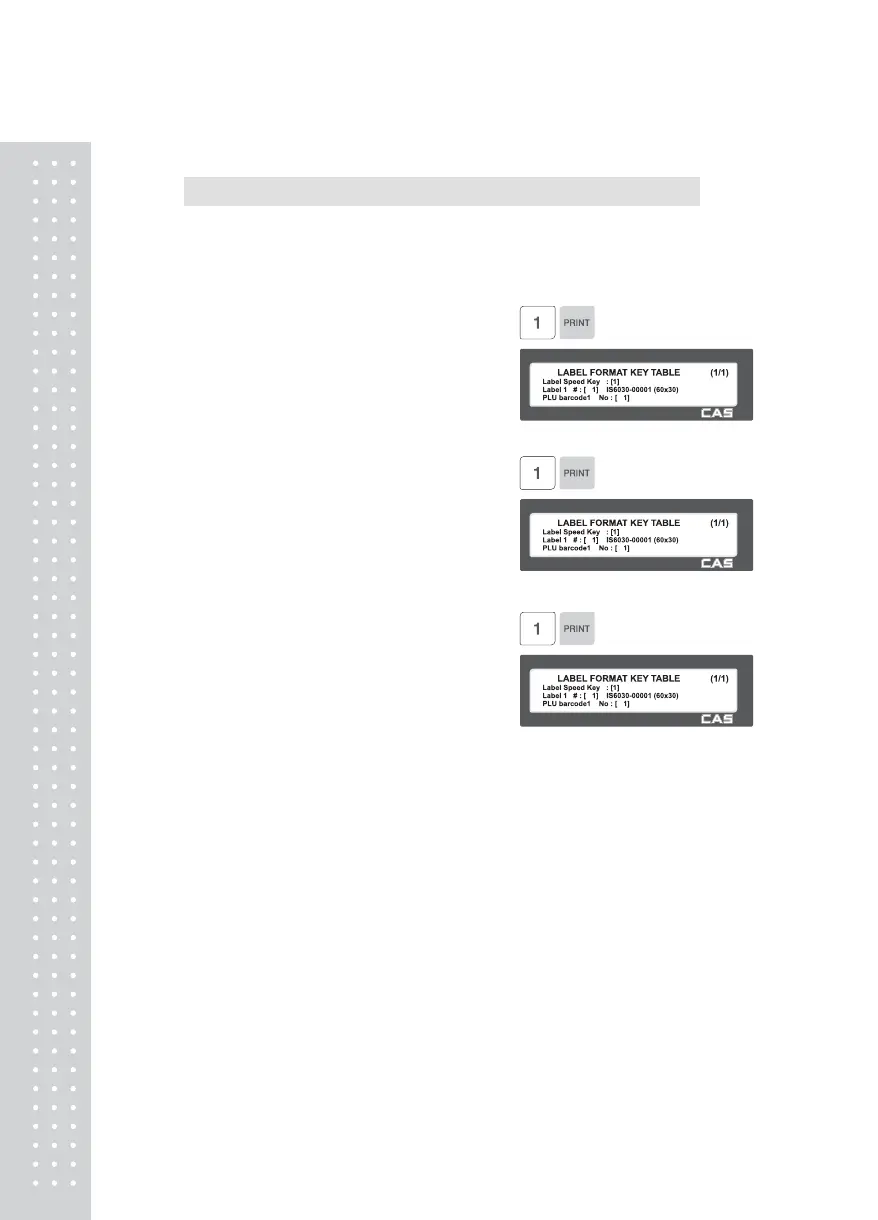11
2.11.7 Label Format Key Table (Menu code 1470)
( MENU → 4. Store Data Table → 7. Label Format Key Table )
There is a function to change label format and Barcode by using function key. This menu is used to
set this function. You can use this function, after assigning empty key to that Function
Key(83-90).
1. Label Speed Key
Enter the number1-8 you want.
2. Label #.
Enter the label number to be assigned
that function key.
3. PLU Barcode No.
Enter the barcode number to be assigned
that function key.
