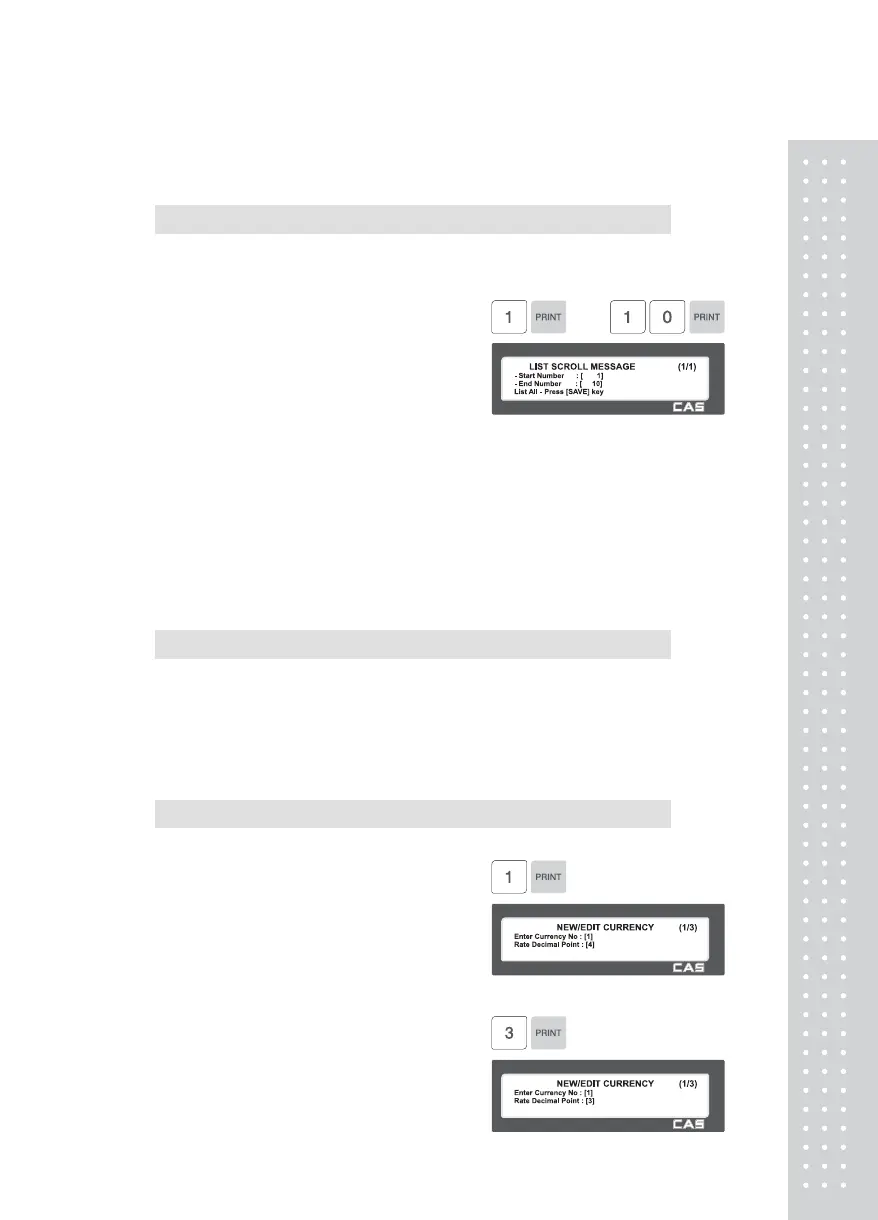10
2.11.3.3 List Scroll Message (Menu Code 1433)
( MENU → 4. Store Data Table → 3. Scroll Message → 3. List )
This Menu is used to List all programmed Scrolling Messages.
1. Set the list range
• Set the list range to check
EX) Message No.’s 1~10
Press Print Key to List Message No.'s on
screen.
After Message No.'s are listed on the screen,
pressing the TEST key will print the Message
No.'s.
2.11.4 Currency (Menu code 1440)
( MENU → 4. Store Data Table → 4. Currency )
User may save rate of currency to default currency and convert to
another currency simply by this function.
▶ Please refer to Menu 1880 Function key definition .
2.11.4.1 New/Edit Currency (Menu Code 1441)
( MENU → 4. Store Data Table → 4. Currency → 1. New/Edit )
1. Numbering Currency
• You can save up to 4 different currencies
by numbering 1~4.
EX) Currency No. = 1
2. Rate Decimal Point
• Enter the Rate Decimal Point (default = 4)
EX) Rate Decimal Point = 3
