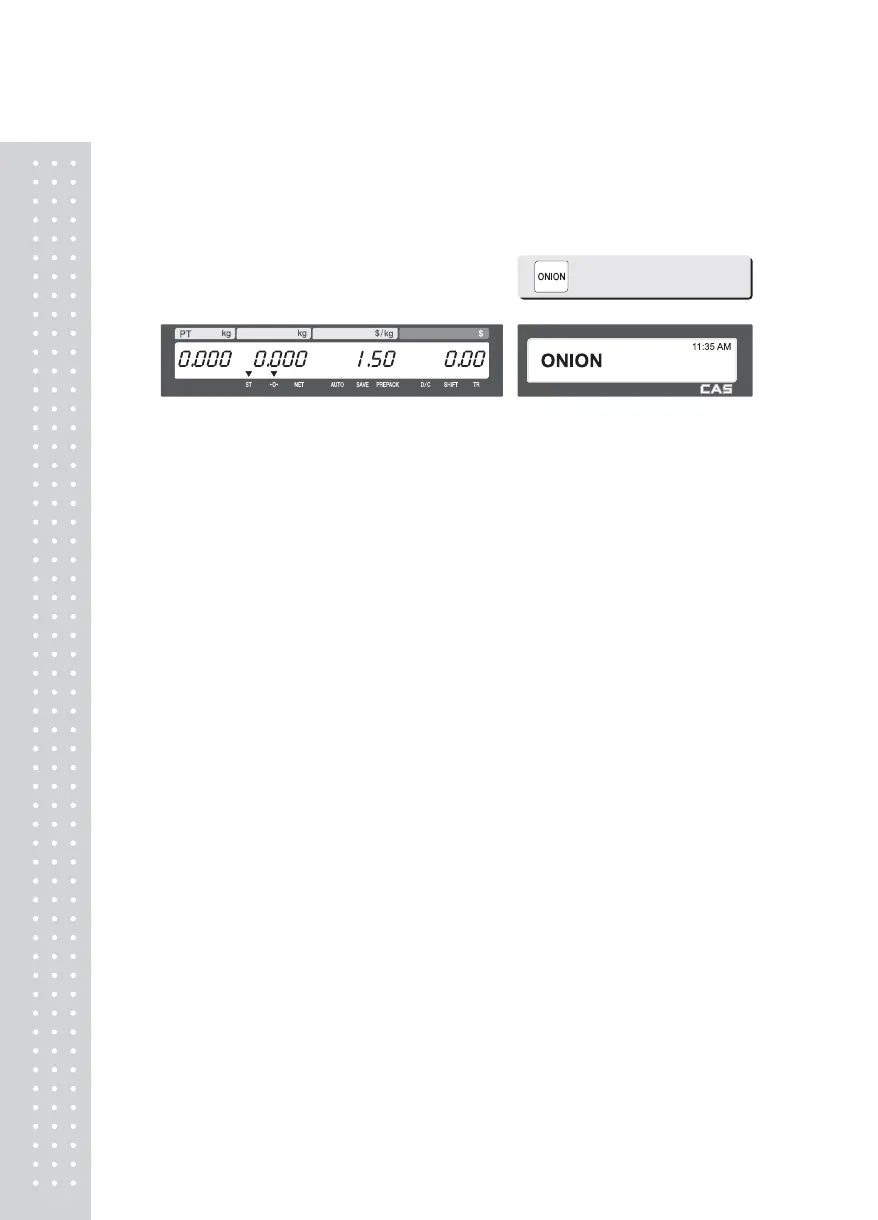20
3.17 How to Change PLU Type
Note: If you set “Save Type change” to “Y” in menu 1873 of program mode,
changed PLU type is saved. (See chapter 2.14.7)
①
Press “WT/CT” key to change PLU type from
By-weight to By-count PLU or vice versa.
▶ If you change by-Weight PLU to by-count PLU, quantity is set 1 and unit
price is same.
▶ If you change by-count PLU to by-weight PLU, unit price is same.
▶ If there is discount information on PLU, you can not change PLU type.
