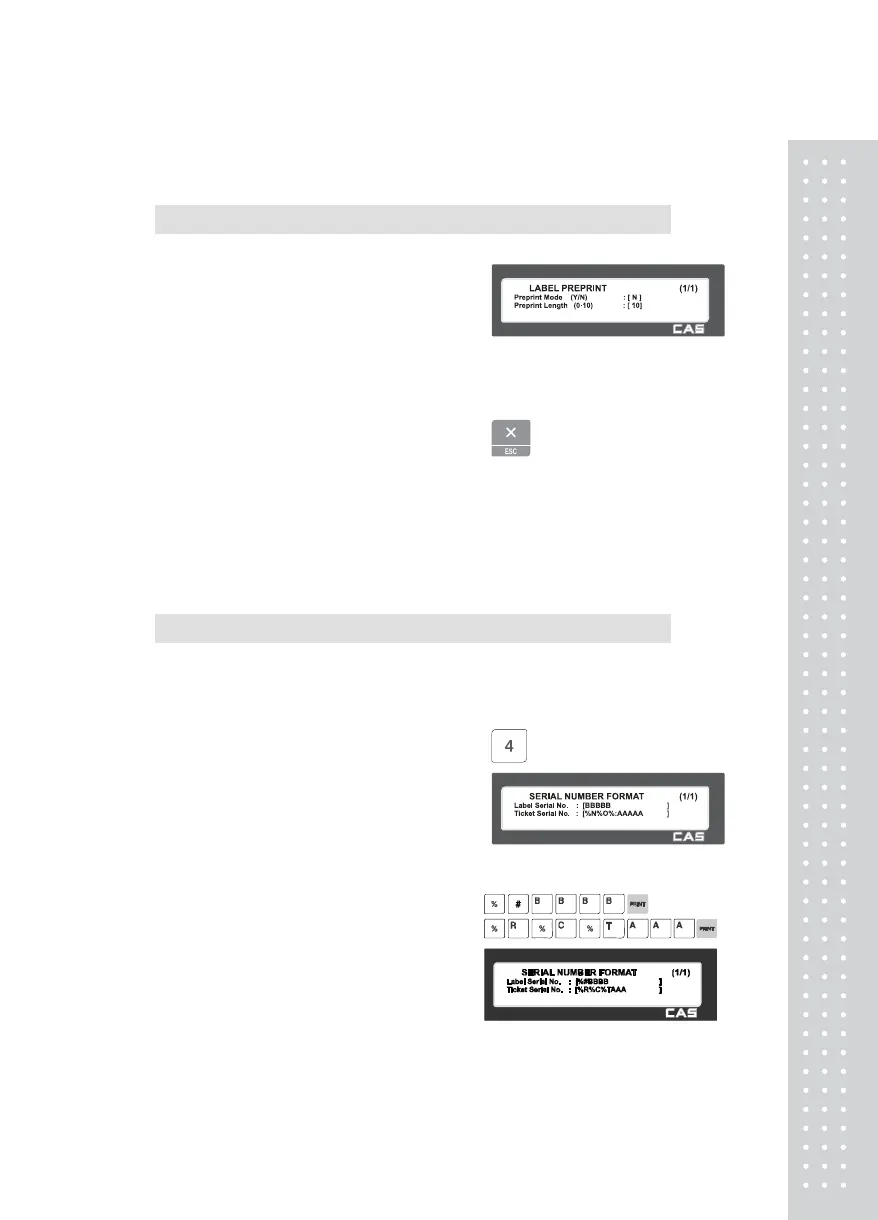12
2.13.3.7 Label Preprint (Menu code 1737)
( MENU → 7. Print → 3. Printer Hardware → 7. Label Preprint )
Enter “Y(Yes)” or “N(No)” to select
Preprint mode and any value of the preprint
length from “0 mm” to “10 mm”.
Press “TEST” to test preprinting.
After setting all of above H/W setting
submenus use “X/ESC” key to go back to
PRINT main menu
2.13.4 Serial Number Format (Menu code 1740)
( MENU → 7. Print → 4. Serial Number Format )
SERIAL NUMBER FORMAT programming is for numbering of label/ticket
issued (printed) on label/ticket. User may identify daily total counts of
label/ticket used up.
① Press “4” to go to SERIAL NUMBER
FORMAT menu in PRINT main menu.
②
Enter appropriate data in [ ].
EX) #0001 on label
EX) RCT#001 on ticket
