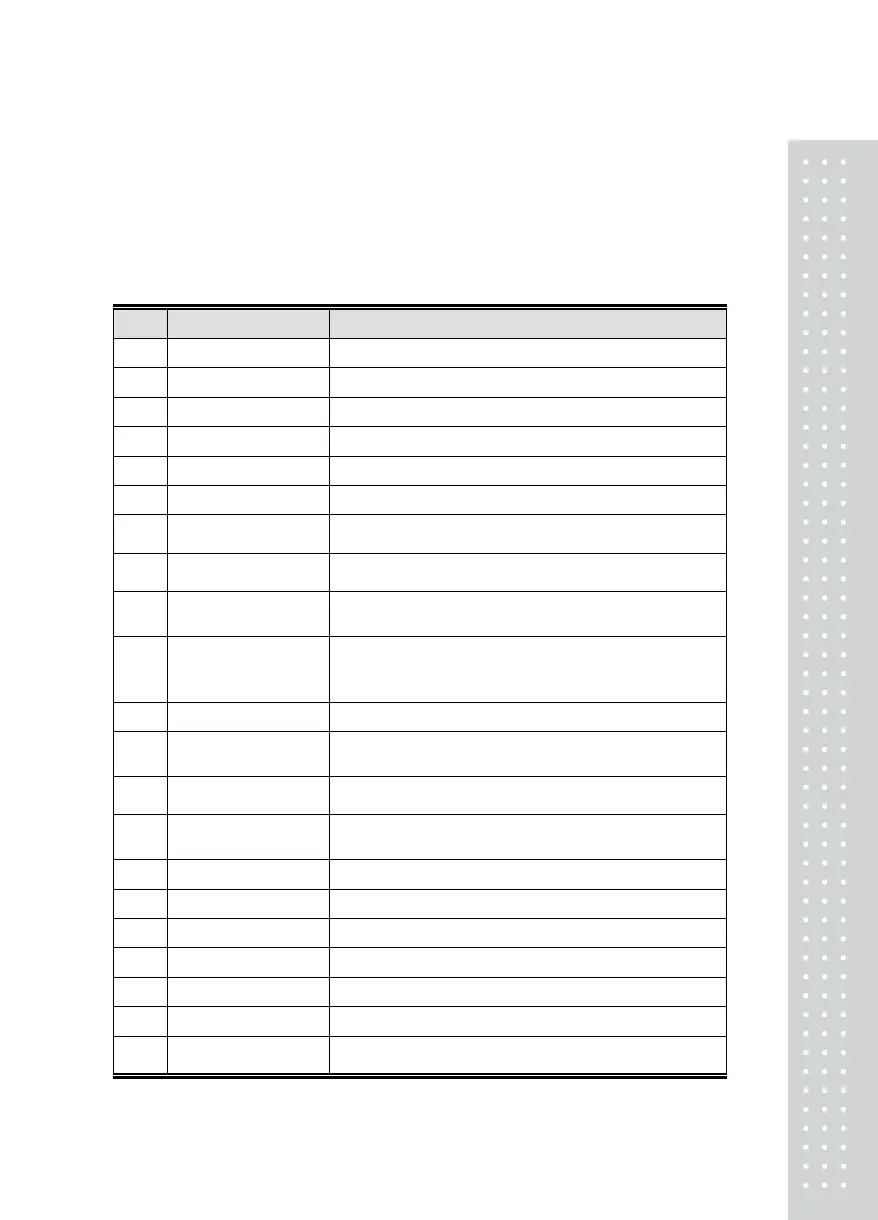4
2.1 PLU Programming
You can set 47 items for a PLU as below table and if you do not want to use
some items, you can prohibit those items in menu code:1144.
No Item Description
1 Department Department No.
2 PLU No PLU No.
3 PLU Type Select PLU type among By Weight, By Count or By-PCS
4 Name Enter name 1 of item. Maximum 40 characters.
5 Name 2 Enter name 2 of item. Maximum 40 characters.
6 Name 3 Enter name 3 of item. Maximum 40 characters.
7 Group No. Select group number. This value can be from 0 to 99.
8 Ext.Barcode
13 digits of EAN-13 barcode is used to output them
as they are
9 Label No.
(0~99) (0=Do not use Label No.), Label Formats “1~30”.
If Global Setting is YES, it is not shown.
10 Aux. Label No.
(0~99) (0=Do not use Label No.), Label Formats “1~30”.
This function prints aux. label as saved number of label
number
11 Origin No. (0~500) 0=Do not use origin.
12
*Fixed Weight
The weight is fixed regardless of item
13 Prefix
Enter serial code for PLU (Greece version of CL5000
series)
14 Item code Item code
15 Use Fixed Price Type You can set whether use Fixed Price or not
16
☆Pieces
(0-999) Set the number for By-PCS PLU
17
☆Quantity Unit No.
(0~8) Set symbol of PCS or Count
18 (Unit) Price This value can be from 0 to 999999.
19 Special Price It can be unit price by using Special key.
20 Tax No. Enter tax number. This value can be from 0 to9
21
*Tare / Tare No.
You can enter tare weight manually or enter No. of tare
data. (By-weight PLU)
