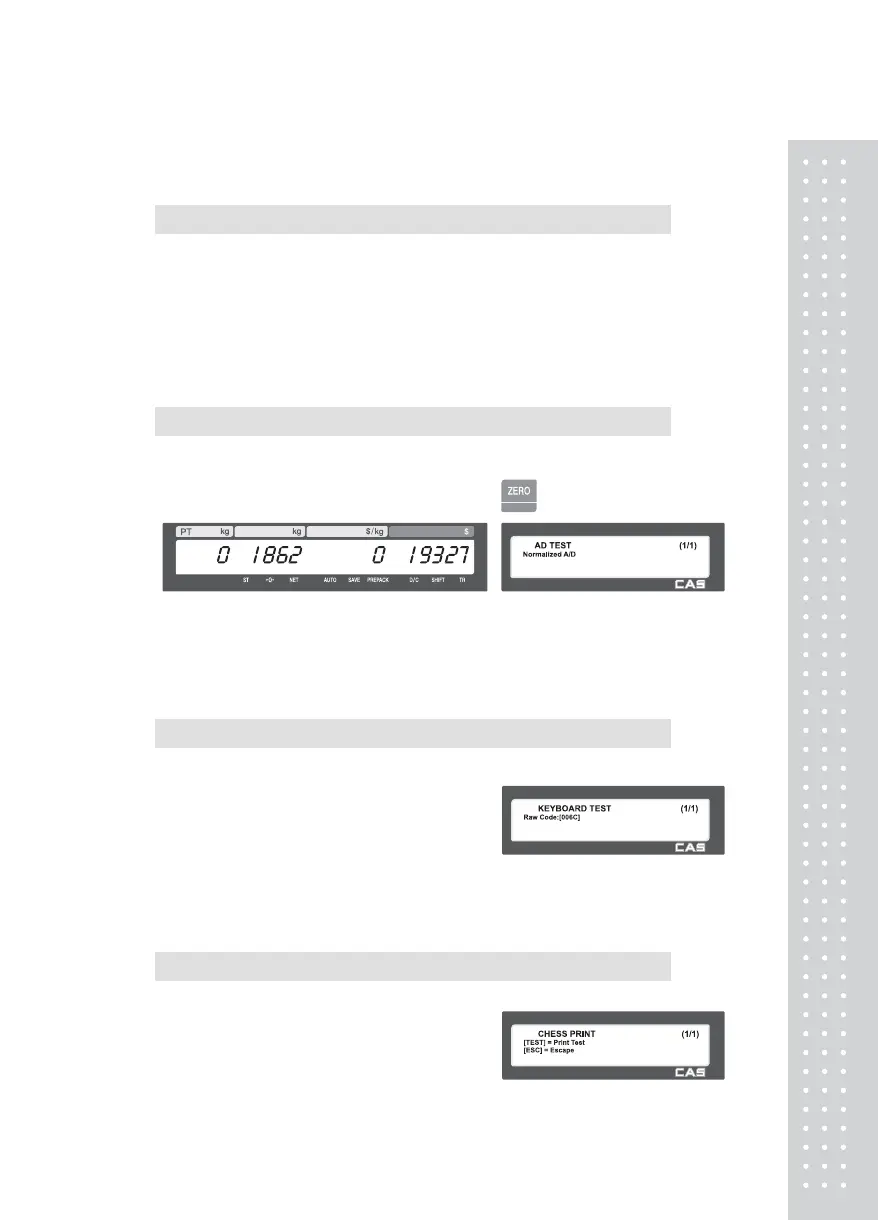14
2.14.6.1 Display Test (Menu code 1861)
( MENU → 8. SCALE CONFIG → 6. Test → 1. Display )
To test the display, press “1” on Test menu screen. It automatically tests
it. You can exit from testing, by pressing “X/ESC” key.
Note : G-type only shows Chess Print Screen
2.14.6.2 A/D Test (Menu code 1862)
( MENU → 8. SCALE CONFIG → 6. Test → 2. A/D )
To test the A/D, press “2”
To set zero press “ZERO”
User may exit from this menu, using “X/ESC” key
2.14.6.3 Keyboard Test (Menu code 1863)
( MENU → 8. SCALE CONFIG → 6. Test → 3. Keyboard )
To test keyboard, press “3” Display will
show grid point Press any key to test key pad.
To exit keyboard test, press “ESC” two times.
2.14.6.4 Chess Printer Test (Menu code 1864)
( MENU → 8. SCALE CONFIG → 6. Test → 4. Chess Print )
Press “TEST” key to test printing a label.
