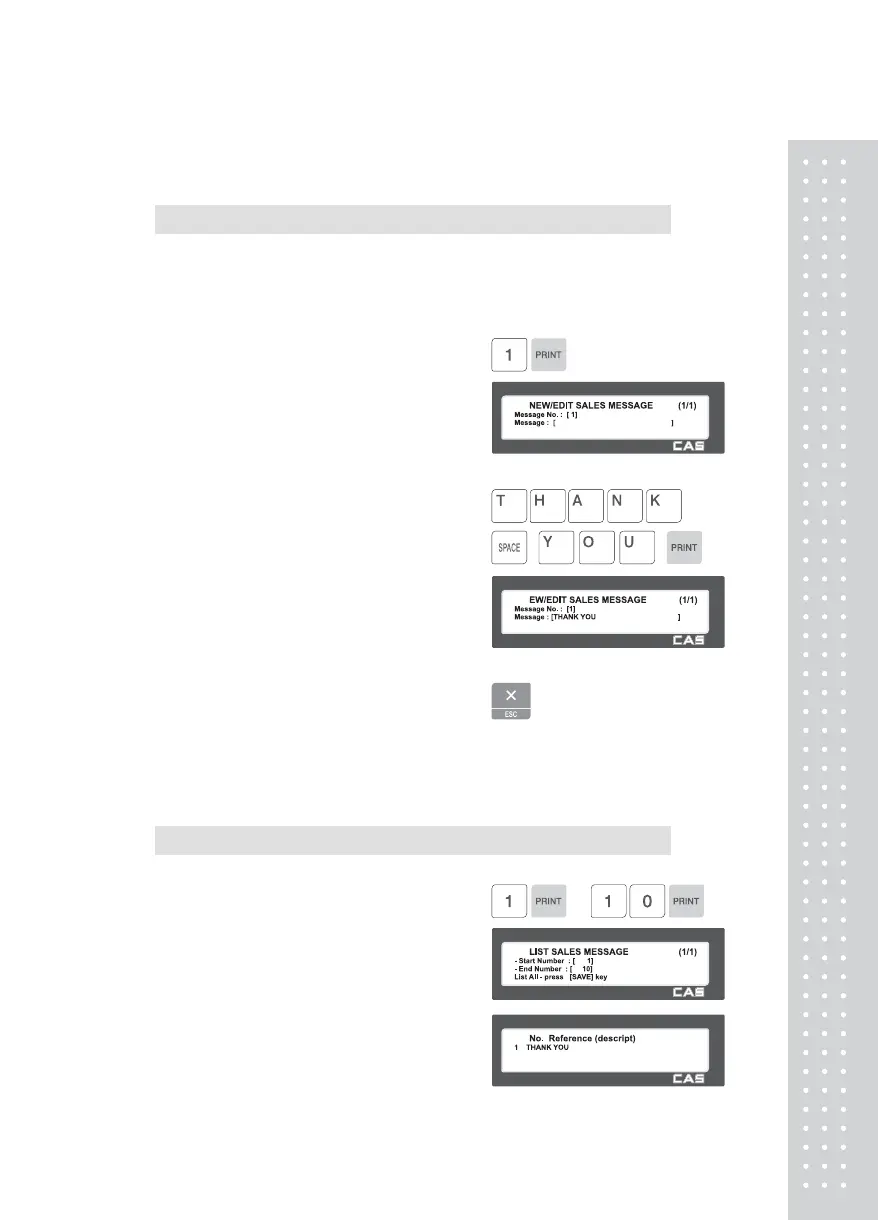6
2.2.4.1 New/Edit Sales Message (Menu code 1241)
( MENU → 2. PLU Data Table I → 4. Sales Message → 1. New/Edit )
You can press the SAVE key at anytime to save the current data and if
you want to exit without saving, press the ESC key.
1. Enter Message Number
• Message number is available 1 to 99
EX) Message No. = 1
2. Enter Message
EX) Message = THANK YOU
Note: You can use lower case letter
and special symbol by pressing
shift / ASCII code
3. Exit Menu
• If you want to exit, press ESC key.
2.2.4.2 List Sales Message (Menu code 1242)
( MENU → 2. PLU Data Table I → 4. Sales Message → 2. List )
1. Set the List Range
• Set the range of sales message that you
wish to check
EX) 1~10
• Press Print Key to List Sales Messages on
screen. After Sales Messages are listed on
the screen, pressing the TEST key will
print the Sales Messages.
