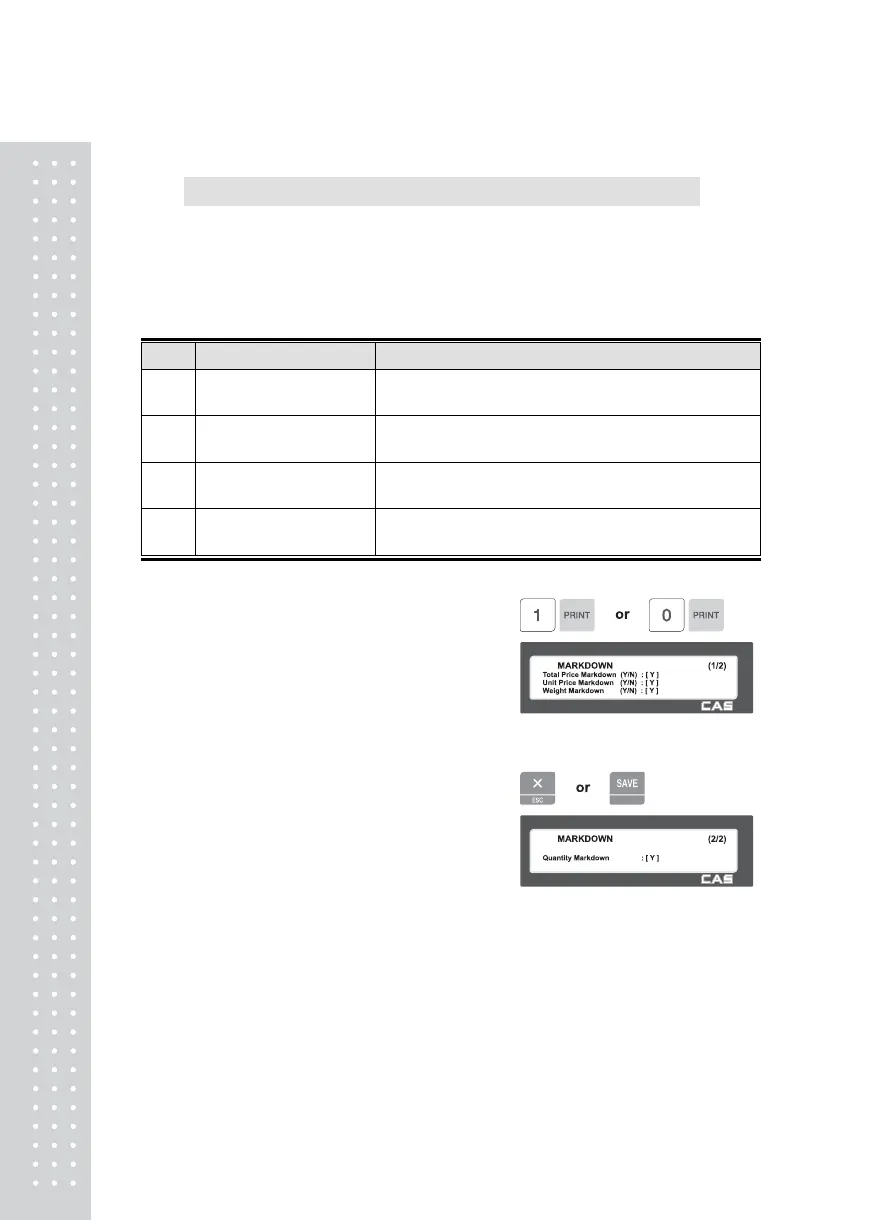12
2.13.2 Markdown (Menu code 1720)
( MENU → 7. Print → 2. Mark down )
The Markdown Menu is used to determine if both the original and discounted unit
price, total price, weight or quantity information is printed on the label. There are 4 sub-
menus available.
▶ Markdown Sub-menu
No Sub-menu Description
1 Total Price Markdown
Select “Yes” to display both of original total price and the
discounted total price if any. Otherwise, select No .
2 Unit Price Markdown
Select “Yes” to display both of original unit price and the
discounted unit price if any. Otherwise, select No .
3 Weight Markdown
Select “Yes” to display both of original weight and the
discounted weight if any. Otherwise, select No .
4 Quantity Markdown
Select “Yes” to display both of original quantity and the
discounted quantity if any. Otherwise, select No .
1. Select Yes or No by using 1 or 0 key
and press
2. After setting all of above MARK
DOWN sub-menus use “X/ESC” key
or “SAVE” key to go back to PRINT
Main menu.
