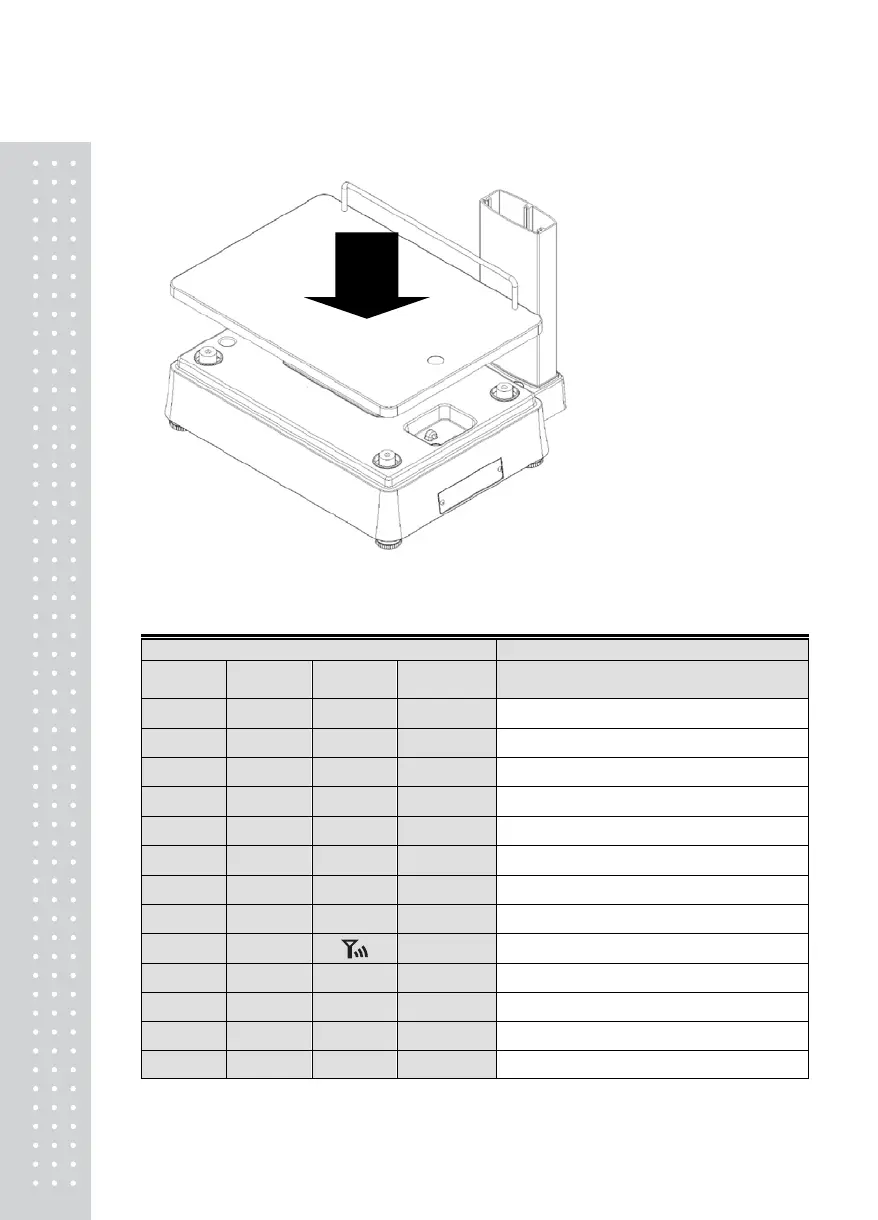3
D-type
1.6 SYMBOLS
SYMBOLS DESCRIPTION
B, P, R, H
- TYPE
G - TYPE D - TYPE CL7200
ST ST STABLE ST Stable weight indicator
▶0▶ ZR
▶0◀ ▶0◀
Zero weight indicator
NET NET NET NET Net weight indicator
AUTO AT AUTO Print Mode indicator
SAVE SV SAVE SAVE Auto clearing status indicator
PREPACK
PRK
PREPACK
PACK Auto clearing status and Print mode indicator
D/C DC D/C DISC Discount status indicator
SHIFT SH SH SHIFT Speed key shift status indicator
TR TR
NET Data transmission status indicator
M Master status indicator
S Slave status indicator
LAN / WLAN
LAN type indicator (Wired or Wireless)
KEY Editing speed key mode indicator
PUSH
