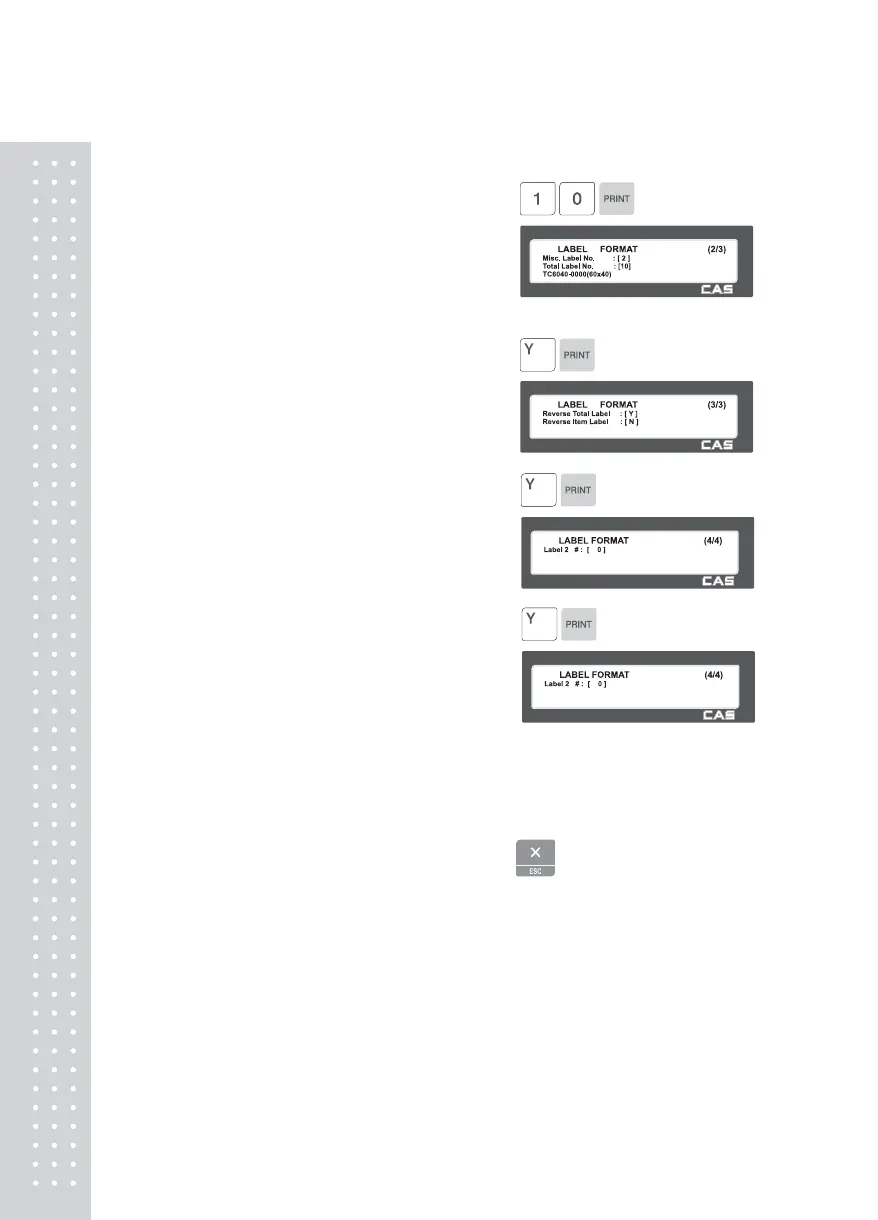11
4. Set total label number
• Set label format of total label for Add-Up
sales.
EX) Total label No. = 10 , TC6060-
0002(60x60)
5. Set printing direction of total label
EX) Reverse Total Label = Y.
6. Set printing direction of PLU and
Misc. item
EX) Reverse Item Label = Y
7. Input Label #2
EX) Label2 # : [11]
If you do not wish to use the label #2, simply input ‘0’. It operates in the same manner as the
Aux.Label of the PLU input items. If the Aux.Label No. of PLU has already been registered,
print with the corresponding label number, and if not, output the inputted Label #2
8. Exit menu
• If you want to exit, press ESC key.
