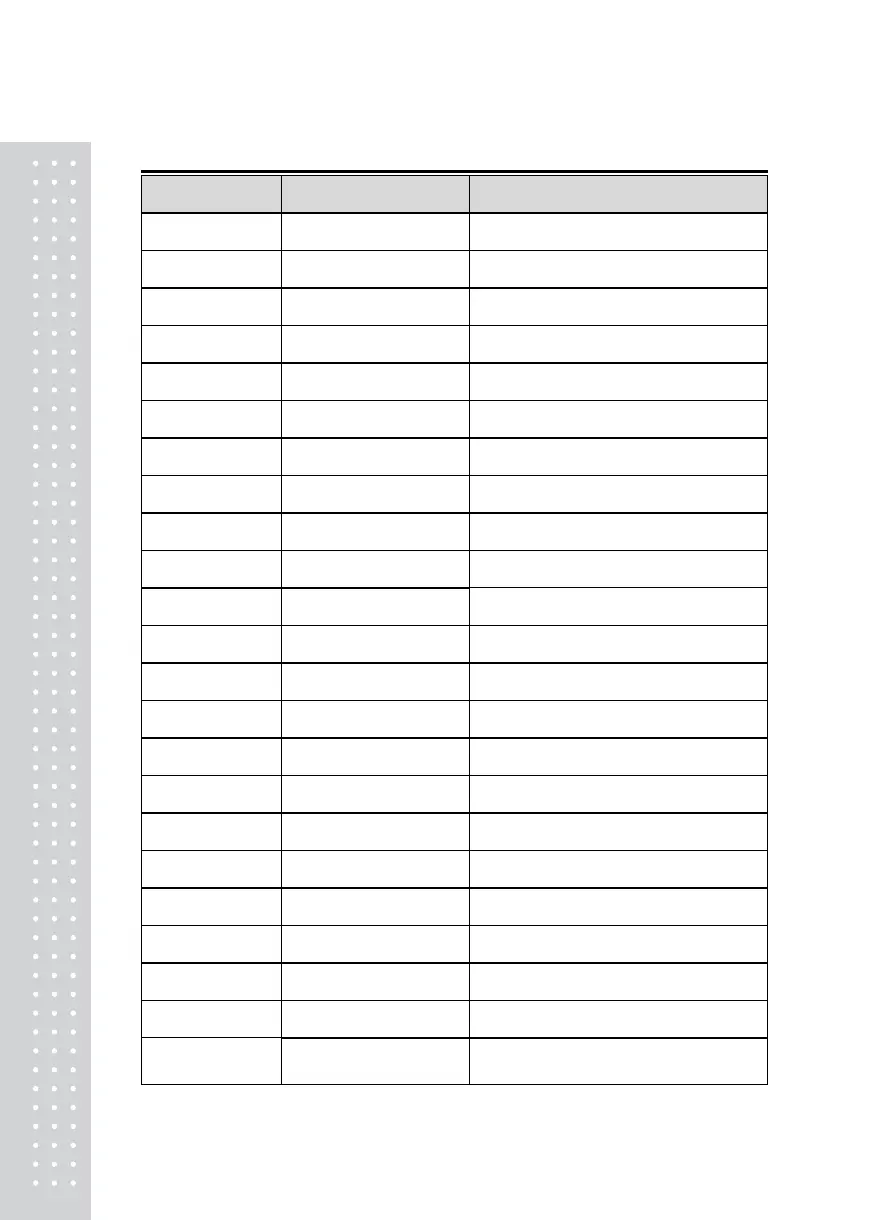15
▶ Function Key.
Function Key Define Description
1 [DISC -] - SALE Key
2 [DISC%] % SALE Key
3 [SPECIAL SALE] Special sales unit price
4 [NEGATIVE] Negative sale
5 [FIXED PRICE] Fixed Price Key
6 [TYPE CHANGE] WT/CT Key
7 [CASHOPEN] Cash Drawer Open Key
8 [GRAND TOTAL] Grand Total Key
9 [ PLU REFERENCE] Reference PLU Key
10 [IN WEIGHT] INWeight Key
11 [LABEL/TICKET] Toggle between the Label and Ticket
12 [DISPLAY RESET] Display refresh
13 [MISC WEIGHT] Misc. Weight Key
14 [MISC COUNT] Misc. Count Key
15 [MISC PCS] Misc. PCS Key
16 [EDIT SELL] Sell By Date Change Key
17 [EDIT ORIGIN] Origin Change Key.
18 [EDIT ITEM] PLU Change Key
19 [EDIT DATETIME] Change Date/Time
20 [EDIT D/C] Set discount for current PLU
21 [EDIT SPEEDKEY] Change PLU Speed key
22 [EDIT PRICE] PLU Price Change Key
23 [CLERK CALL] Clerk key to call indirectly
