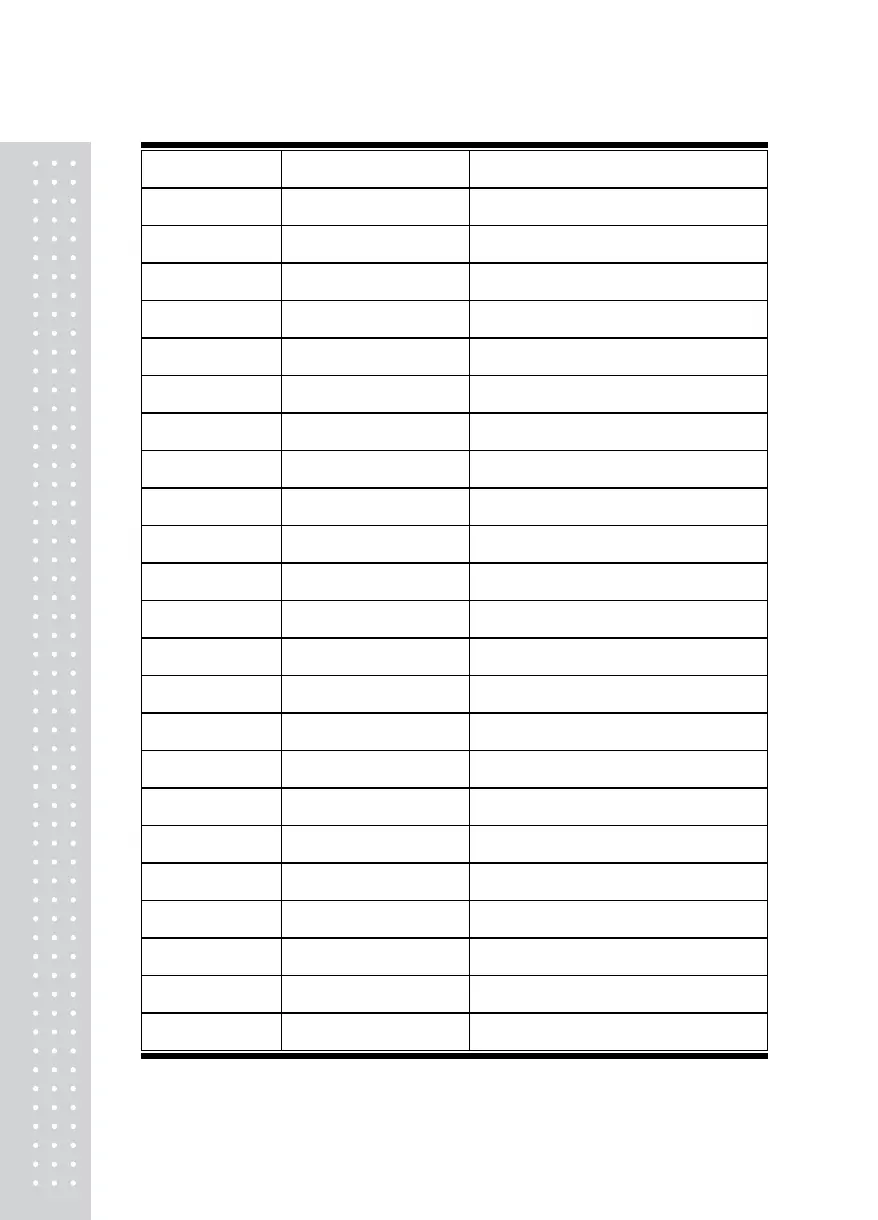15
Key
148 [PAY1] PIN/CHIP Payment Key
149 [PAY2] CHECK Payment Key
150 [PAY3] CARD Payment Key
151 [PAY4] NOTE Payment Key
152 [PAY5] COUPON Payment Key
153 [PAY6] BONUS POINT Payment Key
154 [PAY7] CREDIT Payment Key
155 [RETURN] Return Key
157~168 [LABEL9~20] Label Change Key
169 [AUTO] Auto Key
170 [DATE/TIME] Date/Time Key
171 [GLOBAL TAX] Apply Global TAX
172 [GLOBAL LABEL] Apply Global Label and Barcode
173 [X] Multiple Print Key
181 [FEED] Feed Key
182 [PREPACK] Prepack Key
183 [NET WEIGHT] Edit Fixed Weight Key
184 [ZERO] Zero Setting Key
185 [TARE] Tare Setting Key
186 [EDIT KEY] Edit Speed Key Config(CL7200)
187 [SHIFT] Shift Key
188 [CLEAR] Clear Key
189 [PRINT] Print Key
