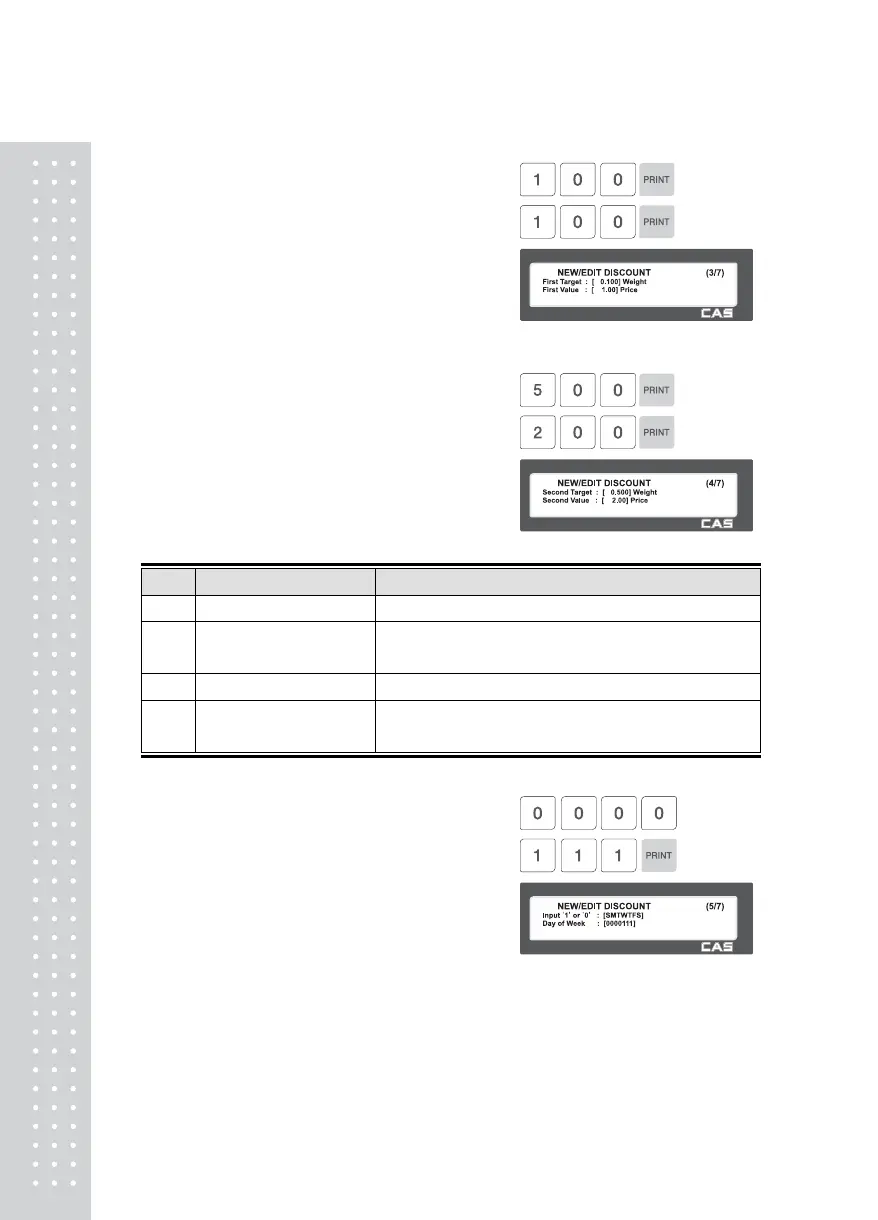8
3. Enter discount value
• Refer to below table.
※ Target unit is different depending on the
PLU type. This is By Weight PLU
therefore this unit is weight. In case of By
count PLU or By PCS PLU, unit is count.
EX) 1st Target: 0.100 Kg
1st Value: 1.00 $
2nd Target: 0.500 Kg
2nd Value: 2.00 $
No. Type Description
1 First Target Weight Set weight limit for 1st stage of idscount.
2 First Value Price
Set the discount amount of unit price for the first weight
limit.
3 Second Target Weight Set weight limit for 2nd stage of discount.
4 Second Value Price
Set the discount amount of unit price for the second
weight limit.
4. Discount Condition 1:
(Set the day of week )
1 -> Discount
0 -> Do not discount
EX) Discount on Thursday, Friday and
Saturday
