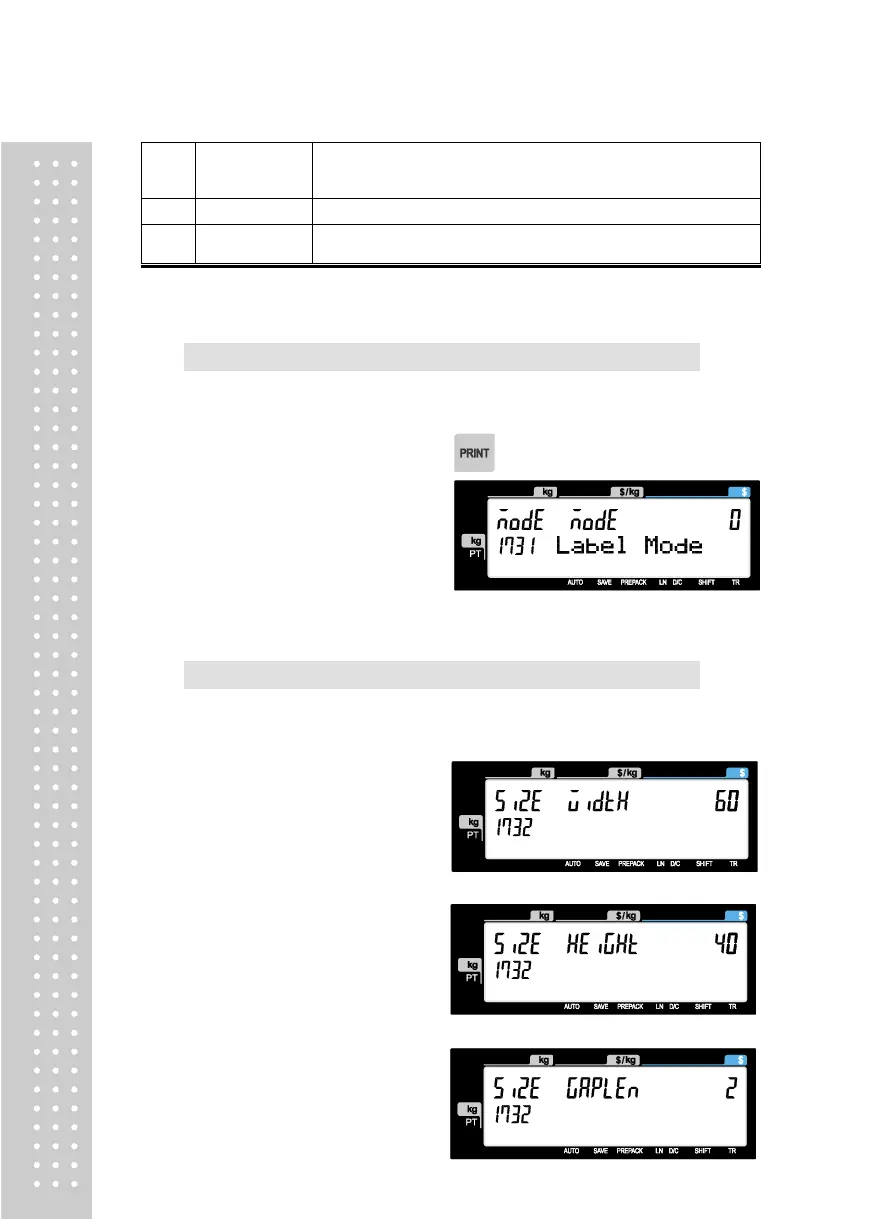Set adjusting values of feed length.
This value can be from 0 to 400. You can change.
* Pressing “TEST” key automatically feeds to adjust the feed length.
You can set label preprint length.
Set adjusting values of reverse feed length.
This value can be from 0 to 400. You can change.
2.9.3.1 Print Mode (Menu code 1731)
( MENU → 7. Print → 3. Printer Hardware → 1. Print Mode )
Select “0” for Label Mode, “1” for Ticket Mode or “2” for Continuous Label
Mode.
2.9.3.2 Label Size/Ticket Size (Menu code 1732)
(MENU → 7. Print → 3. Printer Hardware → 2. Label Size )
Enter values for “Width”, “Height”, “Gap Length”, ”Feed” and “End Margin”. If you
press “TEST” key, height and gap length of current label is measured.
EX) Width = 60mm
EX) Height = 40mm
EX) Gap Length = 2mm
