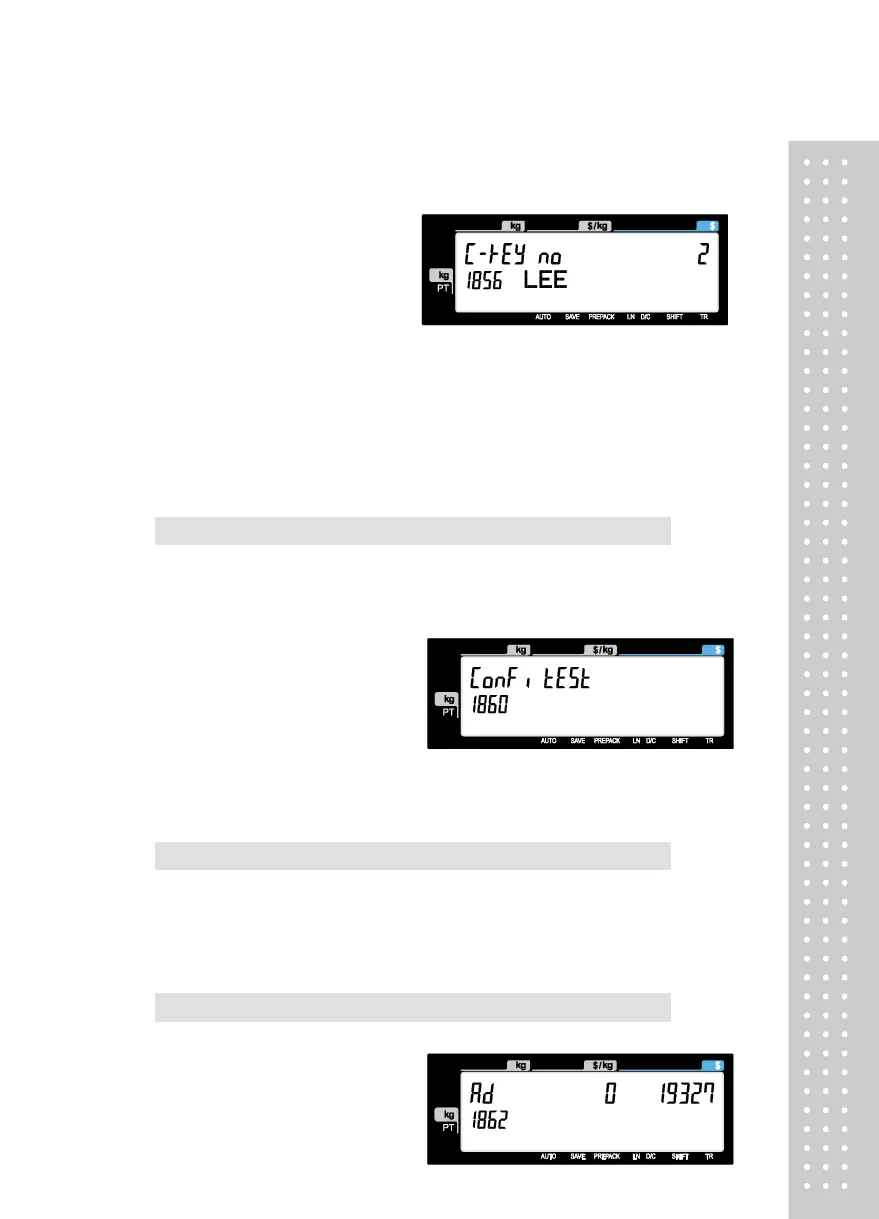For example if you set “A” key to clerk 2 in menu 1880 (Key define), and call
up a PLU and press “A” key in floating sale mode, it is recognized that clerk
no. 2 (LEE) sold this item.
2.10.6 Test (Menu code 1860)
( MENU → 8. SCALE CONFIG → 6. Test )
This programming is to test the scale by itself in the 8 fields such as
DISPLAY, A/D, KEYBOARD, CHESS PRINTER, PRINTER SENSOR, MEMORY
INFORMATION, FIRMWARE VERSION and COMMUNICATION.
① Press “6” to get into TEST menu.
2.10.6.1 Display Test (Menu code 1861)
( MENU → 8. SCALE CONFIG → 6. Test → 1. Display )
To test the display, press “1” on Test menu screen. It automatically tests
it. You can exit from testing, by pressing “X/ESC” key.
2.10.6.2 A/D Test (Menu code 1862)
( MENU → 8. SCALE CONFIG → 6. Test → 2. A/D )
To test the A/D, press “2”
