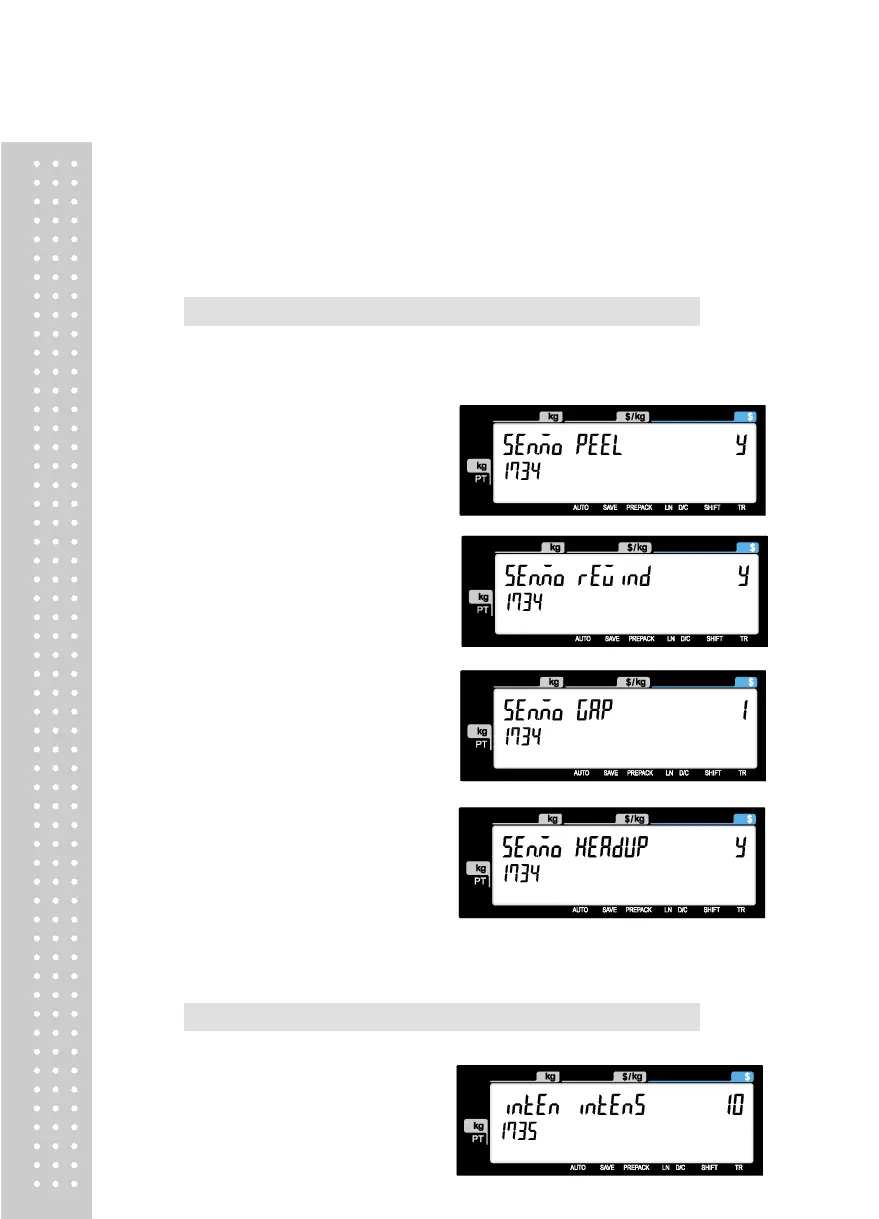2.9.3.4 Sensor & Motor (Menu code 1734)
( MENU → 7. Print → 3. Printer Hardware → 4. Sensor&Motor )
Enter appropriate values or “Yes” or “No” for “Active peel-off”,
“Active rewind motor”, “Label paper”, and “Active Head up sensor”.
• If there is no gap on a label, set Label
Paper to 0, if there a gap, set it to 1.
• When “Ticket Mode” is in “Print Mode”,
[Peel-off] [Rewind Motor] and
[Label Paper] do not work.
2.9.3.5 Print Intensity (Menu code 1735)
( MENU → 7. Print → 3. Printer Hardware → 5. Print Intensity )
Enter any value from “0” to “20”.
