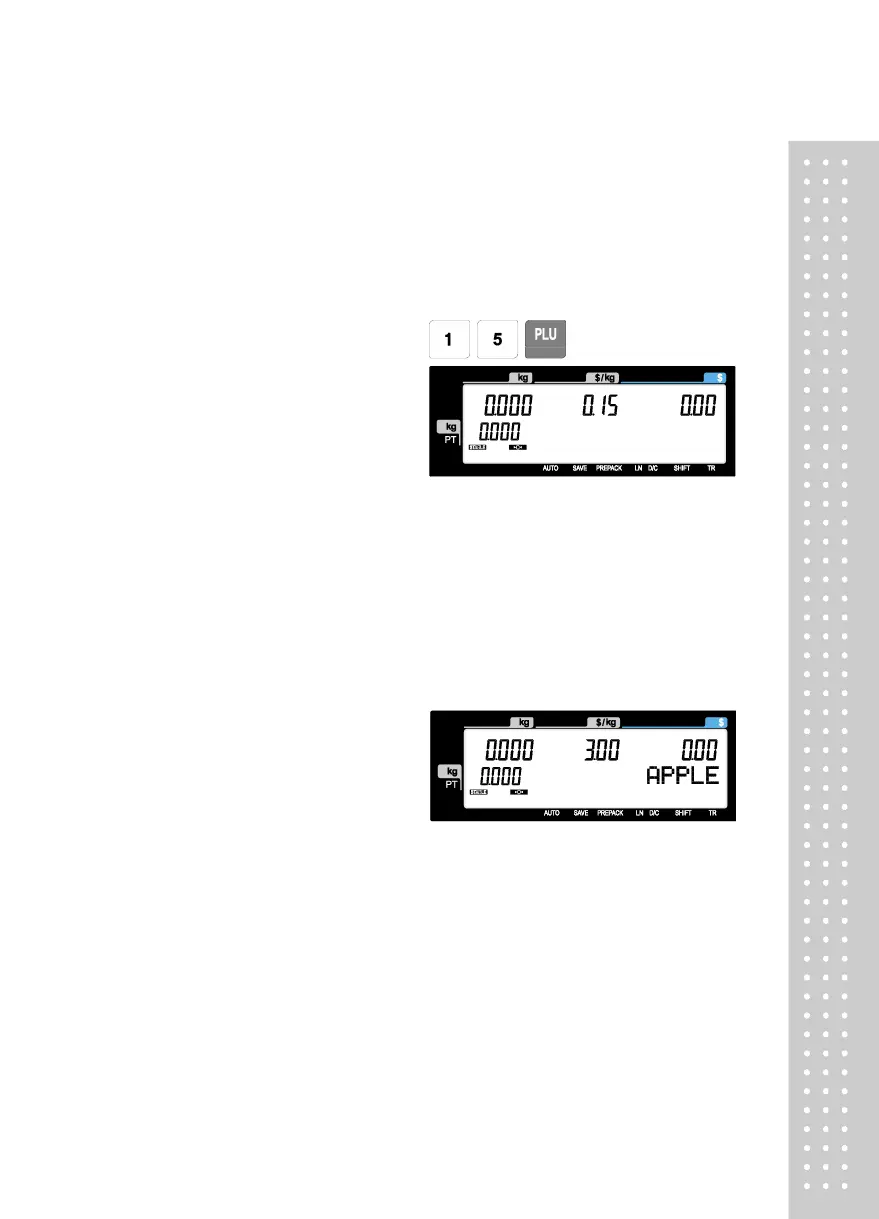3.4 Calling Up a PLU
There are two ways to call up a PLU by using numeric key and preset key(speed key).
3.4.1 Using Numeric Key
① Enter PLU number by using numeric keys
and press “PLU” key.
EX) PLU No. 15
Note: Even though you do not press PLU key after entering a PLU number,
PLU will be displayed depending on the setting time. It takes time to call up a
PLU depending on the setting of parameter, 586 “Indirect PLU Call Time”.
3.4.2 Using Speed Key
To call-up PLU number 79, and you programmed Speed key #5 to be PLU
number 79, then you need to press the following key: Speed key #5.
Note: You have to set Speed key in program mode (Menu 1160 on chapter 2.6)
① Press a speed key (which is save as a PLU).
EX) PLU #79=Apple, Speed key #5
