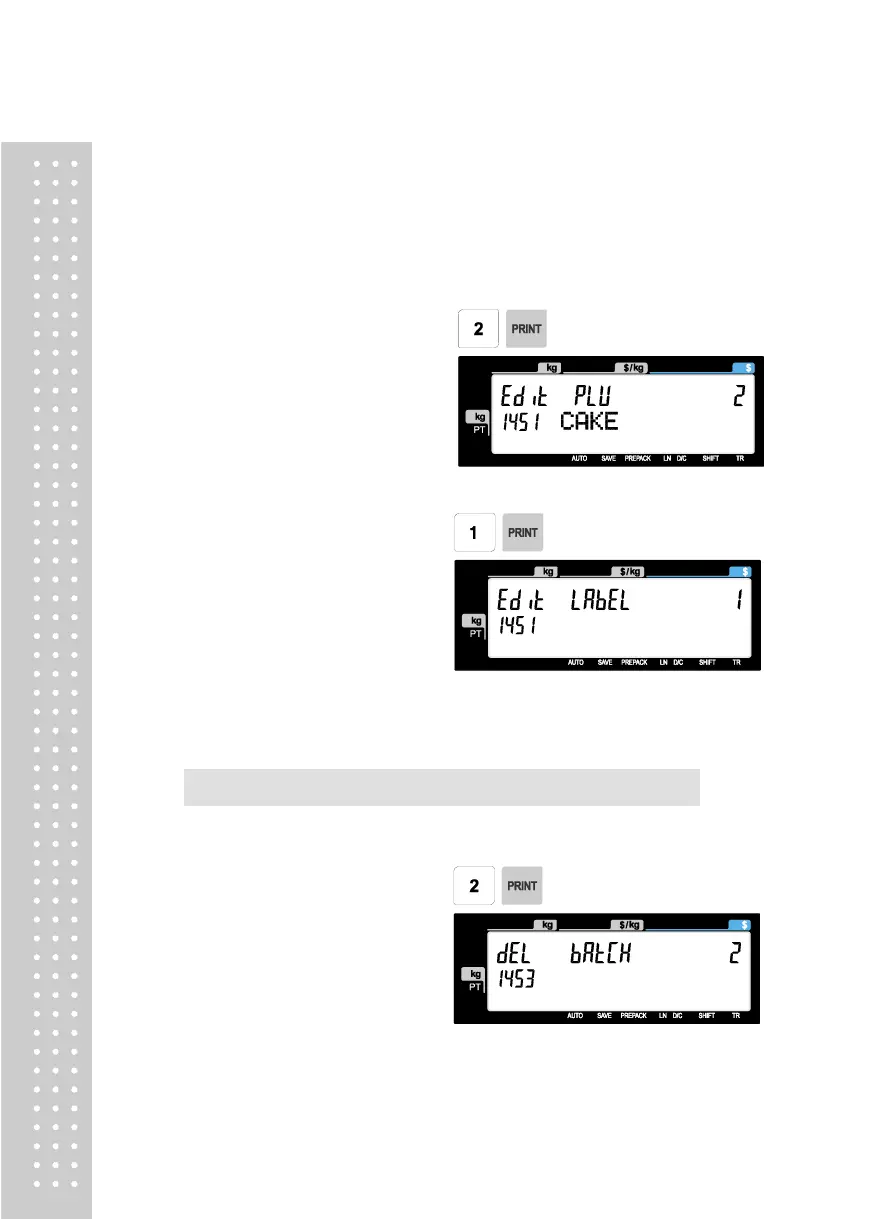3. PLU No.
• Enter the number of PLU to call.
Note : This PLU must belong to count or PCS type
4. Label Print Quantity
• Enter the total number of label printing
to print.
You can enter 1-99.
2.7.5.2 Delete Job Batch Schedule (Menu code 1453)
( MENU → 4. Store Data Table → 5. Job Batch Schedule →
1. Job Batch Schedule number to delete
EX) Delete Job Batch Schedule no. 2
Note: There is no confirmation request when deleting a Job Batch Schedule No. Pressing the
