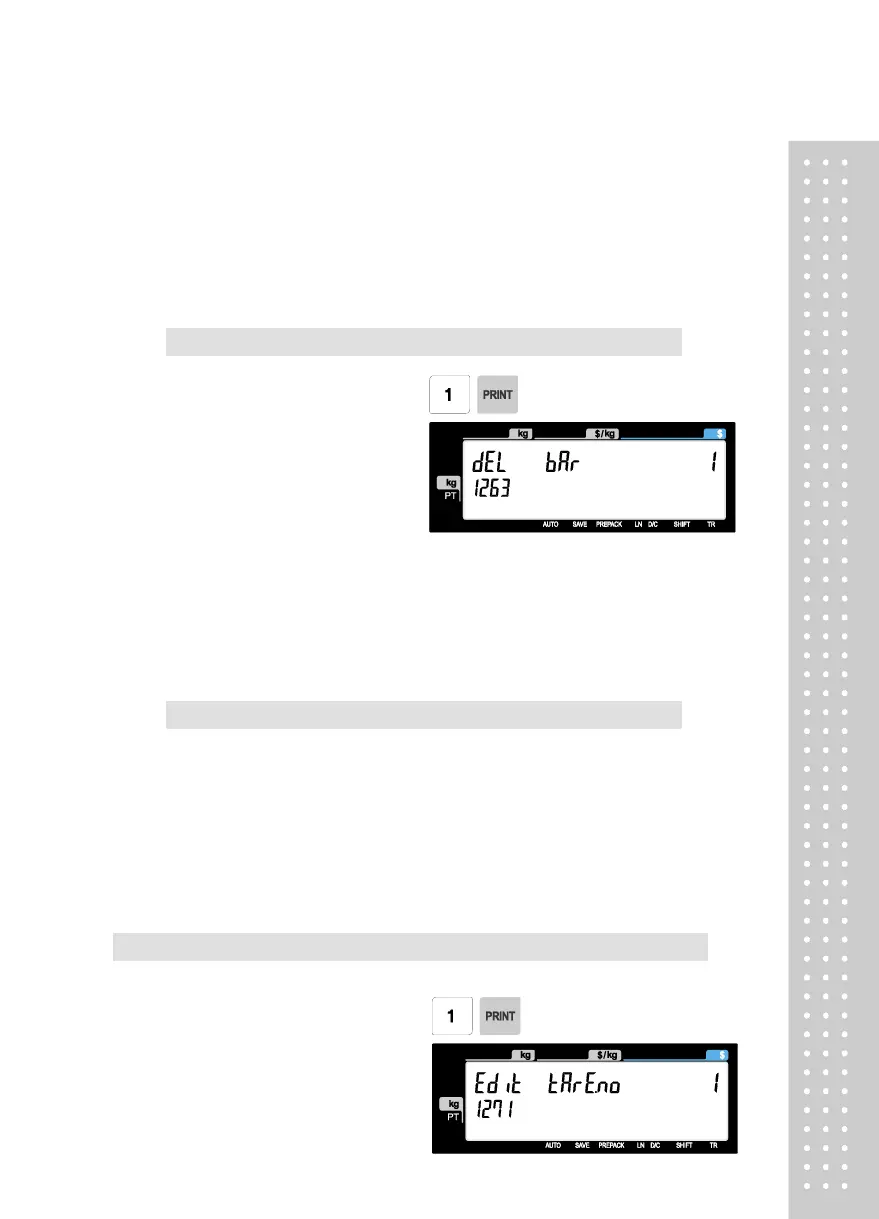2.2.6.2 Delete Barcode (Menu code 1263)
( MENU → 2. PLU Data Table I → 6. Barcode → 3. Delete )
1. Enter barcode number to delete
Note: There is no confirmation request when deleting a Barcode.
Pressing the PRINT key will cause the Barcode entered to be deleted.
2.2.7 Tare (Menu code 1270)
( MENU → 2. PLU Data Table I → 7. Tare )
The CL5200J series can be programmed to use a Tare No. instead of a numeric
value.(System Parameter 584) If you are using Tare Numbers they should be
programmed prior to programming any PLU's that use a Tare weight.
Note: Tare weights for use in Tare No.'s can be programmed using the known numeric
value or by placing the actual container on the scale.
2.2.7.1 New/Edit Tare (Menu code 1271)
( MENU → 2. PLU Data Table I → 7. Tare → 1. New/Edit )
• This value can be from 1 to 99.
