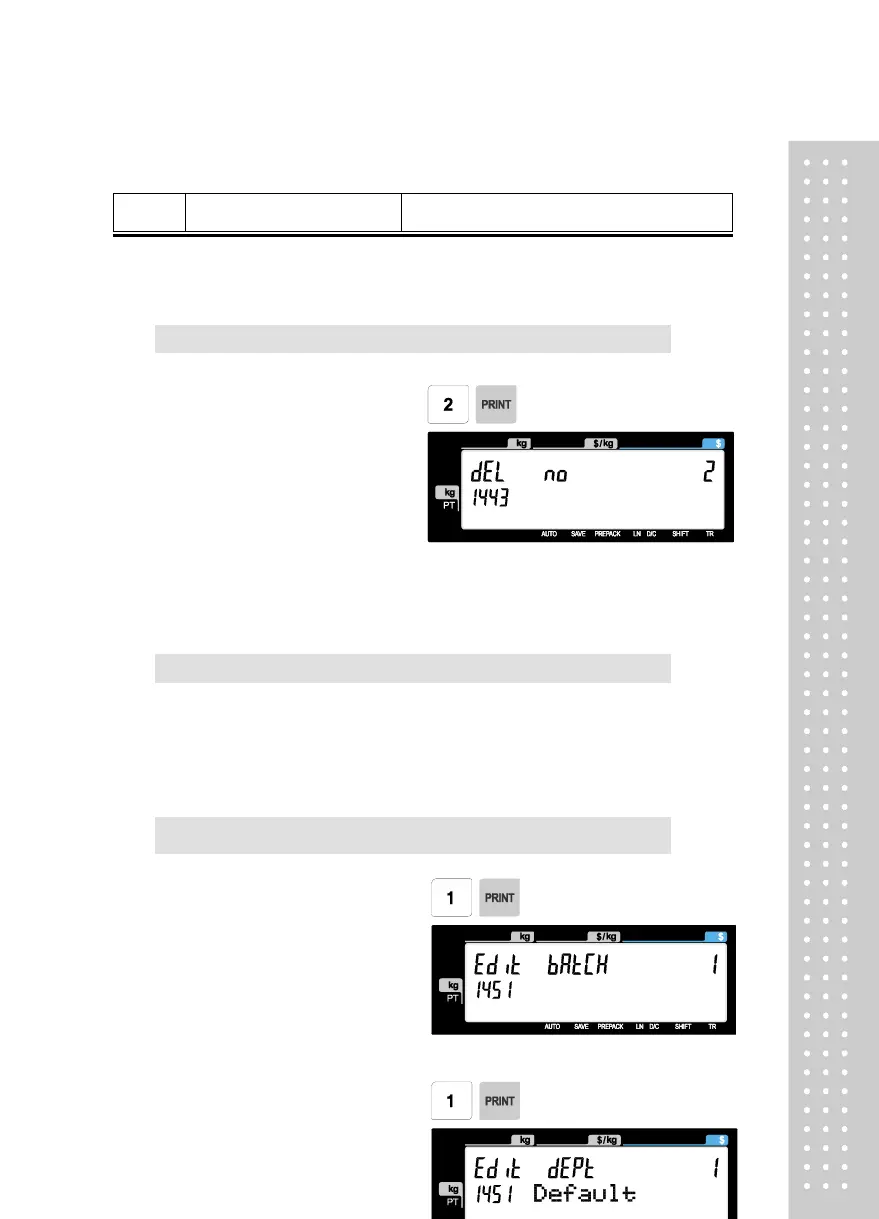When total amount is less than 1, only
Last currency symbol shows up.
2.7.4.3 Delete Currency (Menu code 1443)
( MENU → 4. Store Data Table → 4. Currency → 3. Delete )
1. Currency number to delete
EX) Delete Currency no. 2
Note: There is no confirmation request when deleting a Currency No. Pressing the
PRINT key will cause the Currency No. entered to be deleted.
2.7.5 Job Batch Schedule (Menu code 1450)
( MENU → 4. Store Data Table → 5. Job Batch Schedule )
This function is used to print the label in large number for the pieced products or to
sell several pieced products that have been packaged into a set.
.
2.7.5.1 New/Edit Job Batch Schedule (Menu code 1451)
( MENU → 4. Store Data Table → 5. Job Batch Schedule →
1. New/Edit Schedule)
1. Job Batch No.
• Enter the number of Job Batch Schedule to
create.
You can use 1-10.
2. Department No.
• Enter the umber of Department to call.
