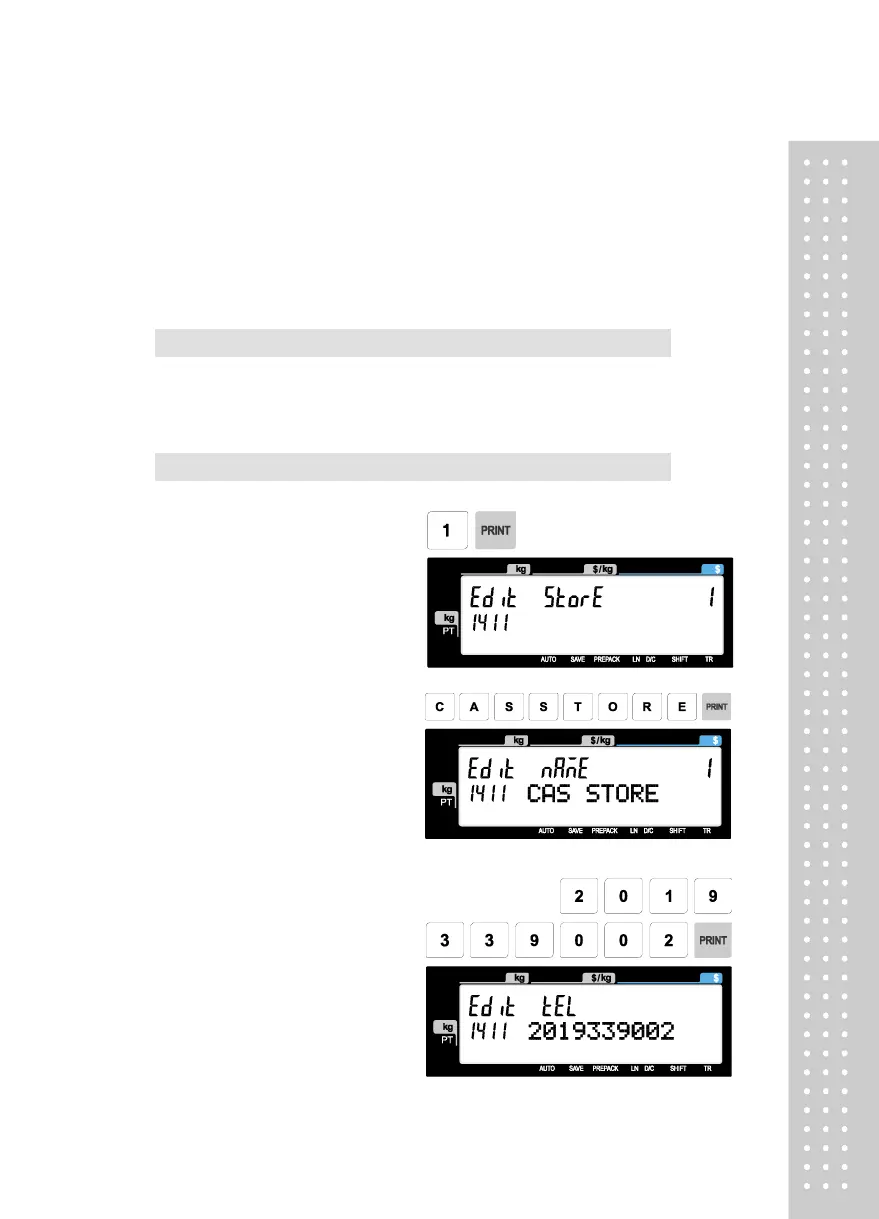2.7 Programming Store Data
This chapter explains how to access and program Store Data, Customer Information,
Scrolling Messages and Currency Data.
2.7.1 Store Data (Menu code 1410)
( MENU → 4. Store Data Table → 1. Store )
This menu shows how to program Store Data information.
2.7.1.1 New/Edit Store (Menu code 1411)
( MENU → 4. Store Data Table → 1. Store → 1. New/Edit Store )
2. Press PRINT key and enter
appropriate text in NAME .
3. Press PRINT key, then user may
enter other store information
such as TELEPHONE NUMBER
or any text information.
