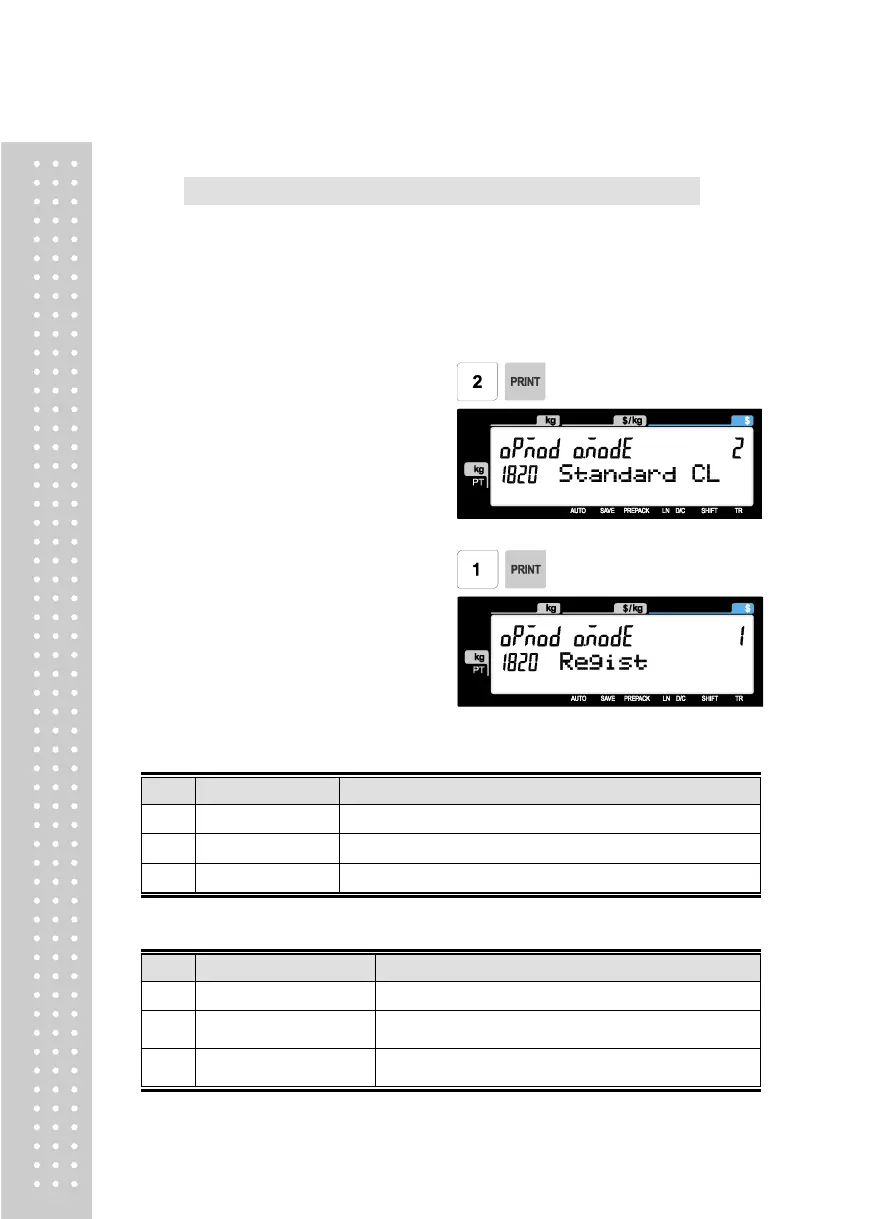2.10.2 Operation Mode (Menu code 1820)
( MENU → 8. Scale Config → 2. Operation Mode )
This section is to select a clerk and operation mode. There are three
different operation modes, REGISTRATION, RE-PACK, MANAGER and
three different clerk modes, NO CLERK, STANDARD CLERK, and
FLOATING CLERK.
1. Select appropriate “CLERK MODE”
EX) Clerk Mode=Standard Clerk
EX) Operation mode=Registration
▶ Clerk Modes
Sales clerk do not log in and makes sales using PRINT key.
Sales clerk can make sales when he/she logs in.
Plural sales clerks can make sales using own clerk ID.
▶ Operation Modes
Normal sales mode but not included in total sales
data(report). Good for clerk training.
In this mode user can access all of functions
without any permission.
