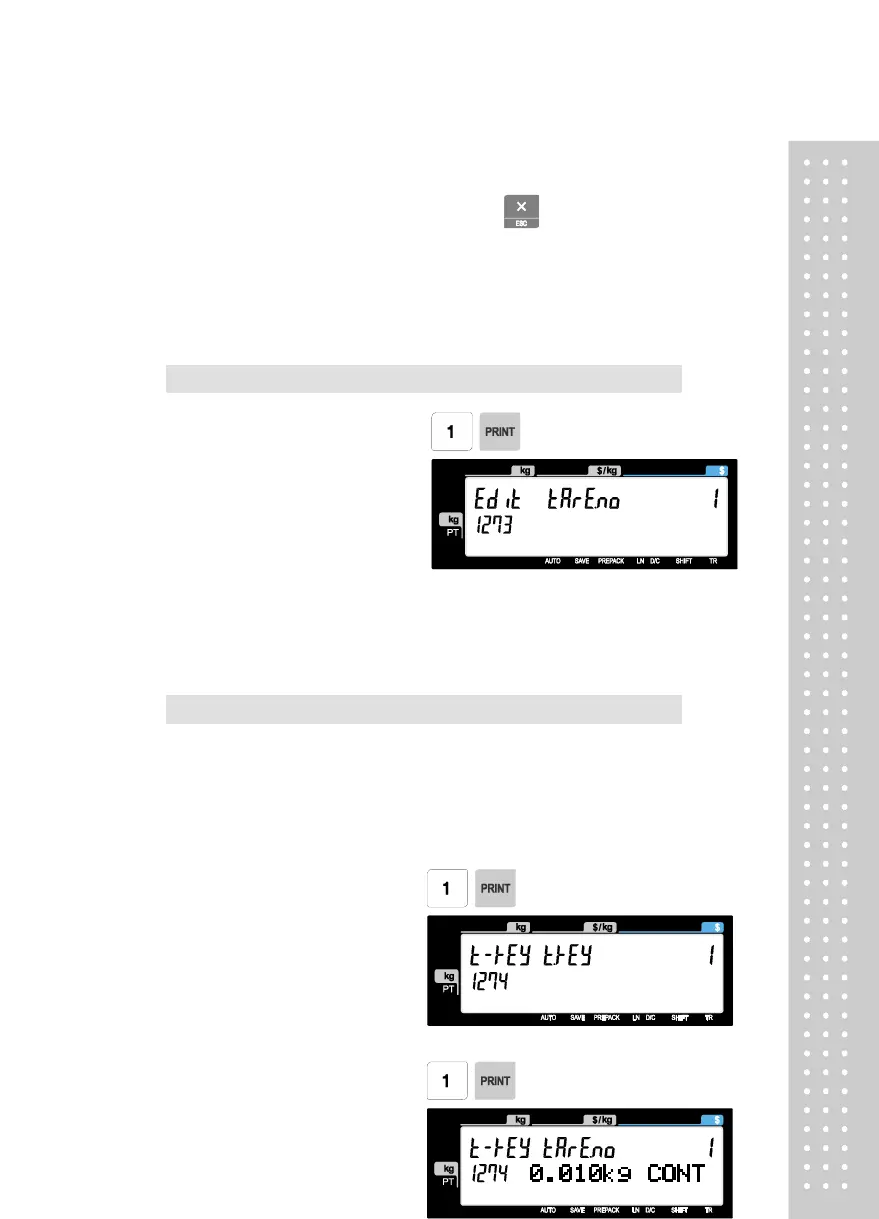• If you want to exit, press ESC key.
※ If you set Tare No. to 1 when you create
PLU, tare is set to 0.010kg that is
2.2.7.2 Delete Tare (Menu code 1273)
( MENU → 2. PLU Data Table I → 7. Tare → 3. Delete )
1. Enter tare number to delete
Note: There is no confirmation request when deleting a Tare No. Pressing
the PRINT key will cause the Tare No. entered to be deleted.
2.2.7.4 Tare Key (Menu code 1274)
( MENU → 2. PLU Data Table I → 7. Tare→ 4. Tare Key )
This menu allows you to assign the Tare No.'s (Menu 1271) to Tare Keys. Tare Keys
must be programmed using Menu 1880 Function Key Define. There is a maximum of 9
Tare Function Keys available.
Note: When Special Function Keys are programmed they take the place of PLU
Speed Keys, reducing the number of Speed Keys accordingly.
• Tare Keys are 1 to 9 only.
