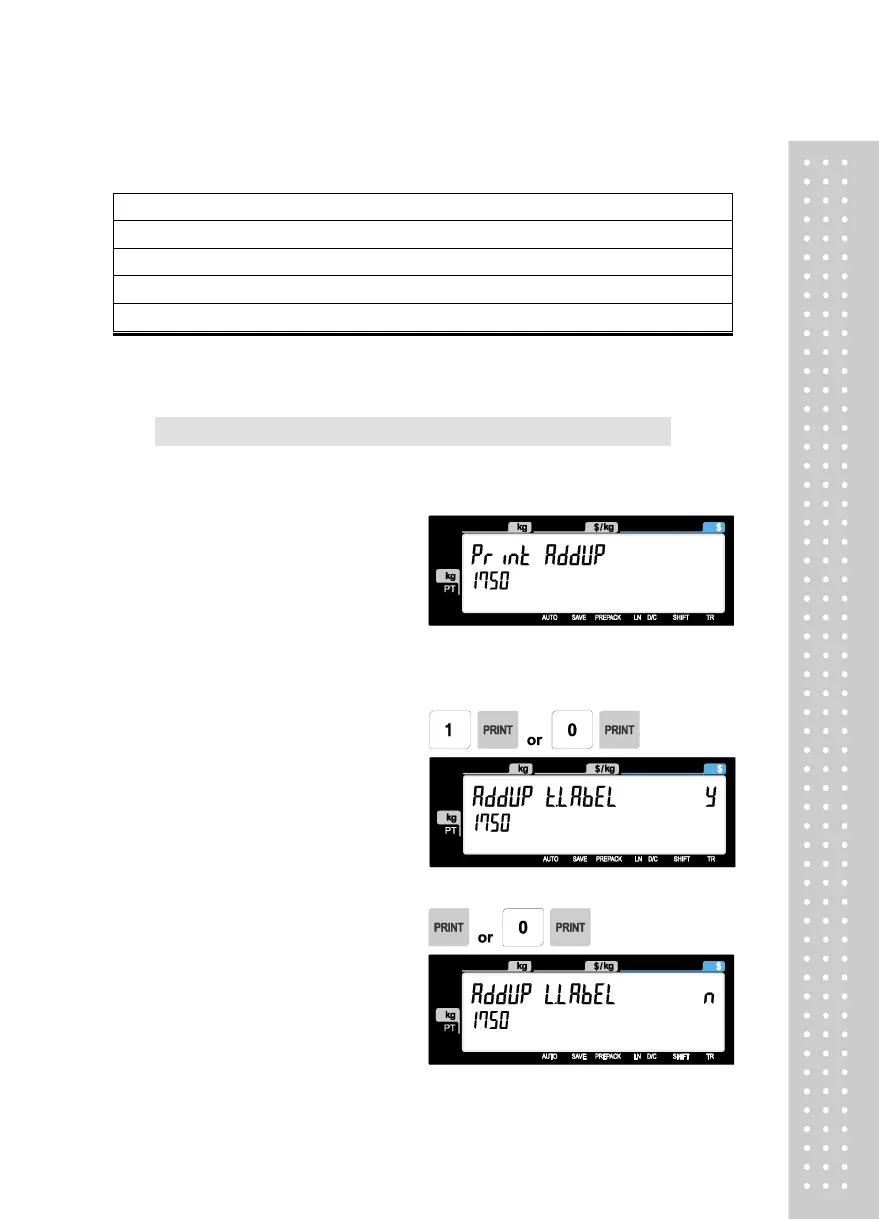• R : Transaction Counter of Each PLU
• % : Print Fixed Character in the Next Space.
• K : Country Code (For Future)
2.9.5 Add-Up Total (Menu code 1750)
( MENU → 7. Print → 5. Add-up Total )
This section shows how to set printing environments of total label and
item label when you use ADD-UP sales.
① Press “5” to get into ADD-UP TOTAL
② Press “0” for “No” or “1” for “Yes” in [ ].
EX) Print Total Label?? – Yes
EX) Print Item Label?? – No
