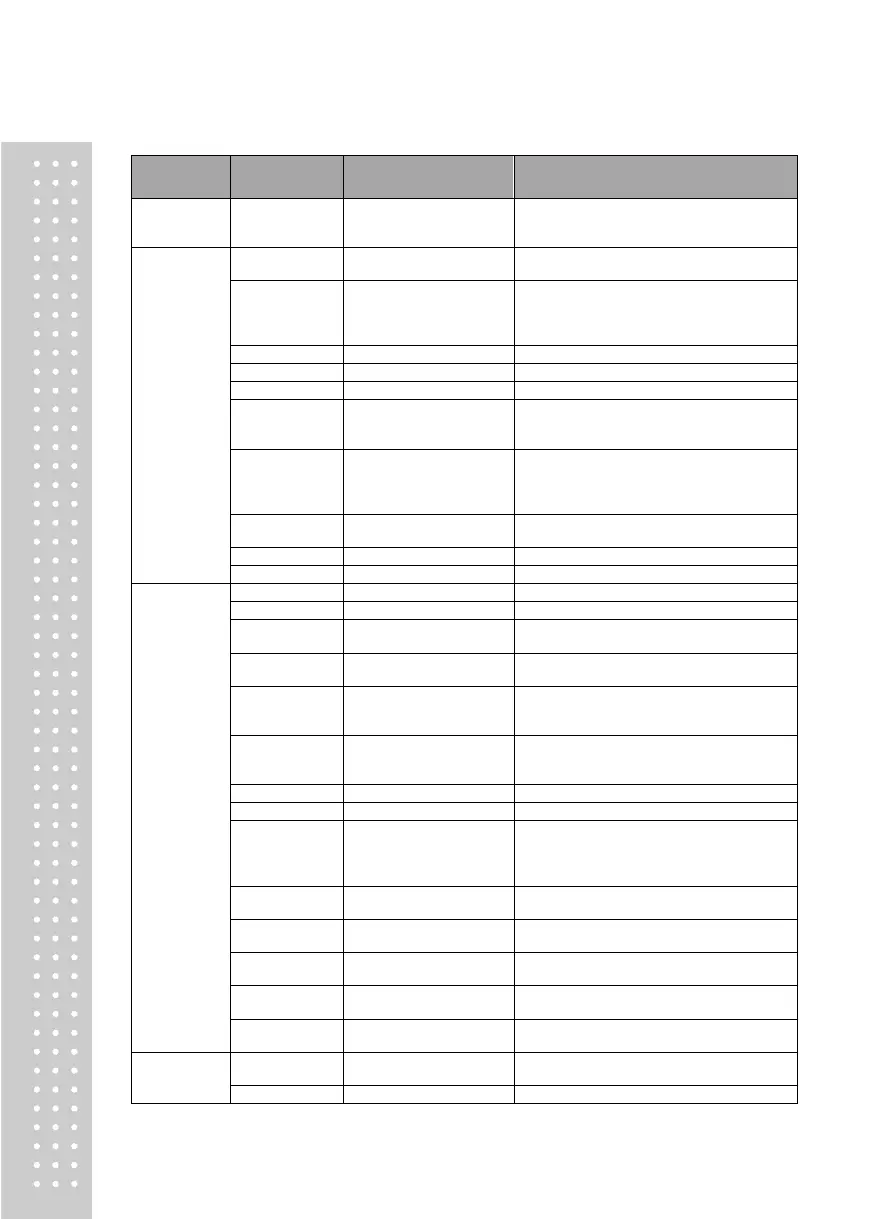Setting whether scroll message is showed
up or not when PLU is called.
Do not use rewind function when you use
“X” key in label mode
1: Print in Name 1
2: Print in Name 2
3: Print in Name 3
Print origin in commodity line.
Print Qty Symbol in qty area.
Print Pieces in unit price area.
Print all report within range
1: Price Auto Code
2: weight Auto Code
Selection the way and whether using
Swedish automatic bar code function
1: alphabet
2: day (Mon, Tue…)
3: day, year
Setting up the print prepack type when
packing date is printed
Print return list when it returns.
Print, even Label No. is 0.
Print Total label continuously
Save mode is active when you turn on the
scale.
PLU is cleared after printing even though
there is an item on the platter.
If you enter count, it is considered that
misc. Count condition when there is no
Misc. Key
If there is an item on the platter, it is
considered that misc. weight condition
when there is no Misc. Key
Tax is include in total price
Use shift key instead of return key.
0 : Not use
1: double click
2. toggle
Set double speed key type
Set delay time to allow ‘Double Key’,
when press key twice.
If you double-click DATE/TIME key,
command window will be appear.
Setting up to print discounted product
label repeatedly
Setting up to select whether it start with
Auto Mode when it boots.
Quick PLU. Once you press the number
key, PLU is called immediately.
After Printing label, automatically Clerk
Log off
Set clerk log out time.(0.1s)
