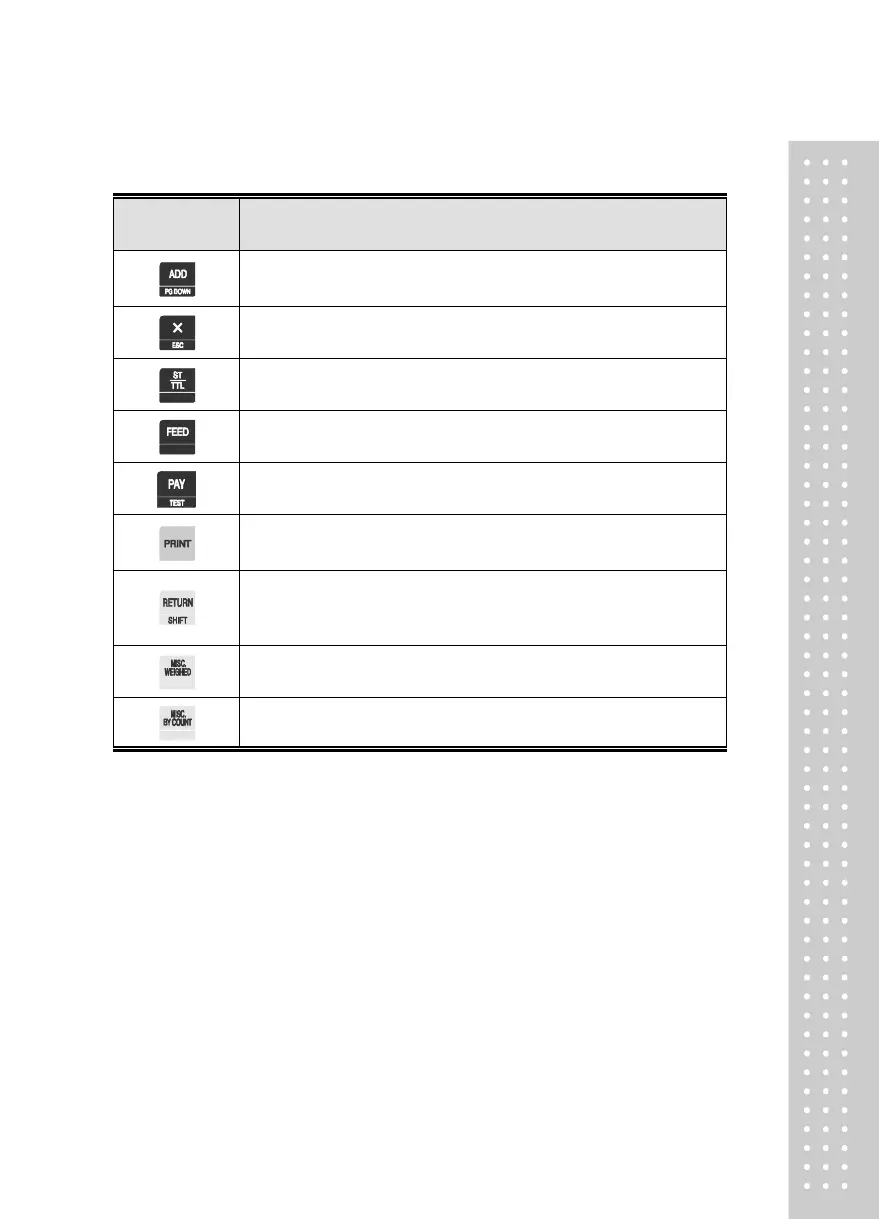ADD-Up key. This key when used in conjunction with ST/TTL key allows
you print a customer-total label as well as individual transaction labels.
Page down key: Used to go to next page in program mode.
Multi-Label key. Use this key to print multiple sales of the same
transaction. Escape key. It is used to exit in program mode.
Subtotal / Total key. Used with the ADD key in order to print customer
totals.
Feed key. Use this key to feed labels or paper through printer
Pay key. Use this key to calculate change.
Test key. Used to print test pattern
Print key. Used to manually print transactions and also serves as an
ENTER key in programming mode. There are 2 of them and they both
act the same.
Return key. Used to credit sales for erroneous transactions or returned
items. Shift Key. Used to access the second level of Speed Keys in Sales
Mode. Used to toggle between Upper Case and Lower Case Alpha
Characters.
Miscellaneous Weighed PLU key.
Miscellaneous By-Count PLU key.
