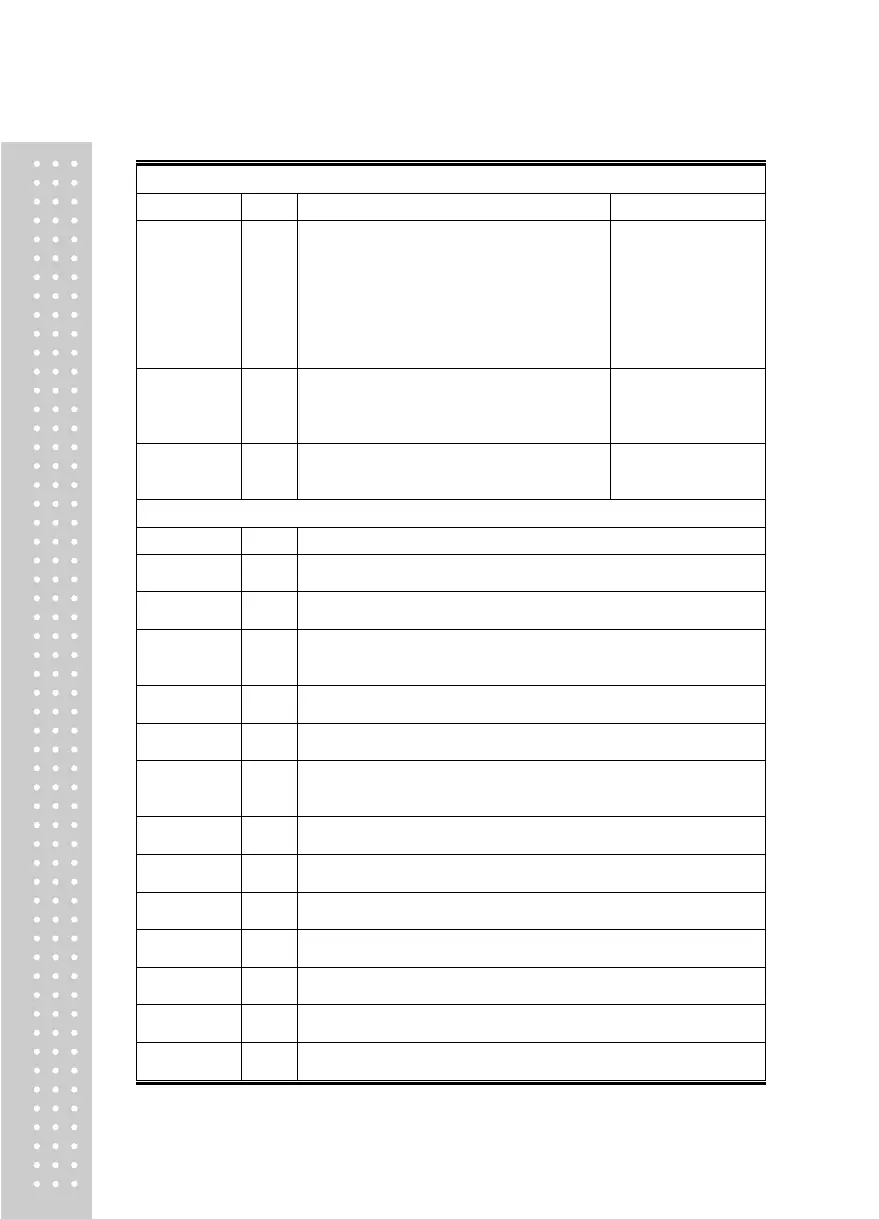When wireless network setting is not properly executed
upon using new network card
Try again after the setting is
changed in Menu 1913(IP)
as follows
IP : [010.010.003.033]
G/W : [010.010.000.001]
SMASK :
[255.255.000.000]
TCP Port : [20304]
Going out of zero passing range upon initial zero checking
Remove objects that may
be on tray of scale, and
place tray when there is no
tray.
When scale is not stabilized or weight is not stabilized upon
tare setting
Adjust level for scale using a
level after installing scale at a
place with no shaking
Message appearing when there is no name for PLU
When tare setting is attempted with set tare available (Limited to the cases with
continuous tare being limited)
Message appearing when there exist Discount data in PLU to be deleted upon deletion
of PLU from Menu 1147
Delete PLU per department when there exist Discount data in PLU upon deletion of,
whole PLU
If PLU Tare are available, check PLU tare when Tare is set.
Message appearing when weight product is registered in Menu 1451,Job batch (Only
count products allowed for use)
If Weight Tare is set, remove the set Tare value when .PLU with PLU Tare is called
When the unit weight(unit price-based weight) cannot be changed
Direction message in Receipt mode in the case of [PREPACK]
Message appearing upon inputting fixed weight or values not complying with regulations
Check return value : Return Value is Zero
When inputted weight does not conform to value of one graduation (Interval) upon Key
tare setting, please check for Tare regulations of Tare.
Discount is not applicable when Menu 1131, PLU is set as Fixed Price
