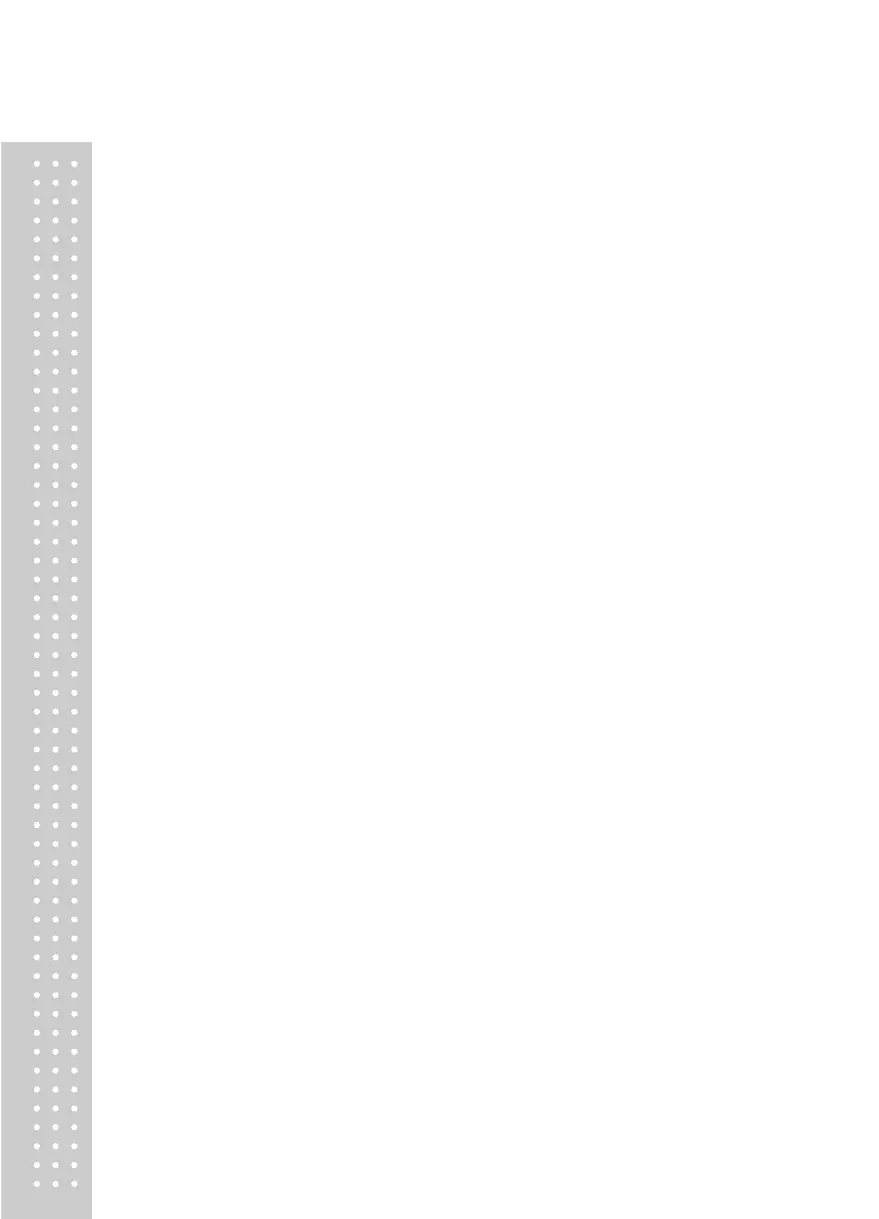2.10.5.2. Change Password (Menu code 1852) ............................................... 116
2.10.5.3. Delete User (Menu code 1854) ........................................................ 117
2.10.5.4. Config Permission (Menu code 1855) .............................................. 117
2.10.5.5. Clerk Key (Menu code 1856) .......................................................... 119
2.10.6. Test (Menu code 1860) ......................................................................... 120
2.10.6.1. Display Test (Menu code 1861) ........................................................ 120
2.10.6.2. A/D Test (Menu code 1862) ............................................................. 120
2.10.6.3. Keyboard Test (Menu code 1863) .................................................... 121
2.10.6.4. Chess Printer Test (Menu code 1864) ............................................... 121
2.10.6.5. Printer Sensor Test (Menu code 1865) .............................................. 121
2.10.6.6. Firmware Version (Menu code 1867) ............................................... 123
2.10.6.7 Communication (Menu code 1868) .................................................. 123
2.10.7. Scale Parameter (Menu code 1870)....................................................... 123
2.10.8. Function Key Define (Menu code 1880) ............................................... 125
2.11. Report ........................................................................................................ 129
2.11.1. Introduction ......................................................................................... 129
2.11.2. Report Menu (Menu code 1600) ........................................................... 129
2.11.3. X1 Report (Menu code 1610/1630) ....................................................... 130
2.11.4. X1 Scale Sales Report (Menu code 1611/1613) ..................................... 130
2.11.5. X1 PLU Report (Menu code 1612/1632) ............................................... 132
2.11.6. X1 Miscellaneous PLU Report (Menu code 1613/1633) ........................ 135
2.11.7. X1 Group Report (Menu code 1614/1644) ............................................ 137
2.11.8. X1 Department Sales Report (Menu code 1615/1635) ............................ 139
2.11.9. X1 Hourly Sales Report (Menu code 1616/1636) ................................... 141
2.11.10. X1 Clerk Sales Report (Menu code 1617/1637) ................................... 143
2.11.11. Z1 Report (Menu code 1620/1640) ..................................................... 145
2.11.12. Clear All Report (Menu code 1650) ..................................................... 146
3. SALES OPERATION ................................................................................................. 147
3.1. Basic Operation .......................................................................................... 147
3.2. Zero ............................................................................................................. 147
3.3. Tare .............................................................................................................. 148
3.3.1 Manual Tare Entry 1 ............................................................................... 148
3.3.2 Weighed Tare Entry ................................................................................ 148
3.3.3 How to Clear Tare .................................................................................. 149
3.3.4 Preset Tare ............................................................................................. 149
3.3.5 Successive Tare ...................................................................................... 150
3.4. Calling Up a PLU ........................................................................................ 150
3.4.1 Using Numeric Key ................................................................................ 150
3.4.2 Using Speed Key.................................................................................... 150
3.5. Override (FOR key) ................................................................................... 152
3.5.1 By-Weight PLU ..................................................................................... 152
3.5.2 By-Count PLU ....................................................................................... 153
