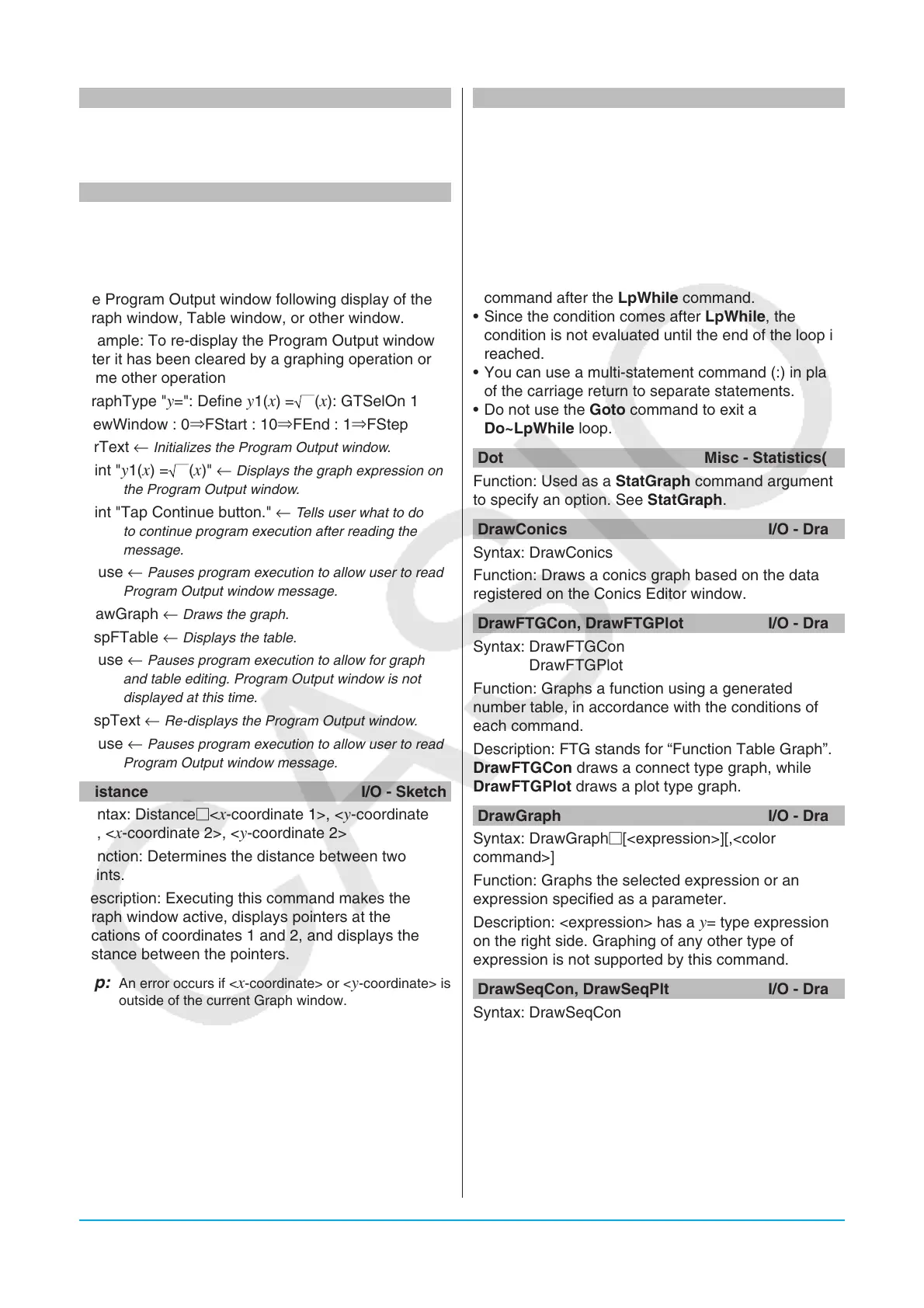Chapter 12: Program Application 209Chapter 12: Program Application 209
DispStat I/O - Display
Syntax: DispStat
Function: Displays previous statistical calculation
results.
DispText I/O - Display
Syntax: DispText
Function: This command displays the Program Output
window.
Description: You can use this command to re-display
the Program Output window following display of the
Graph window, Table window, or other window.
Example: To re-display the Program Output window
after it has been cleared by a graphing operation or
some other operation
GraphType "
y=": Define y1(x) = (x): GTSelOn 1
ViewWindow : 0
⇒
FStart : 10
⇒
FEnd : 1
⇒
FStep
ClrText ←
Initializes the Program Output window.
Print "y1(x) = (x)" ← Displays the graph expression on
the Program Output window.
Print "Tap Continue button." ← Tells user what to do
to continue program execution after reading the
message.
Pause ← Pauses program execution to allow user to read
Program Output window message.
DrawGraph ← Draws the graph.
DispFTable ← Displays the table.
Pause ← Pauses program execution to allow for graph
and table editing. Program Output window is not
displayed at this time.
DispText ← Re-displays the Program Output window.
Pause ← Pauses program execution to allow user to read
Program Output window message.
Distance I/O - Sketch
Syntax: Distance<
x-coordinate 1>, <y-coordinate
1>, <x-coordinate 2>, <y-coordinate 2>
Function: Determines the distance between two
points.
Description: Executing this command makes the
Graph window active, displays pointers at the
locations of coordinates 1 and 2, and displays the
distance between the pointers.
Tip: An error occurs if <x-coordinate> or <y-coordinate> is
outside of the current Graph window.
Do~LpWhile Ctrl - Do
Syntax: Do : [<statement>] … : LpWhile<expression>
• <expression> is a condition that evaluates to true or
false.
Function: The specified statements are repeated as
long as the condition is true.
Description:
• The statements between Do~LpWhile are repeated
as long as the condition is true. When the condition
becomes false, execution jumps to the next
command after the LpWhile command.
• Since the condition comes after LpWhile, the
condition is not evaluated until the end of the loop is
reached.
• You can use a multi-statement command (:) in place
of the carriage return to separate statements.
• Do not use the Goto command to exit a
Do~LpWhile loop.
Dot Misc - Statistics(2)
Function: Used as a StatGraph command argument
to specify an option. See StatGraph.
DrawConics I/O - Draw
Syntax: DrawConics
Function: Draws a conics graph based on the data
registered on the Conics Editor window.
DrawFTGCon, DrawFTGPlot I/O - Draw
Syntax: DrawFTGCon
DrawFTGPlot
Function: Graphs a function using a generated
number table, in accordance with the conditions of
each command.
Description: FTG stands for “Function Table Graph”.
DrawFTGCon draws a connect type graph, while
DrawFTGPlot draws a plot type graph.
DrawGraph I/O - Draw
Syntax: DrawGraph[<expression>][,<color
command>]
Function: Graphs the selected expression or an
expression specified as a parameter.
Description: <expression> has a
y= type expression
on the right side. Graphing of any other type of
expression is not supported by this command.
DrawSeqCon, DrawSeqPlt I/O - Draw
Syntax: DrawSeqCon
DrawSeqPlt
Function: Graphs a recursion expression whose
vertical axis is
a
n
(b
n
or c
n
) and whose horizontal axis
is n using a generated number table, in accordance
with the conditions of each command.
Description: DrawSeqCon draws a connect type
graph, while DrawSeqPlt draws a plot type graph.