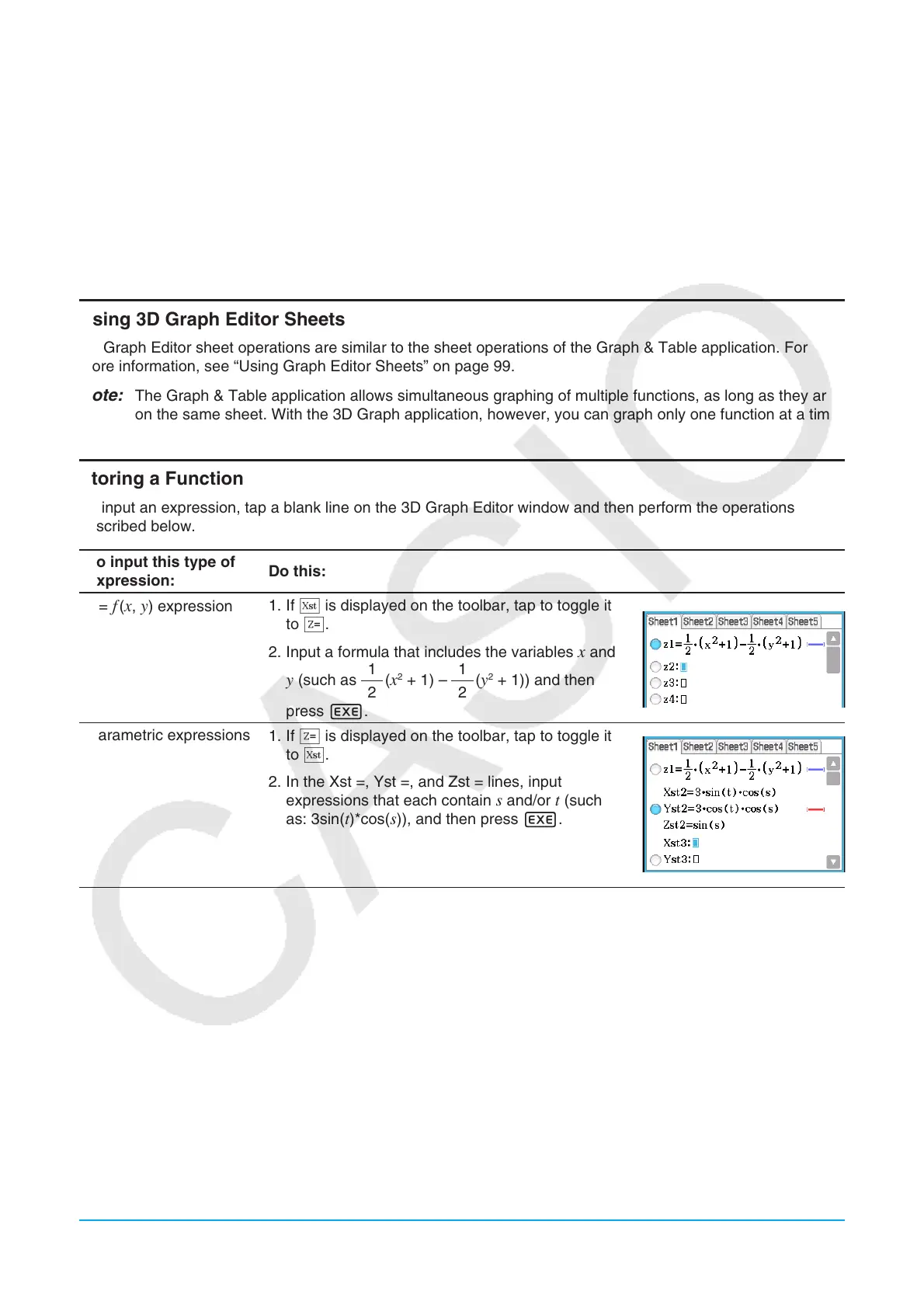Chapter 14: 3D Graph Application 251
3D Graph Editor window and 3D Graph window
• Display the View Window dialog box to configure 3D Graph window settings ...........................................6
• Display the Main application work area window .........................................................................................~
14-1 Inputting an Expression
Use the 3D Graph Editor window to input 3D Graph application expressions.
Using 3D Graph Editor Sheets
3D Graph Editor sheet operations are similar to the sheet operations of the Graph & Table application. For
more information, see “Using Graph Editor Sheets” on page 99.
Note: The Graph & Table application allows simultaneous graphing of multiple functions, as long as they are
on the same sheet. With the 3D Graph application, however, you can graph only one function at a time.
Storing a Function
To input an expression, tap a blank line on the 3D Graph Editor window and then perform the operations
described below.
To input this type of
expression:
Do this:
z = f (x, y) expression
1. If x is displayed on the toolbar, tap to toggle it
to z.
2. Input a formula that includes the variables
x and
y (such as
1
2
( x
2
+ 1) –
1
2
( y
2
+ 1)) and then
press E.
Parametric expressions
1. If z is displayed on the toolbar, tap to toggle it
to x.
2. In the Xst =, Yst =, and Zst = lines, input
expressions that each contain
s and/or t (such
as: 3sin(t)*cos(s)), and then press E.
